Amazon Criticized Over it’s Prime Cancellation Policy
Mike Sanders / 3 years ago

I daresay that many of you reading this possibly, if not probably, have an Amazon Prime account. There are, after all, many benefits that come with it including a quicker delivery service from their retail website, music streaming, and their pretty decent selection of videos/films, etc. – If seems, however, that the retail giant may be set to face numerous legal challenges as organizations in both America and Europe are citing heavy criticism over just how difficult it is to actually cancel Prime if you’ve simply had enough of it.
Amazon Prime Under Fire
The criticism (which may lead to a number of separate legal challenges) generally tends to fall under two key areas. Firstly, that the retailer is very misleading in how it attracts customers to the Prime service. Namely, that if you’re not a Prime member, the website (and specifically the checkout) is heavily geared towards practically making you have to opt-out of signing up for it by ‘confusing’ menus and delivery service options. Something that is definitely a personal criticism of mine as I truly believe it’s very easy to accidentally sign up for Prime.
Secondly though, if you do already have a Prime account, the allegations state that cancelling it is simply far too difficult. In a report via the BBC, the Norwegian Consumer Council (NCC) has said that canceling a Prime subscription required going through around six pages of text while having to submit a number of answers to potentially confusing questions. The belief is that Amazon has done this very deliberately to almost forcibly retain Prime customers who may prefer to no longer use it, have no further need for it, or simply accidentally signed up for it at the checkout. Which, as above, I can personally attest to being pretty easy to do!
So, in a nutshell, Amazon is accused of being misleading in how it attempts to gain new Prime customers and, more so, are making it overly and unnecessarily difficult (and confusing) to cancel the service for the ‘average’ consumer.

What Happens Now?
It is understood that various organizations within both America and Europe are organizing information in preparation of a legal case over this matter and, in all honestly, I think there is more than a little legitimacy to it. – My wife already has a Prime account, so I don’t need another one! – I mean, what’s the point? If I want something to come a bit quicker I’ll just order it off hers. When I do use my own account, however, I must admit it’s more than a little irksome to see it thrust so heavily down my throat each and every time I go to buy a little knick knack! – More so though, I don’t think I’m alone in feeling the need to read things very carefully at the checkout to make sure I don’t sign up for Prime. I mean, let’s face it, if you haven’t done this yourself, I daresay you can at least appreciate how easy it would be to do!
Don’t get me wrong, I like Amazon, and I certainly like the perks offered through Prime. I just simply fail to understand though why they seemingly feel the need to practically shove it down their customers throats in such an aggressive manner. Oh wait… Yes, I do. – Money!
What do you think? Do you have an Amazon Prime account? Did you deliberately sign up for it or do it accidentally at the check-out? In addition, have you ever tried to cancel your Prime and if so, how did you find the experience? – Let us know in the comments!
How DO I Cancel Amazon Prime?
If you’ve signed up by accident or on purpose, there may come a time when you do actually want to pull the plug on Amazon Prime. If you’ve looking to escape, here’s a quick guide on what you need to do.
You can see your remaining Prime by visiting your homepage here in the US or here in the UK. Alternatively, when logged into any Amazon page, you’ll see a “Hello, *your name*” at the top, just click that and select “Your Account.”
Now simply select the badge that reads “Prime – View benefits and payment settings.“

You’ll now be able to see your subscription charge, when it’s next due, and deal with your account. Furthermore, if you have a bit of time left, you can select update from the drop-down on the right and select “Remind me before renewing”. Of course, all this is hidden behind drop downs, so you have to explore the page to find all the options available to you.
Of course, from this page, you’ll also be able to hit that End Membership button.
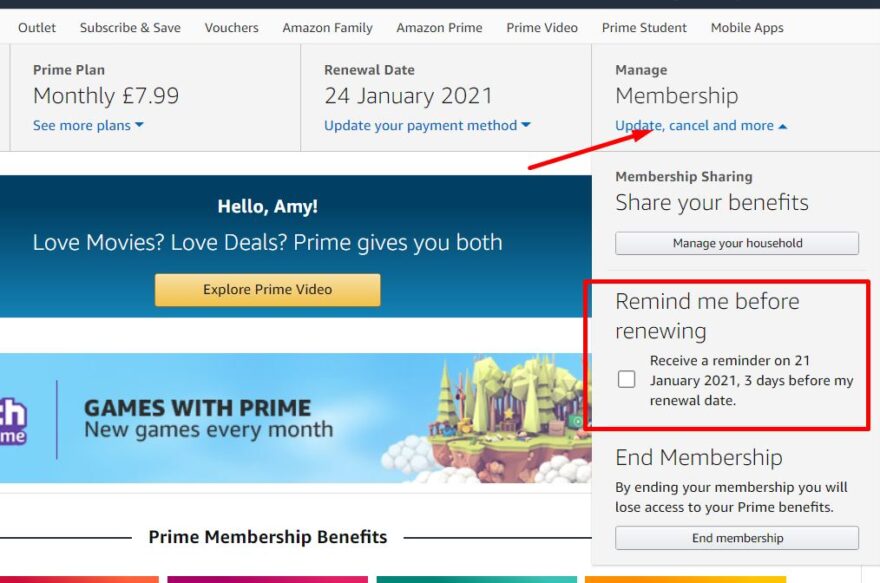
The next page is even more of a mess, but that’s obviously be design as Amazon don’t want you to leave. You’ll see a few panels about what benefits you will be losing. They’ll also warn you of any remaining days you’ll lose. That’s right, they cut you right off, rather than just preventing a renewal at the end of the month… which is pretty lousy really.
As you can see from my helpful red markings, you want to ignore the remind me later box and opt straight for the middle box. Click “I Do Not Want My Benefits” to proceed. You can basically skip the next few pages of text until you’re able to hit that final agree button. You should get an email notification following this and then brace yourself to be constantly reminded to sign up again for the rest of your days.
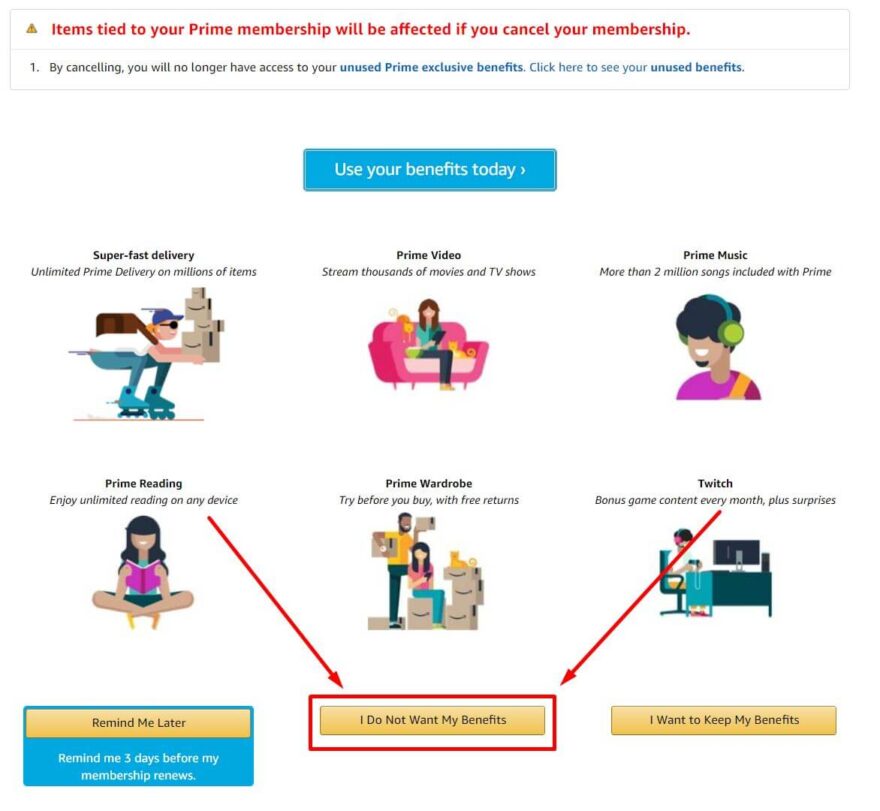
Refunds
If you’ve just started a new month or plan in general and not used the services since you can get a full automatic refund too. However, Amazon may subtract any “benefits” you used from that amount. So if you spent £20 on a subscription, for example, and ordered items, Amazon may take the cost of shipping out of that £20 and return the difference. With that in mind, it’s best to cancel right at the end of your contract, or immediately if you’ve taken one out in error.
Welcome Back
Keep in mind that if you took out a trial subscription for something like Black Friday, you can only do a free trial once every 12 months under their current rules. However, that’s per user not per household, so you can sometimes sneak in a bit earlier if you have your partner sign up for a trial.



















