AMD Releases 16.12.2 Radeon Crimson ReLive Optional Drivers
Samuel Wan / 7 years ago
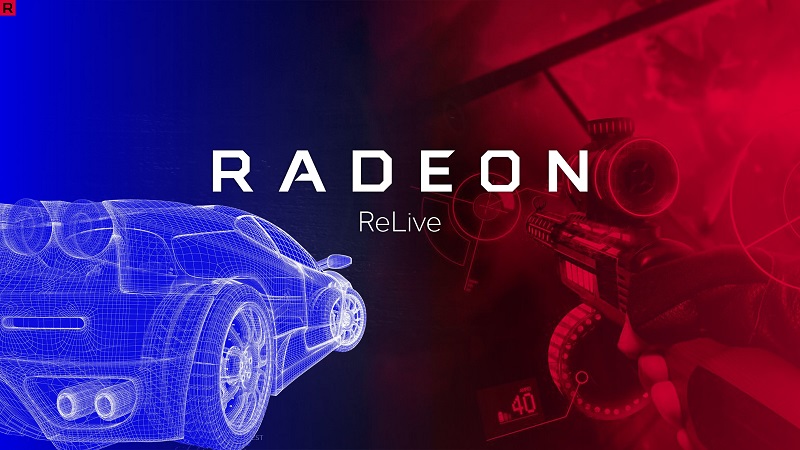
Following their now annual major driver overhaul, AMD has released their first follow up driver. Part of the new Crimson ReLive branch, the new 16.12.2 drivers. Even after a major release, AMD is continuing to stick to their commitment to timely and stable driver updates. The new driver brings a whole host of bug fixes as well updating the list of known issues. Interestingly, AMD is not calling these drivers a hotfix or beta, rather it is now an “optional” release.
In terms of bug fixes, there are some key ones worth calling out. FreeSync gets a fix to Borderless Fullscreen mode performance, a feature added in ReLive. A lot of issues with ReLive have also been ironed out, chief among them installation, audio, translations and most importantly, recording issues. There are a total of 15 fixes which means AMD’s driver team is being kept quite busy.
For the known issues list, there are obviously the previously existing ones as well as new additions due to the major overhaul from ReLive. There are now a total of 16 known issues that are awaiting AMD’s attention to fix. Given the holiday season, I don’t expect we will have a new release this month so any fixes will have to wait till 17.1.1. You can find the download links for all the various systems here.
Fixed Issues
- AMD FreeSync™ technology may experience performance issues with Borderless Fullscreen application support when a secondary display is attached and has dynamic content running such as video playback in a web browser or if other applications or game launchers are running on the primary screen in the background. A workaround if this issue is experienced is to minimize all other running applications that are on the primary desktop display or on non-primary extended displays.
- Radeon ReLive may fail to install during installation on some system configurations.
- Battlefield™1 may experience flashing or corruption when running in Multi GPU with Radeon RX 400 series.
- Instant Replay fails to enable itself after it has been turned off due to content protection.
- Radeon Settings may not load on system boot for some system configurations.
- Fixed some errors in translations for Radeon Settings and Radeon ReLive.
- Audio recorded by Radeon ReLive may sometimes exhibit slow motion when played back.
- Radeon ReLive may experience recording issues or issues toggling the Overlay/Toolbar when Frame Rate Target Control is enabled. Users are suggested to disable Frame Rate Target Control when using Radeon ReLive.
- Mouse cursor may stutter in recorded video when there is limited on screen activity outside of minor mouse movement.
- In AMD Multi GPU configurations the secondary graphics product will exit the low power state when Radeon ReLive is enabled.
- Radeon ReLive may sometimes not be able to take screenshots of secondary displays.
- Chromium may fail to utilize hybrid decode for VP9 content.
- DOTA™2 may experience game corruption when performing a task switch while recording with Radeon ReLive in AMD Multi GPU configurations.
- Radeon ReLive Overlay/Toolbar will not launch or Record when running League of Legends™ in Administrator Mode and Windowed Borderless Fullscreen.
- Long ping times may be experienced with some WiFi adapters.
Known Issues
- A small amount of apps may still experience issues with Borderless Fullscreen mode and AMD FreeSync™ technology if other applications or game launchers are running on the primary screen in the background.
- Counter-Strike™: Global Offensive and World of Warcraft™ may experience flickering or performance issues the first time the game is launched on a system boot with AMD FreeSync™ technology enabled. Workarounds include exiting and restarting the application or task switching (alt+tab) in and out of the game to fix the issue.
- AMD Multi GPU configurations may experience a system hang or reboot during install when using tiled MST 4K or 5K displays.
- Titanfall™2 may experience black square corruption in game menus or during game play on some Graphics Core Next products.
- FIFA 17™ may experience an application hang or black screen on launch for some select Hybrid Graphics or AMD PowerXpress mobile configurations.
- Radeon Settings may not show display details for connected displays in AMD X-Connect technology mode.
- Mouse cursor corruption may be intermittently experienced on Radeon RX 480.
Known Issues for Radeon ReLive
- The XBOX™ DVR application may cause conflicts with Radeon ReLive, users are suggested to disable XBOX™ DVR if Radeon ReLive is experiencing issues.
- Radeon ReLive may fail to install on AMD APU Family products or experience a system hang or failure to record when using the recording feature on AMD APU Family products.
- Battlefield™1 may experience UI flickering and/or performance drops when recording gameplay with Radeon ReLive on graphics products with 4GB or less of VRAM.
- Radeon ReLive recordings may experience flicker when creating a single recording for many hours.
- Radeon ReLive may experience minor graphical corruption for the first few recorded frames when launching UWP applications.
- Radeon ReLive will not allow recording settings to change with Instant Replay enabled. A workaround is to disable Instant Replay and change settings then enable Instant Replay.
- Vulkan™ applications may experience a game hang when using Radeon ReLive to record.
- Radeon ReLive will not notify an end user of low disk space during recording.



















