AMD Adrenalin 2020 20.2.2 Comes With Masses of Fixes!
Mike Sanders / 4 years ago
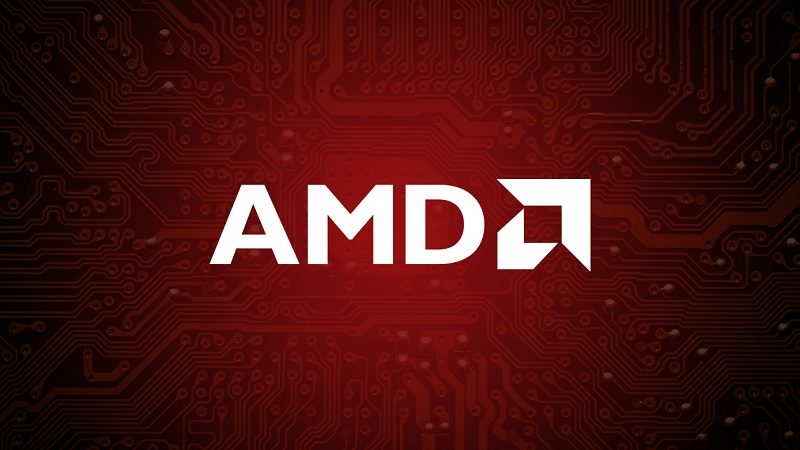
Yes, I’m afraid it’s that time again where those of you with AMD graphics cards will be pestered to update your drivers again. This time, however, rather than just providing game optimization, Adrenalin 20.2.2 comes with what can only be called masses of fixes and improvements!
Let’s check out what has been rectified and improved!

AMD Adrenalin 2020 20.2.2
So, are you ready for a little reading? Because this list of fixes from AMD is pretty substantial and includes a wide variety of games and applications.
FIXES
- Performing a task switch with some Radeon Software features enabled or some third-party applications with hardware acceleration running in the background may cause a system hang or black screen.
- Improvements have been made that allow for more responsive fan ramp up or fan ramp downtimes. Specifically, on Radeon RX 5700 series graphics cards.
- Performance Metrics Overlay and Radeon WattMan incorrectly report lower than expected clock speeds on Radeon RX 5700 series graphics products. Specifically, during gaming workloads.
- When Instant Replay is enabled, a TDR or black screen may occur when launching games or applications.
- A black screen may occur when toggling HDR on in the game settings of Battlefield™ V.
- The Witcher 3: Wild Hunt™ may experience an application hang or black screen during certain parts of the game or intermittently during gameplay.
- Some video content in Chrome™ may appear as a black screen or be unresponsive on Radeon RX 5000 series graphics products when hardware acceleration is enabled.
- Metro Exodus™ may experience an application hang or TDR when choosing some specific dialogue prompts in the Sam’s Story DLC.
- Grand Theft Auto™ V may experience an application crash when invoking Radeon Software’s overlay with third party OSD applications running.
- Monster Hunter World™: Iceborne may experience intermittent crashes while idle or on the character creation screen.
- Some games colors may appear washed out when HDR mode has been enabled in-game and Windows® on Radeon RX 5700 series graphics products
More Fixes!
- After a Factory Reset installation with the ‘Keep My Settings’ option chosen, Instant Replay could fail to function. Specifically, if it was enabled in the previous Radeon Software installation.
- When invoking Radeon Software’s overlay while a game is open users may observe flickering in the game or in the Radeon Software interface.
- Radeon Software may experience a crash and error message when locking Windows® or performing a sleep or hibernate with the Radeon Software Streaming tab open.
- A loss of display with working audio may be experienced on a limited number of displays. Specifically, when performing a mode change on Radeon RX 5000 series graphics products.
- Radeon Software may fail to launch if Radeon Software’s overlay is disabled and a game is running in the background.
- Battlefield™ V may experience an application hang or TDR after extended periods of play.
- Some Origin™ games may fail to be detected or may detect the incorrect game title in Radeon Software.
- Some productivity applications are being detected and listed in the Radeon Software games tab.
- The Radeon Chill hotkey could sometimes continue to remain enabled once the user has removed or disabled the hotkey.
- Red Dead Redemption™ 2 may exhibit blocky textures on snow covered terrain.
- After resuming from sleep, Chrome™ may experience an application crash. Specifically, if video content was previously playing on Radeon RX 5700 series graphics products.
- Radeon FreeSync status in Radeon Software may sometimes fail to update when enabling or disabling the feature through the display itself.
- Fortnite™ may experience an application crash on Radeon RX 500 series Hybrid Graphics system configurations.
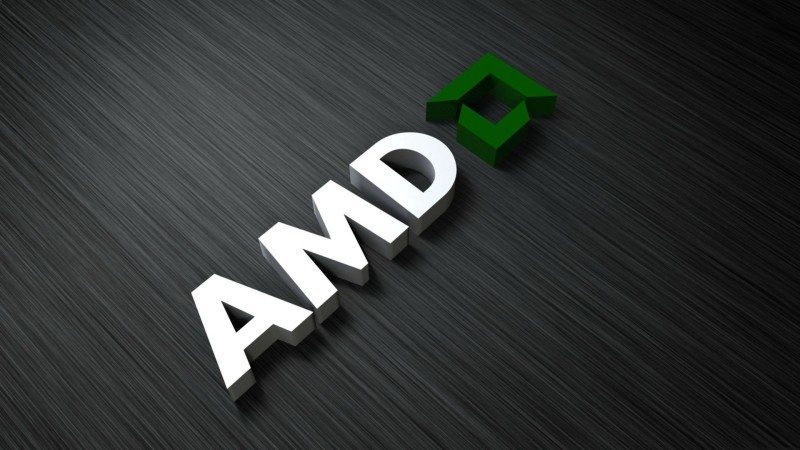
Where Can I Get the Latest Drivers?
As always, if you have AMD Adrenalin installed on your PC, then a quick check should prompt you to update to the latest version. Failing which, you can learn more details (and manually download it) via the link here!
What do you think? How often do you update your graphics card drivers? Have you had any issues with the fix list here? – Let us know in the comments!



















