AMD Launch Adrenalin 20.4.2 With Predator Support
Mike Sanders / 4 years ago
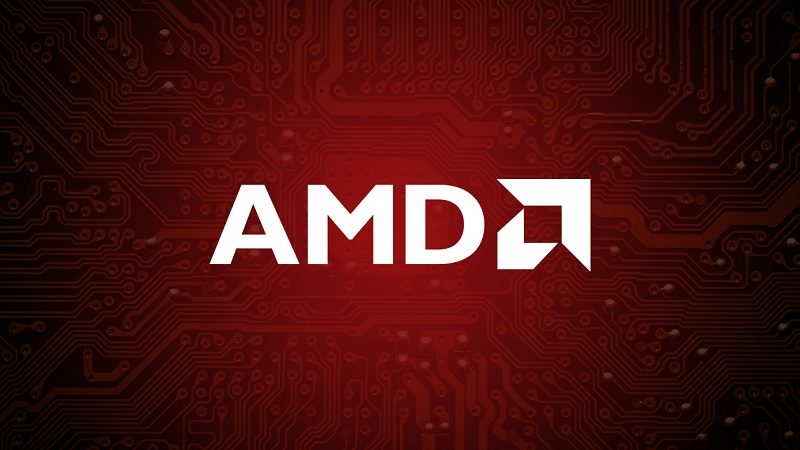
Alright AMD graphics card owners, it’s time to pay attention because a new GPU driver update is available today and if you’re planning on putting some time into the newly launched Predator: Hunting Grounds, then you’re going to want this installed and ready to ensure you get the best gameplay experience!
AMD Adrenalin 20.4.2
Offering support for the newly release Predator game, as well as ‘Gears Tactics’, the update also provides a number of moderate fixes to other known driver issues. The main key highlights include the following:
Support For
- Gears Tactics™
- Predator: Hunting Grounds™
Fixed Issues
- Radeon RX Vega series graphics products may experience a system hang or black screen when running Folding@Home while also running an application using hardware acceleration of video content.
- A system crash or hang may be experienced when using Edge browser to play Netflix™ content.
- XSplit™ may experience an application hang or freeze when performing a scene switch.
- Minor stuttering may occur when performing a task switch with performance metrics overlay open in some games.
- Overwatch™ may experience an intermittent crash while entering a game or during extended gameplay sessions.
- Radeon RX 5700 series graphics product system configurations may intermittently experience a display loss or black screen while gaming or on desktop with a limited number of displays.
- Radeon Software may experience an application crash when playing games with non-alphanumeric characters in the game title.
- Radeon RX Vega series graphics products may experience an application crash with Microsoft® Teams when hardware acceleration is enabled.
- An ‘Unable to get requirements’ error message may intermittently occur when viewing the Upgrade Advisor tab in Radeon Software.
- Radeon RX Vega series graphics products may experience a system crash or TDR when playing games with Instant Replay or Record Desktop enabled.
- Resolved an install issue where Error 1603 could occur when an installation prerequisite for Visual C++ was not correctly detected as installed.

Where Can I Update My Driver?
Presuming you already have AMD Adrenalin 2020 installed on your system, a quick check should prompt you to update to the latest version. If that doesn’t work, however, you can learn more about the driver (as well as manually download it) via the link here!
What do you think? – Let us know in the comments!



















