AMD Releases R9 Nano Graphics Card
Bohs Hansen / 9 years ago

It has been rumoured, leaked, and talked about for a while now, the AMD Radeon R9 Nano graphics card, and all those rumours were correct. AMD has just released the Radeon R9 Nano graphics card and it is a beaut.
I could talk a lot about this card right from the start, but let us start with the specifications instead. I’m sure it is those that interest most folks around here, reading this right now. The AMD Radeon R9 Nano comes with a fully configured Fiji GPU based on the 28nm process, with 4096 stream processors, 64 ROPs, 256 Texture Units, and 64 compute units for a compute performance of 8.19TFLOPs. That is also the same chip configuration as the water-cooled Radeon R9 Fury X uses, but I’ll get more into that later. Being a Fiji GPU, it comes with 4GB HBM memory directly on the GPU. The GPU clock can go up to 1000 MHz and the memory is locked at 500MHz/1.0 Gbps on the 4096-bit memory bus for up to 512GB/s bandwidth.

The AMD Radeon R9 Nano isn’t just a very small card, measuring just about 6-inches in length, it’s also very power efficient and that is its key point. As a comparison, a mITX motherboard is 6.7-inch by 6.7-inch and that is already very small. The Nano is even shorter. It only needs a single 8-pin power connector for its typical board power of 175W. With what we know now, it’s easy to say that this is the most powerful mITX card ever created. One of the reasons the card uses so much less power than the R9 290x for example, besides the optimization for performance per watt, is the lower power consumption of the HBM memory. A 4GB GDDR5 equipped card would consume about 50W where the Nano only requires 8w.

The R9 Nano isn’t targeted as a new solo flagship and not intended to perform as good as the Fury X either, as it is. The performance will be around that of the air-cooled R9 Fury, but smaller and more efficient as well as with a lot of headroom for aftermarket cooling solutions. Both the memory and the GPU have been set to the absolute sweet spot where you get maximum performance per watt, and that is this cards strength. While you can overclock the card and get roughly 15% more performance, it will come at a power increase of about 50%. If you want it, you can do it. But whether it’s worth it, is another question.

I’ve previously mentioned that the GPU clock goes up to 1000MHz, but you won’t get that far up under typical situations. It will more likely be around 850-900MHz, again to get the best performance per watt. This can be overwritten in the CCC and set manually, so nothing to worry about if you want to run it to the max.
With such a small card and powerful card, there is worry about the cooling. Both the efficiency, thermal throttling, and noise generation. The GPU is allowed all the way up to 85 degrees before any thermal throttling is happening, and it is designed to run no hotter than 75 degrees in normal setups.

In the first instance, the R9 nano will be released as a reference design only, but it will be opened up to AIB partners later on, allowing them to create their own cooling solutions for the card. Speaking of upgrading it, you can also upgrade the shroud with a custom one like on the Fury X, but it won’t be as easy. AMD promised to release the 3D print files, allowing people to create their own shrouds. But it needs to accommodate for the fan that is mounted on it and isn’t just a square plate like it was on the Fury X.
The Nano comes without any DVI connectors and again, for now it’s reference design only. But this will also be opened up to card partners later on, where a few surely will choose to include the legacy connection. For now you get three DisplayPort connectors and one HDMI. The HDMI port isn’t a 2.0, but you can get that type of connection through a DisplayPort adapter if needed.
 Being a mITX design, the AMD R9 Nano is intended to be used mainly in compact and portable gaming rigs, but that doesn’t prevent you from using them in any larger one. The card also features bridgeless CrossfireX support with up to four cards. That ability could create some truly sick mods with all new possibilities in custom case placements.
Being a mITX design, the AMD R9 Nano is intended to be used mainly in compact and portable gaming rigs, but that doesn’t prevent you from using them in any larger one. The card also features bridgeless CrossfireX support with up to four cards. That ability could create some truly sick mods with all new possibilities in custom case placements.
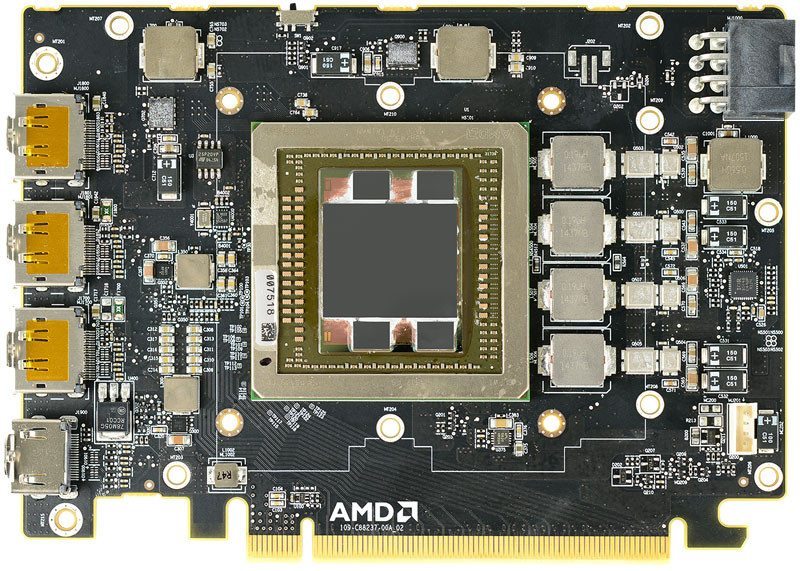
The three photos below illustrate the cooling solution that is used and that is probably one of the things that many previous AMD customers might be worried about. The Radeon 290x reference card wasn’t exactly what you would call silent.
The first part we see is the dedicated VRM direct touch heat sink, something that probably hasn’t been seen on this type of cards before. A stable and cool VRM goes a long way for a graphics card and having the extra heat sink will allow the fan to spin at a much lower speed.
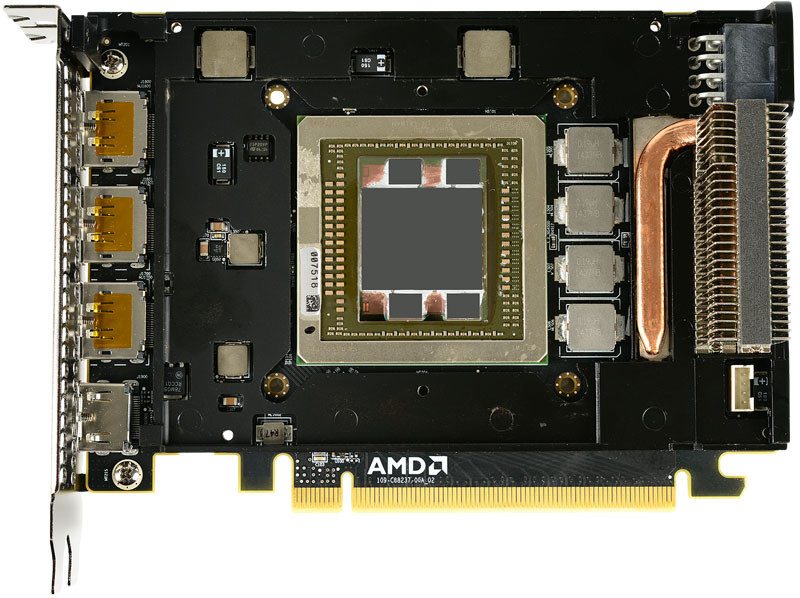
The second part is the actual cooler that features a dual vapor chamber and heat-pipe thermal solution. This combination again allows the fan to spin at a slower speed as it’s required less. AMD put a lot of work into the cooler, and it shows. Effectively this allows the card to be 16dBA quieter than the R9 290X graphics card and comes in on a noise level of 42 dBA. That is the same noise level you’d find in a library.
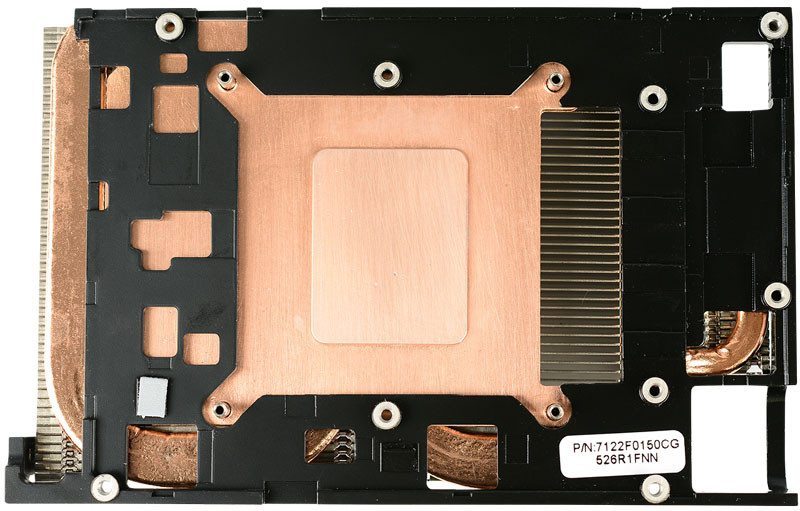
The third part of the cooling solution is one that easily could be overlooked and it’s the direction of the fins. Most cards have them turned 90 degrees and that’s simply a bad choice. With this design, most of the hot air will be blown out the rear instead of up onto motherboard and CPU area that is located above the graphics card.
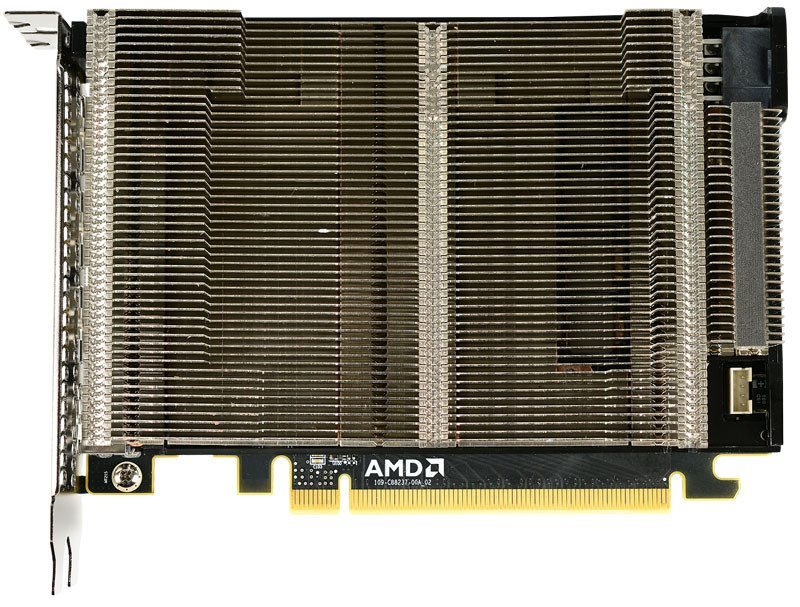
AMD also opted for a matte black PCB on this card next to the full metal shroud and brushed aluminium finish. It sure looks great. It wasn’t entirely sure at the press event what speed the fan will spin on, but it should go up to around 2700 RPM.
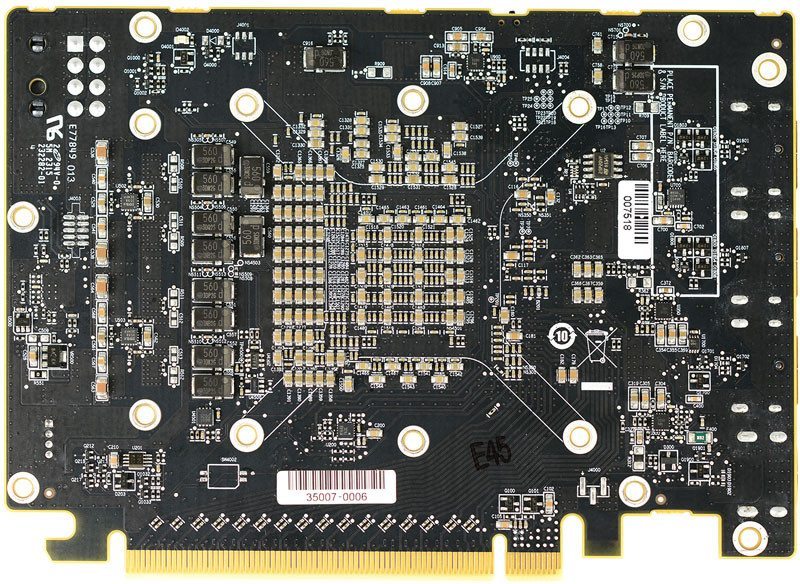
So to sum up: The AMD R9 Nano uses the same setup as the R9 Fury X, but it is tuned to a more optimal performance per watt and it’s targeted at compact and mobile gaming rigs. You can overclock it to gain more performance, but it will come at a significant extra power requirement. It is not meant to compete with the Fury X but offer a smaller and more efficient variant of the same. The performance, as it is, will be around that of the air-cooled R9 Fury.
What’s left to say, oh yea the pricing. The card won’t be cheap and it will cost about the same as the Fury X with a $649 USD MSRP. I also got a fun fact, the Amazing AMD micro system displayed at the same time as the Fury X was announced actually used two R9 Nano cards in a dual-board layout. So different PCB, but same GPU configuration.
Are you tempted to get one of the new AMD Radeon R9 Nano cards? I know I am, or perhaps two while I’m at it. Here is also a comparison on what is possible. These two systems have the same CPU, the same amount of memory, same graphics power, and same storage abilities. Which would you pick?




















