AOC Q2577PWQ 25″ IPS Monitor Review
Rikki Wright / 8 years ago
A Closer Look
Monitor
The monitor is simplistic and gives itself a professional presence with thin bezels and a matching lower bezel and stand finish.

Don’t let the looks make you think that it’s lacking features. The stand itself has multiple height adjustment and a swivel adjustment to allow for the monitor to be changed from landscape to portrait mode. Sadly the stand only swivels on way, so two of these monitors together would have that large bezel in the middle.

The physical bezels are extremely thin at just over 1mm.
Once the is turned on, you can then see that there is another bezel hidden under the screen overlay. This isn’t visible when the monitor is turned off, but is deceiving if you are buying a monitor based on looks alone.
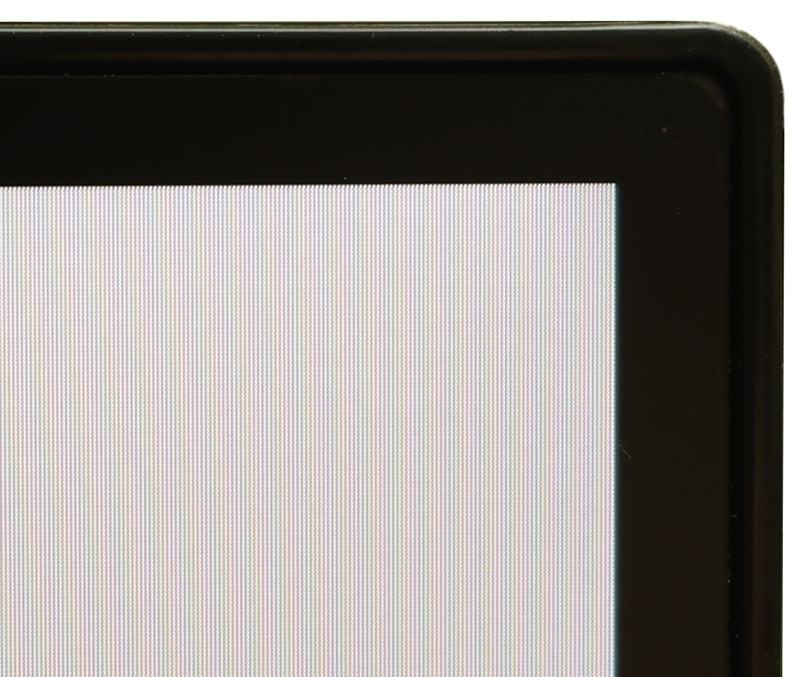
The lower bezel is simplistic, just a white AOC logo in the centre. The finish here matches the lower part of the stand and looks professional.

The lower part of the stand my look like a solid lump of metal, however it just an illusion with a sheet of metal encased in clear plastic.

The stand mounts onto the monitor through a VESA 100×100 mount.

Accessories
This monitor is provided with every cable you could possibly want to use apart from a HDMI cable, including 1x DisplayPort Cable, 1x VGA, 1x DVI, 1x 3.5mm audio and the obligatory power cable. Along with these, there is a premium branded cleaning cloth and a user guide.

You can’t really call the stand an accessory as it is an integral part of the monitor, but it comes apart so I’m taking pictures. It comes in two main parts of the base and the stand arm. Both of these are high quality and robust.

Menus
Entering the menus is as simple as it has ever been. A single button click opens up the menus for you to explore. Navigation hasn’t changed much either, by using the two labelled arrow buttons you can navigate and change values of the settings, while using the menu button to enter the menu and the opposite button to exit.

Getting an image of the menus was difficult, but manageable. The menus are very similar to the rest of the AOC monitor range with a linear style navigation. All of the settings are clearly labelled and are placed in the appropriate menu category.
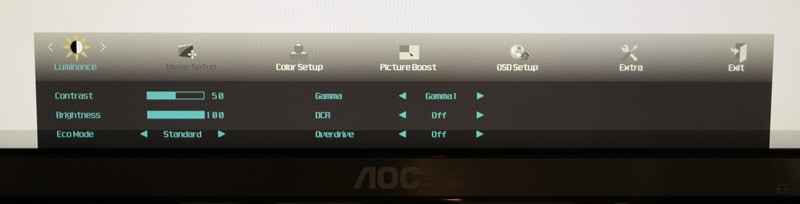




Functionality
The physical functionality of the monitor is very good. The stand allows the unit to pivot, adjust height and viewing angle without much effort, while offering great support in a good-looking package. Sadly the stand only pivots one way, so if entering a portrait multi-monitor set-up, you will have a large bezel between each monitor unless you mount the monitor onto the stand backwards and even then that only fixes the issue for two monitors.
The menus were easy to navigate and simple to understand, but I think the settings could be more in-depth considering this monitor is aimed at the professional who would generally be looking for a more advanced feature set.



















