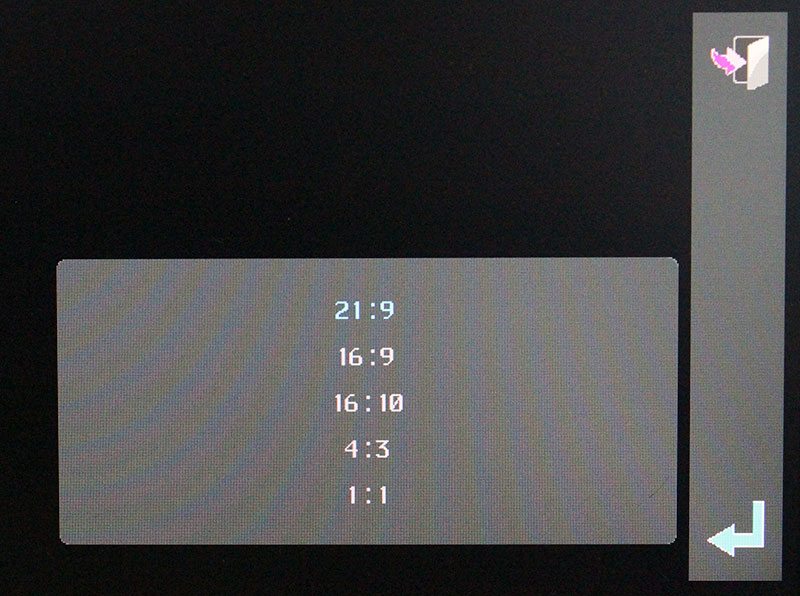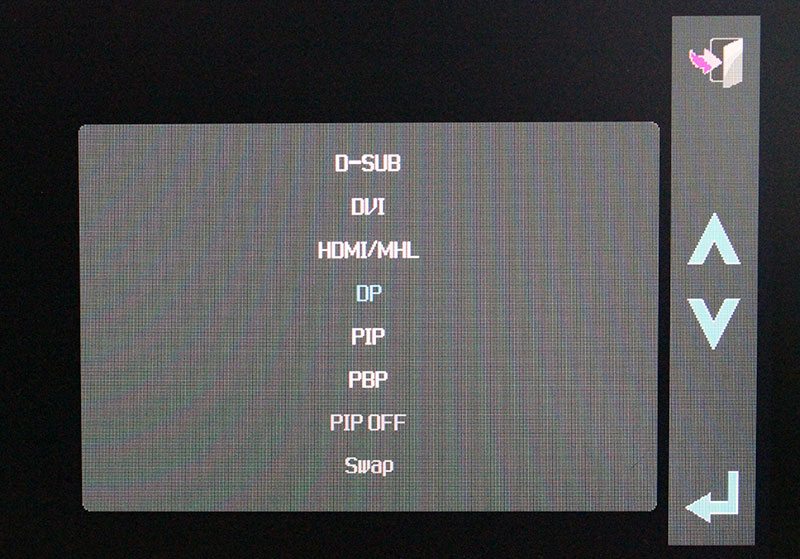AOC Q2963PM 29″ UWHD MyMulti-Play AH-IPS Review
Chris Hadley / 10 years ago
On Screen Display (OSD)
Whilst in most cases we find the on-screen menus located towards the middle of the display, the menu provided on the Q2963PM is located to the lower right corner of the display. As highlighted on the previous page, as the navigation buttons are pressed, a set of icons appear next to them on the display, giving users an intuitive fell to the menus.
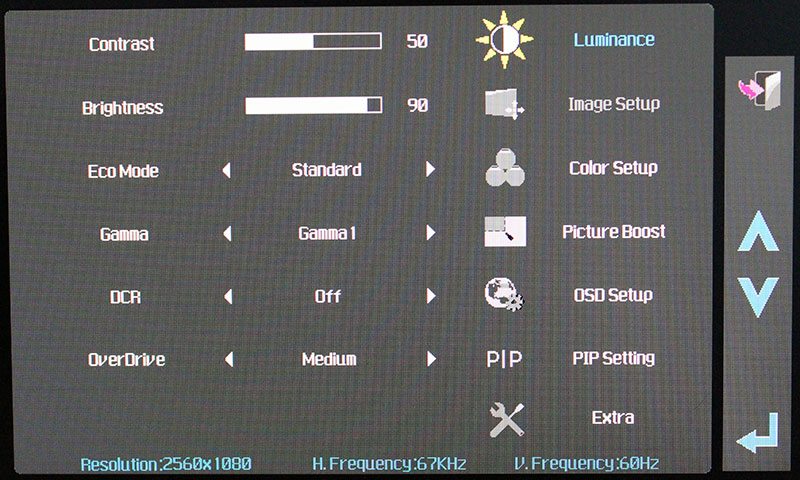
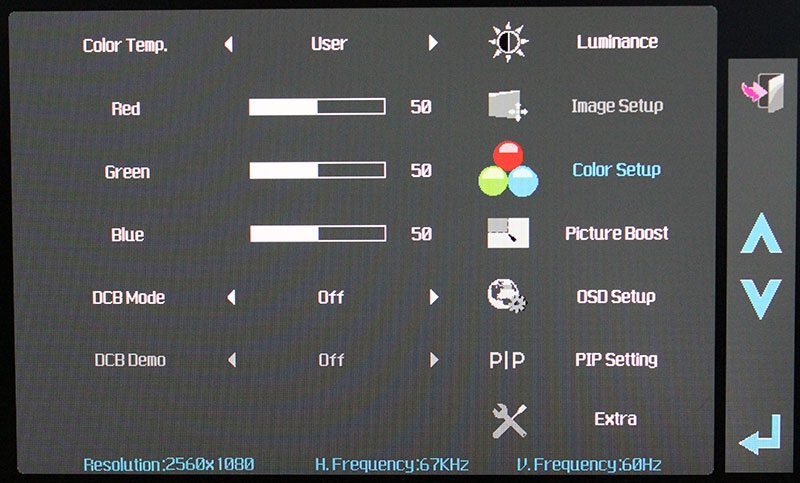
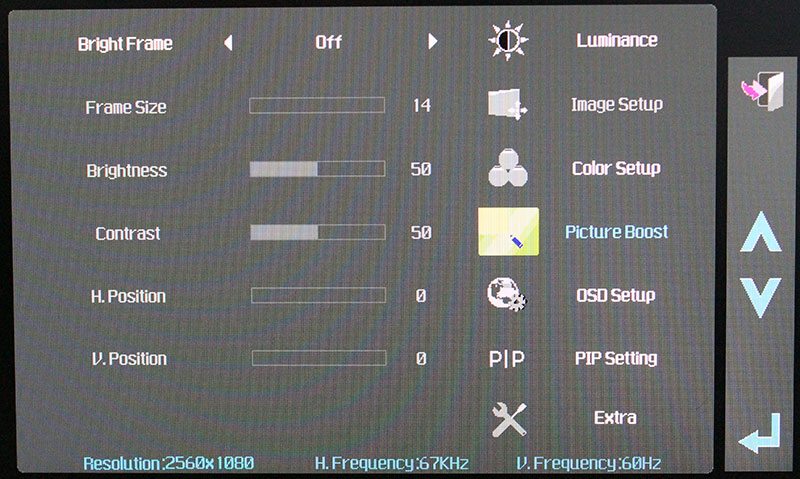
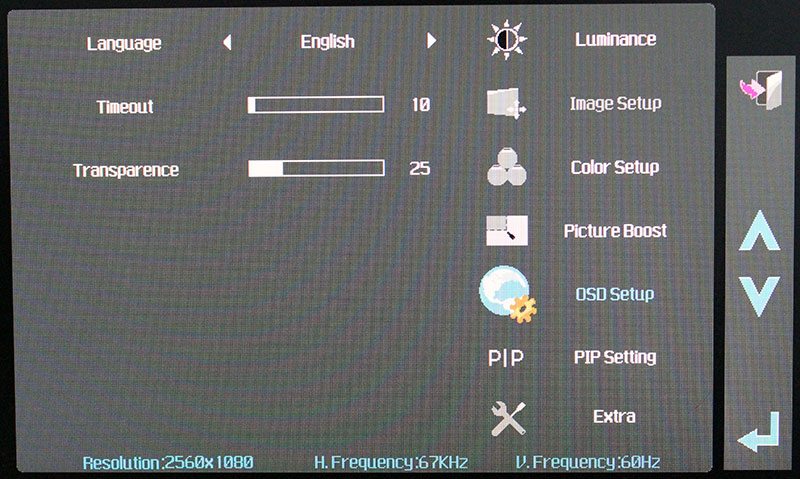
On of the key features that this screen has to offer [and something that we rarely find] is a dual input Picture-in-picture mode. In essence this means that the display area can be set to either display to separate input sources at the same time side-by-side, or even more handy to have one input laid on top of another in a much smaller window and set to one corner.
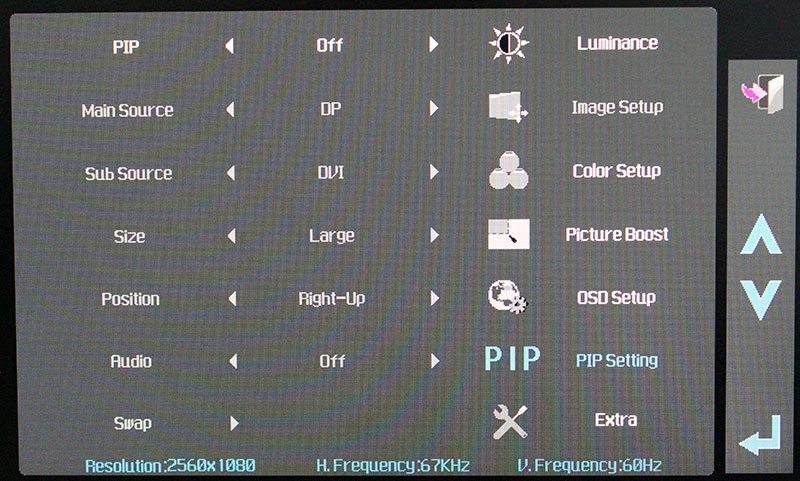
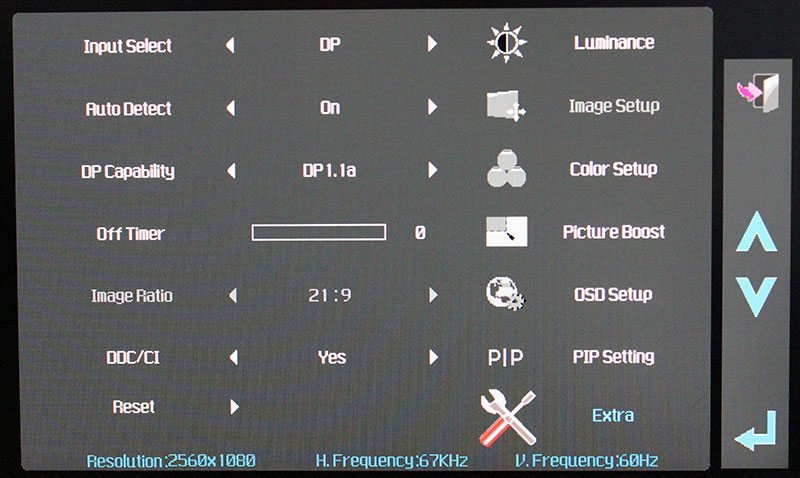
With such a wide aspect ratio available, being able to force the display to a set ratio is important – especially when viewing video files.