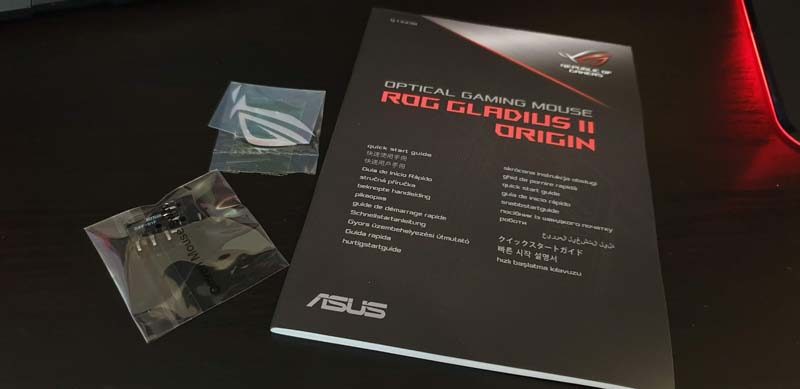ASUS Gladius II Origin Gaming Mouse Review
Peter Donnell / 5 years ago
Introduction

ASUS Gladius II Origin
When it comes to competitive gaming, you’re going to want a competitive peripheral. The new ASUS Gladius II Origin has been designed for one thing, dominating your enemies! From the world of eSports to just thrashing your mates in Battlefield V. It doesn’t matter if you’re an amateur or a pro gamer really, but having a mouse that won’t hold you back can be a literal game changer.
Designed with the pros in mind, it features a high-performance 12000 DPI optical sensor. Low noise, no angle snapping, and super fast 50g tracking for absolute precision. Add to that, the swappable Omron LMB and RMB switches, and there’s even an extra set included in the box! Plus, you have a choice of two removable cables, and much more. So, the new Gladius is sounded good on paper, but how does it hold up in the real world? Let’s find out!
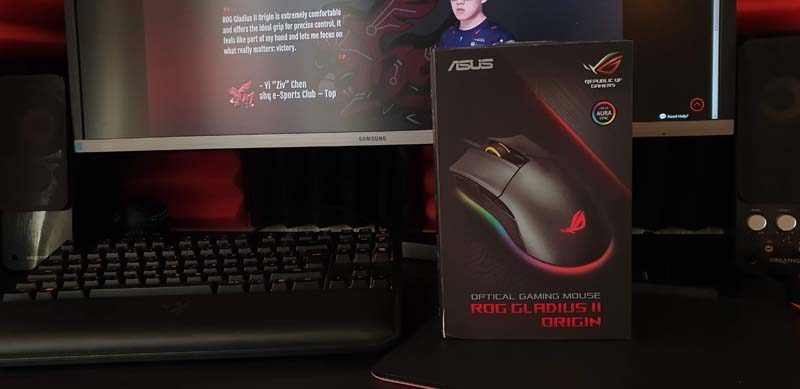
Features
- Precision movement and aiming delivered by a battle-tested PixArt PMW3360 Optical Sensor (12000 DPI Optical, 50G Acceleration, and 250 IPS)
- Omron switches rated for 50-million-clicks feature a push-fit socket design for easy swapping
- USB wired optical gaming mouse designed to fit all grips with clickable scroll wheel, DPI switch, and quick-release micro-USB
- ASUS Aura Sync RGB lighting in three different zones features a nearly endless spectrum of colors with the ability to synchronize effects across an ever-expanding ecosystem of Aura Sync enabled products
- ROG Armoury software for easy customization of buttons, performance and lighting settings

Specifications
For in-depth specifications, please visit the official product page here.

What ASUS Had to Say
“Get ready to lock your target and embrace victory with the ROG Gladius II Origin optical gaming mouse, the third in the Gladius family. The Gladius II Origin features the PixArt PMW3360 Optical Sensor (12000 DPI) for fast response and precise control, ergonomic right-handed design to ensure you stay comfortable during extended gaming sessions and Aura Sync lighting technology to outshine the competition.” – ASUS
Software
While the mouse is plug-and-play friendly, you can also use the downloadable ROG Armoury software. This allows you to customise the RGB lighting profiles, macros, button layout, DPI levels and much more. If you’re playing in an eSports tournament, all your settings can be saved to the mouse, allowing you to take your settings with you, wherever you go.

What’s in the Box?
Included with the Gladius II is a small protective bag, as well as two USB cables. One is much longer, with a thick braided that’s ideal for desktop use. However, there’s also a lighter and shorter USB cable that’s ideal for desktop based systems and laptops.

You’ll find all the usual documentation too, as well as a metal badge, and two extra Omron switches.