ASUS Gladius II Origin Gaming Mouse Review
Peter Donnell / 5 years ago
A Closer Look and Performance
For those who’ve been using ASUS peripherals for a while, you’ll notice that the Origin version of the Gladius II looks pretty familiar. The colours are a little bit tweaked, but it’s otherwise the same mouse. The Origin version also doesn’t have a sniper button on the side. Now, that’s not a bad thing, but if you want that side button, buy the non-origin version. If you play a lot of eSports titles though, it’s likely you want the more focused Origin version. The choice is really a subjective one.

Out With The Old In With The New
The design is pretty similar to the original Gladius also, but there are noticeable tweaks and revisions to bring things up to date. The changes are quite minor though, and a Porche 911 changes more between generations. However, if it isn’t broken, don’t fit it certainly applies here.

The bulk of the changes are to be found on the internal hardware, and they’re quite a leap. The old 20-million click Omron Switches and 6400 DPI Optical sensor are gone. Now we have the new 50-million click Omron switches (default set) and a new 12000 DPI Optical sensor to boot. Some of the things I am happy to see retained are the durable rubber side grips and the separate mounting for the LMB and RMB.
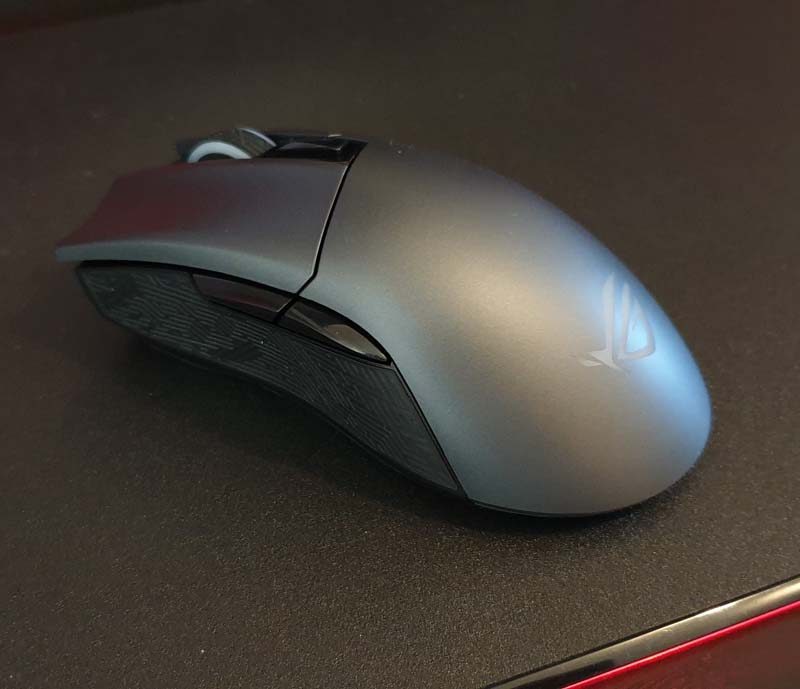
You’ll notice the mouse is tuned for right-handed use only, sorry lefties. You’ll find more grippy rubber down the right side of the mouse too. The grips are perfect for any play style too. Fingertip grip obviously benefits the most, but the mouse is big enough for palm rest, even with my long fingers.

Added Control
Mounting each button on its own like this reduces the chance of feedback from one to the other. It doesn’t feel massively different, but I certainly prefer a mouse to be designed this way. They’re deeply curved too, allowing for a comfortable finger resting position. The mouse drops off to the right too, meaning your wrist isn’t fully 90-degree to the desk; much more comfortable this way.

The scroll wheel is massive, with barely any extra room around it. The soft rubber grip matches the design on the sides of the mouse too; nice to see an attention to detail. It’s RGB lit too, which can be handy for identifying profiles, or just rainbow swagger.

Connectivity
The mouse features removable cables, meaning to you can easily store the mouse between uses. As I said before, there are two cables to choose from, but which is best for you is for you to decide.

There’s a cable release switch on the bottom of the mouse too. Of course, no one wants their cable pulling free mid-game, so it’s nice that it locks in place.

Switches
Bust open those rubber grommets to reveal four secure screws.

Remove the screws, and you can remove the top panel of the mouse entirely. Why? So you can install the alternative or replace worn out switches of course!
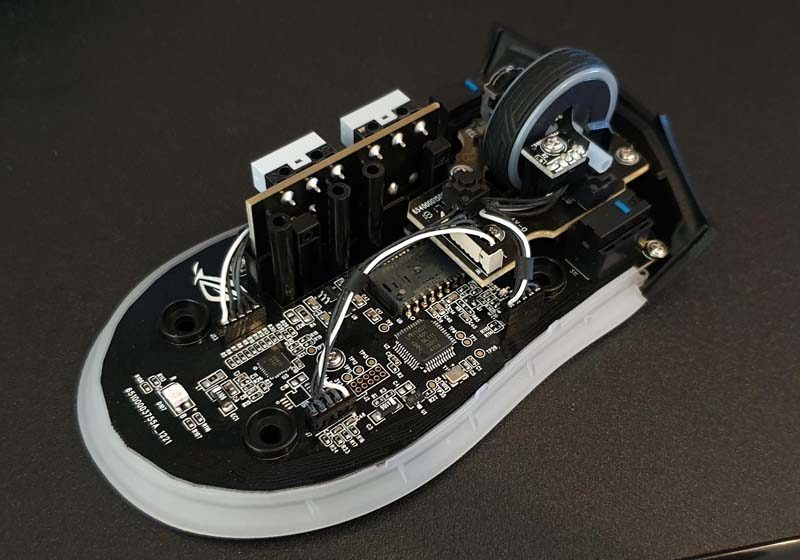
Simply pull the switch out, no tools required for this by the way.

Pick which one you would like. The stock as the D2FC-F-K 50M. They’re long-life and have a nice tactile click to them. However, the D2F-01F general wear in more, but have a much more defined click and response to them. Again, very subjective which is better for you.

Drop it in, and you’re good to go. Just remember to put the mouse back together, obviously.
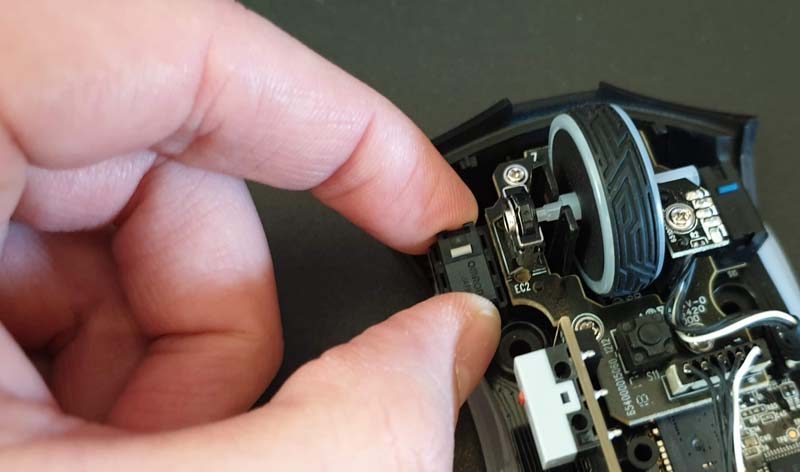
Grippy
The Gladius II has solid ergonomics and works really well with a claw/fingertip grip. The side grips do help a lot, but the overall shape of the mouse is the most beneficial thing.

The mouse is quite large too, not overly so, but many “eSports” type mice are often too small in my opinion.

RGB
Obviously, RGB is a big part of the peripheral market these days. The Gladius II has a rim of LED lighting around the bottom edge, as well as on the wheel, and the rear ASUS logo. You can customise each zone, add effects, all fixed colours, or simply turn it off if you desire.


Performance
When it comes down to it, this is a very well equipped mouse. The fantastic 12000 DPI sensor is one of the best out there right now. It’s jitter free, has no snapping, and tracks smooth and true across the whole DPI range. What’s best though is how well this mouse glides. It feels very balanced and changes direction with ease. It slips over your gaming surface like it is on roller skates, making it a joy to use.

I’ve tried both sets of switches, and they’re both fantastic. The buttons are snappy and responsive with great tactile feedback. Because of the way the switches mount, you can easily buy your own. Drop them in, and you’re ready to rock. This is even more convenient should you simply wear one out too; especially if you game a lot.




















