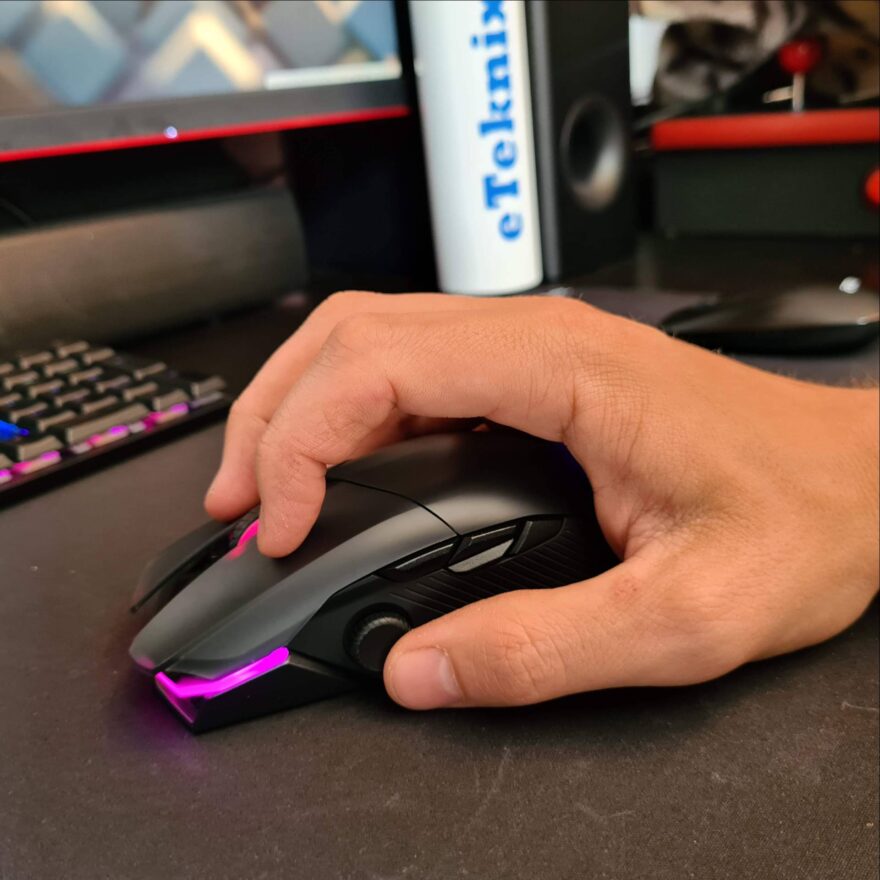ASUS ROG Chakram X Review – The Ultimate Gaming Mouse?
Peter Donnell / 2 years ago
A Closer Look & Performance
The first look at this mouse is extremely promising, with a design that makes me think of a Lamborghini, such as the Squadra Corse hypercar. The mouse has a really cool and aggressive stance, with that metal underside looking like a diffuser, a large side wing, and sweeping curves for aerodynamics. The long and short of it is that it looks really freaking cool.

While this mouse is wireless, it can be used in wired mode too. Actually, the 8000 Hz polling mode is only available in wired mode, so there’s that! The cable is a superbly flexible and super lightweight paracord design though, it’s very nice.
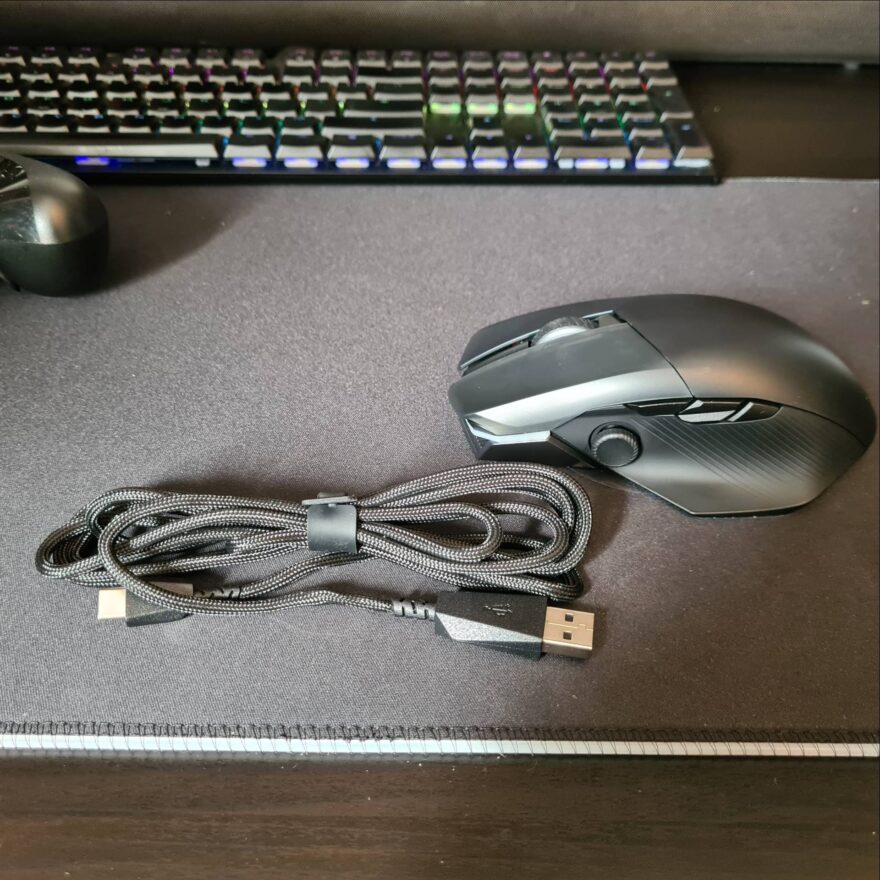
You can charge the mouse via this cable too. However, you won’t need to charge very often. The ROG Chakram X will run for up to 114 hours on a full charge. However, via Type-C, a 15-minute fast charge will give you another 25 hours of usage! Furthermore, the mouse is Qi surface compatible, so you can drop it on a charging spot when not in use, or even power it with a Qi mouse mat. In terms of wireless technology, the Chakram X is certainly well equipped. It features an ultrafast wireless RF 2.4 GHz mode, or you can pair it with up to three devices with Bluetooth fast pairing technology.

There’s quite a lot going on down the left side of this mouse. With a funky analogue stick and four fully programmable buttons. The joystick is something we’ve seen on the old Chakram mouse, but the Charkram X is vastly improved in every regard. This stick allows you to use it, well, as an analogue stick! That means in games, you can run around, move the camera, all that fun stuff you would do with a controller. You can set it to digital mode, which turns it into four programmable buttons too.

In the box, you’ll find an additional stick and a flush mouse cap to hide the stick. You can choose to have a short throw or a long throw shaft on it, to suit your needs.

The Chakram X mouse features 11 fully programmable buttons, and while four of them are on the stick, there are four more on the side, giving your thumb 8 buttons.

The other three are the left and right mouse buttons, of course, plus a clickable mouse wheel, giving us 11 in total. All these buttons can have macros, keyboard commands, shortcuts, launchers, DPI and lighting adjustments and more set to them, and the mouse will hold five full control profiles on-board.
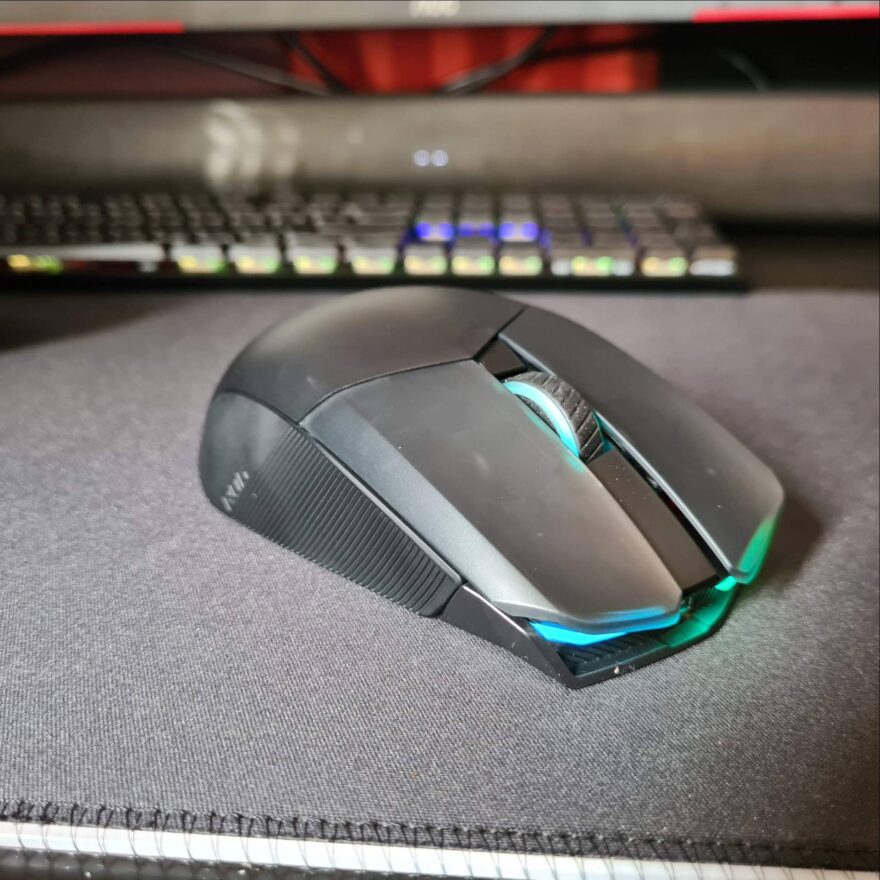
The main two switches are ROG Micro-Switches which are rated for 70 million clicks, which is to say, even the most enthusiast LoL player will never wear them out.

If you do though, you can pop open the mouse and change them.

There’s a little tool to remove the switches, and it’ll work with either 3-pin mechanical or 7-pin optical switches. Your typical PC user won’t give a damn about this sort of thing, but I honestly love it. It means you can really tune the feel and response of the click on this mouse.

While you’re in there, you’ll find a removable puck in the back. You could customise this, put in a 3D printed one or whatever you can think of really and it’ll be visible thanks to the translucent shell and RGB lighting. I doubt many will do this, but it’s a fun option to have.

On the underside of the Chakram X you’ll see a full set of 100% PTFE pads, allowing the mouse to glide with ease. The mouse is 127 grams without the cable, which is surprisingly light given its size and the level of features crammed into it. Either way, it moves effortlessly on softer and harder gaming surfaces.

Right in the middle is the star of the show. The new ROG AimPoint optical sensor. This beastly piece of hardware can be configured from 100 to 36,000 DPI. It can track movement at a super-fast 650 inches per second (IPS) and it’ll deal with up to 50G acceleration. Plus, if you’re in wired mode, and using that 8000 Hz polling rate, it’s even more responsive. Truly next-gen performance here, and you likely won’t be surprised to hear its performance is incredibly accurate. It is by far the best sensor I’ve ever used, that’s for sure.

Overall though, the ergonomics of the Chakram X mouse are really on point. It fits my hand very comfortably and I find it easy to make small and accurate movements as well as sweeping curves. It’s built for MMO gaming, so that comfort really pays off when you’re many hours into grinding gold or doing a demanding raid.

The sensor is just stunning and worthy of an input device to perform brain surgery. Backed up by a very satisfying tactile click from their latest switches. I’m not much of a competitive gamer, so the performance improvement between standard and 8000 Hz was nothing to me, but for sure, this mouse feels just as tight in wireless mode as it does in wireless.