ASUS RoG Maximus XI Hero WiFi Z390 Motherboard Review
Peter Donnell / 6 years ago
A Closer Look
Without a doubt, this is a sexy looking motherboard. The heavy use of black and dark grey matte finishes gives it a very sleek and stealthy look. For those that are using a lot of RGB, they’ll appreciate the neutral colour scheme, as it’ll pair up with just about anything aesthetically.

The power delivery hardware is pretty robust, and there are banks of capacitors and chokes around the CPU. They’re fed by an 8-pin and a 4-pin PSU header. Some of the more expensive motherboards use a dual 8-pin, so this isn’t too over the top. However, we suspect this will be more than enough.

Heat Sinks
The heatsinks are not mucking about either. They’re pretty sizeable chunks of metal with some fins, and a thick heat pipe spanning the two to help distribute the heat more effectively. Of course, even if you’re not running an extreme CPU or any overclocks, they look great too; win-win.

Behind the heatsink, you’ll also find three fan headers for the CPU cooler, one of which is designed for liquid cooler pumps.

Power Controls
Near the top, there’s a power and reset button, which is great if you’re using this on a test bench like we are today. Those tinkering with the BIOS will be happy to see a debug LED also, which is great for troubleshooting. There are both 12v and addressable RGB headers too.
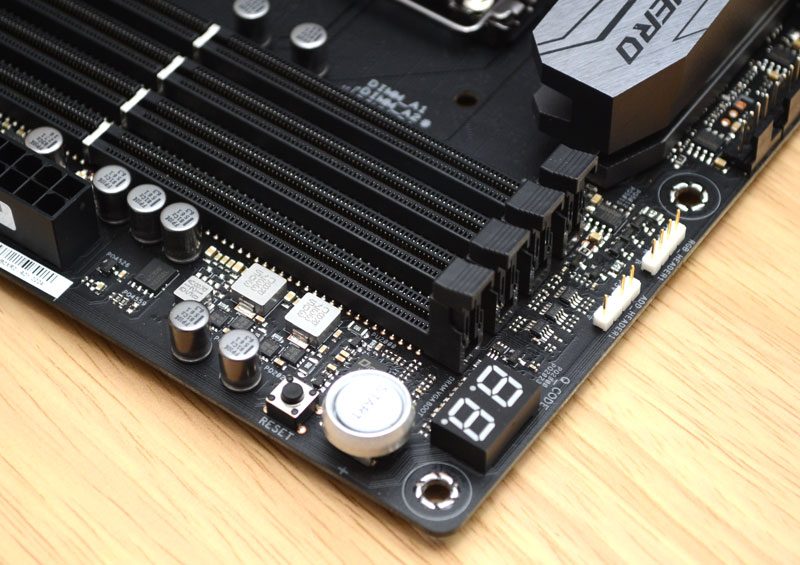
The motherboard features USB 3.1 Gen 2 front panel connectors, as well as rear Gen 2 ports on the motherboard.

There’s even more fan headers at the base, as well as a water flow header, and plenty of USB headers.

More RGB
There are a further two RGB headers at the bottom of the board also.
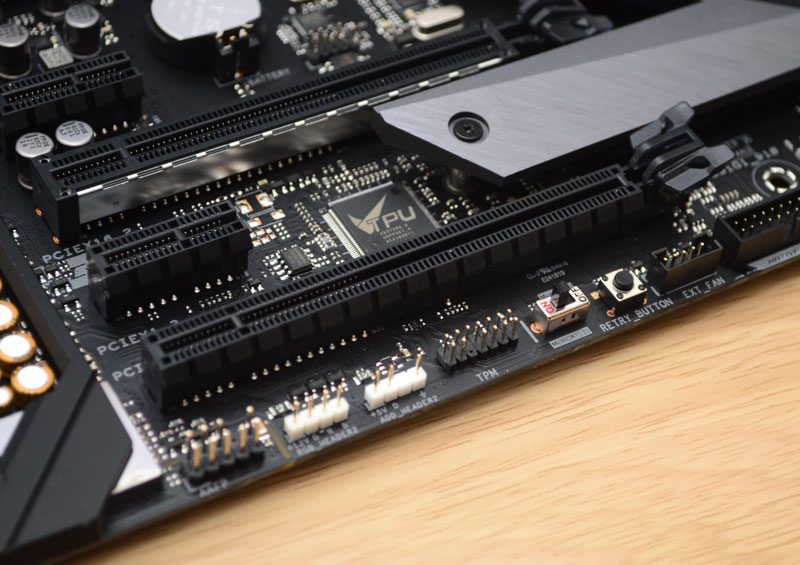
One of the more impressive additions is the SupremeFX audio hardware. It’s mounted on a separate trace, as they usually are these days. There’s also a built-in shroud that just cleans up the aesthetics of this corner of the board.

However, there’s a mighty bank of gold audio capacitors too, ensuring you can drive high-end audio hardware as it was intended. These are exposed, likely to help with cooling.

There are two M.2 drive mounts on the motherboard, each fitted with a large heatsink that not only looks great, but will also protect and provide passive cooling for your drives.

Each will support high-end NVMe drive, or Intel Optane drives; the choice is yours.
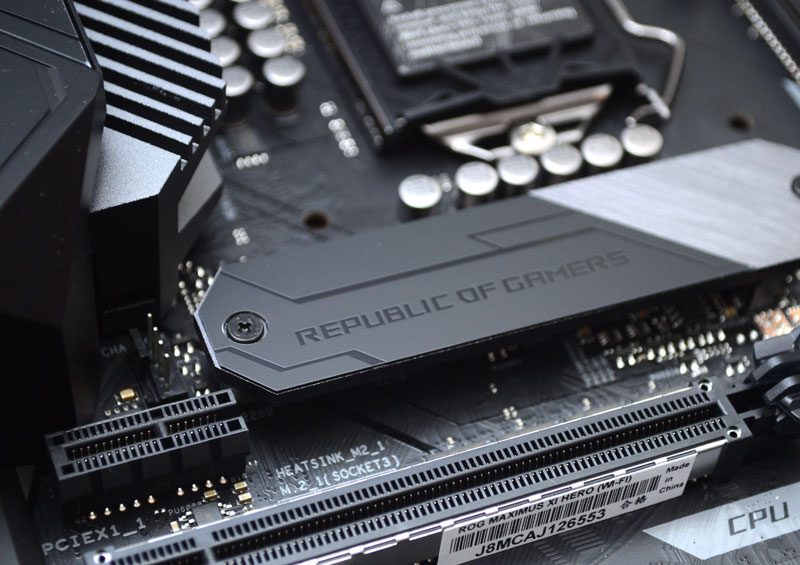
Built-in I/O Sheild
Finally, we have the rear I/O, which comes with a lovely built-in shield to ease the installation process. It’s packed full of USB connections, including Gen 2 ports for super faster transfer rates. There’s a Type-C, as well as a BIOS Flashback USB port should things go really wrong with an update; and even BIOS and CMOS control buttons!




















