ASUS ROG Rapture (GT-AC5300) Enthusiast Router Review
Bohs Hansen / 7 years ago
A Closer Look at the Features
There is a lot more to a router than basic hardware. The technology that comes together in each router makes it unique in one way or another. It seems that ASUS collected most possible features and added them all to this ROG Rapture gaming router. There are a bunch of ASUS’ own creations too, such as the Gaming Dashboard with real-time heads-up about all your devices, Game IPS intrusion prevention system, and Game Boost features.
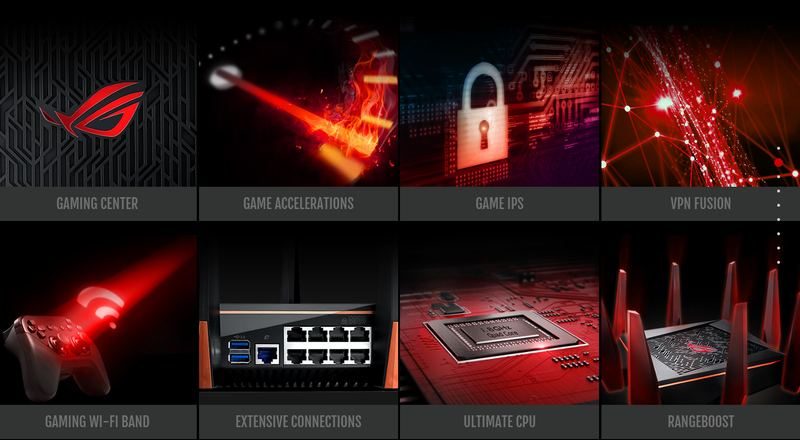
Quadrature Amplitude Modulation (QAM)
The reason that the ASUS PCE-AC88U is so fast on its two wireless bands is the thanks to the use of 1024QAM technology. The technology works with both analogue and digital signals where it conveys multiple signals into a single stream by changing the amplitudes of the carrier waves. The two carrier waves of the same frequency, usually sinusoids, are out of phase with each other by 90° and are thus called quadrature carriers or quadrature components — hence the name of the scheme.
As with all technologies, both ends have to support it. If your wireless receiver doesn’t support it, then you’ll still be able to get the normal 802.11ac speeds up to 1734 Mbps and 802.11n up to 600 Mbps and up to 800 Mbps with TurboQAM. Older 802.11a/b/g legacy support is part of the package too, like it is with all routers.
Tripple Gaming Enhancements
The ROG Rapture wouldn’t be a gaming router without a lot of gaming oriented features. These are divided into three main categories, ranging from hardware to software and third-party features.
The first level is made up of the two gaming optimised LAN ports on the device itself. All traffic on these ports are given top priority, hence they’ll have the best possible connection among all connected devices. Naturally, you don’t have to use these for your gaming systems. You could use them equally well for any other system which you want to have priority on the internet bandwidth.
The second level is the Game Boost feature. It analyses network traffic and prioritizes gaming packets over others. Game Boost can be activated with a single click in the setup and it supports many popular consoles. That includes PS3, PS4, PS4 Pro, PlayStation Vita, Wii U, Nintendo 3DS, and Xbox One.
The third level is the built-in function for the Gamers Private Network by WTFast. the WTFast provides private and optimised internet connections to game servers, thereby minimising ping and latency.
All these features in combination should ensure that you have a first class, smooth, and lag-free gaming experience. At least as far as possible from your end and based on the connection abilities of your router.
Game IPS
Speed and optimisation is one side of the story, another is the intrusion prevention. In the ROG Rapture GT-AC5300, this feature is called Game IPS (Intrusion Prevention System), and it is an intrusion prevention system powered by Trend Micro technology.
It protects your gaming network from external attacks and threats, neutralizing them before they can reach your network or devices. Even if your PC’s security software isn’t turned on, for example: to get around blocked games, Game IPS will protect your network from attacks and intrusions, giving you added peace of mind.
VPN Fusion
The above features are great, but the VPN Fusion feature is by far my favourite. VPNs are great for many things, but they’ll drag your speed and latency down when gaming. You could turn a feature on and off and run complicated setups in order to get your VPN working where you need it and nowhere else, but you don’t need to. VPN Fusion allows you to run a VPN and an ordinary internet connection simultaneously.
Range Boost
ASUS also added their Range Boost technology to this router. It is a combination of hardware and software features that in combination make sure you get the best possible coverage. Essentially, this is a beam forming technology, but not solely. It boosts the range, and with that also the throughput of your wireless networks. The stronger the signal, the better the data throughput.



















