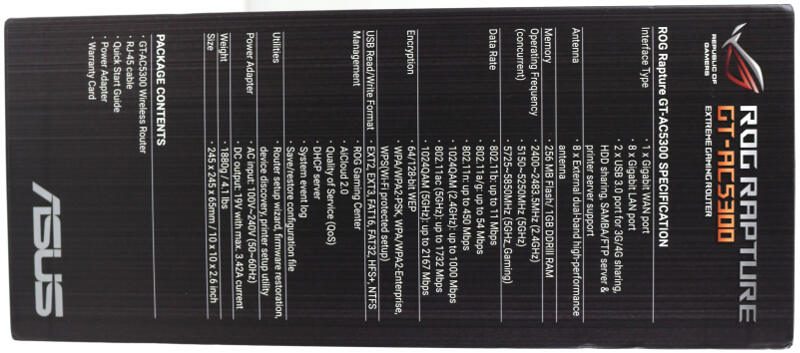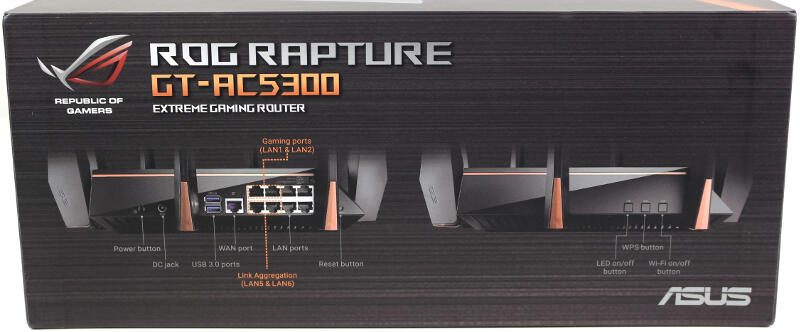ASUS ROG Rapture (GT-AC5300) Enthusiast Router Review
Bohs Hansen / 7 years ago
A Look at the Package, Accessories, and Device
The Packaging
The ROG Rapture GT-AC5300 is a large router that comes in an even larger box. It’s a beautiful box though and one where you instantly know upon picking it up, that you have a premium product in your hands. There are plenty of device photos and features on all sides of the box, listing pretty much everything.
Once unpacked, the content takes up most of my photo table.

The router itself is extra wrapped in protective film. A thing that will make sure that you unpack a unit in perfect condition.
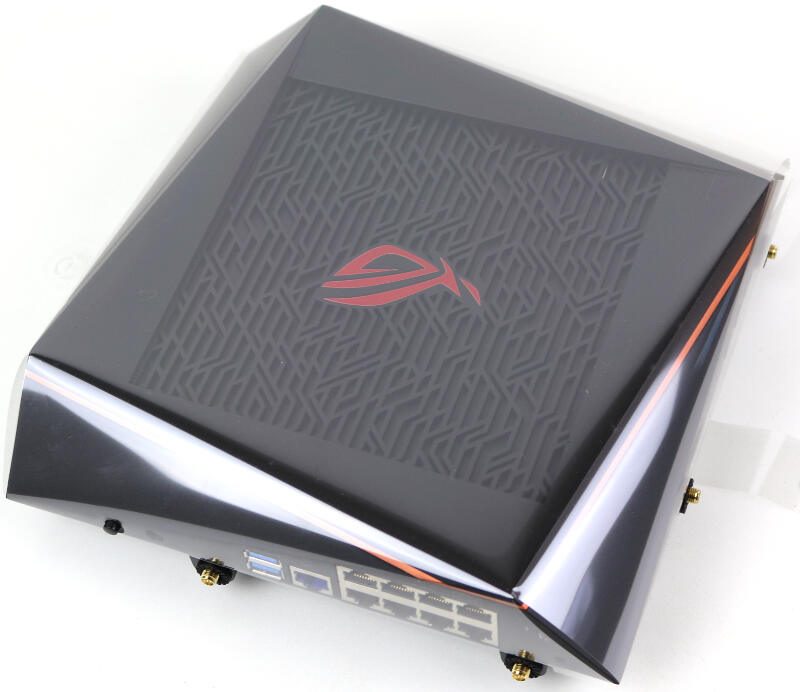
Included Accessories
The accessories include a quick start guide for the router itself and to get WTFast up and running. Besides those, there’s also the obligatory warranty information.

Included is also a RJ45 network cable and a power supply. There will at least be a power connection cable for the region you purchased it in and sometimes there will be more. I got both a UK and a DE power cable. The PSU and the included power cables all feature velcro strips for better cable management.

The eight antennas are what they are and there isn’t much to say to them. They can be angled at 0, 45 and 90 degrees and turned 360 degrees. They used the default connectors too, so you would be able to replace them with after market antennas, should you want to do so.

A Closer Look at the Hardware
The unit is almost identical on each side, at least in the basic shape and design. What we would consider the front of the unit has LEDs for the various functions, including WPS.

All the connections are on the rear side of the unit. The two USB 3.0 ports, the WAN port, and the 8 LAN ports. There’s also a hard-power button and the power input here.

On one of the side, you’ll find three buttons. With these, you can turn the LEDs and WiFi on and off as well as connect with WPS capable devices.

The other side doesn’t have any more features, there are only two antenna connectors as there are on all four sides.

There are plenty of ventilation holes in the bottom of the router, making sure it can draw enough fresh air to stay cool. Four large rubber feet, one in each corner, will make sure that the unit stays where you place it. There are no wall or ceiling mount options on this router.