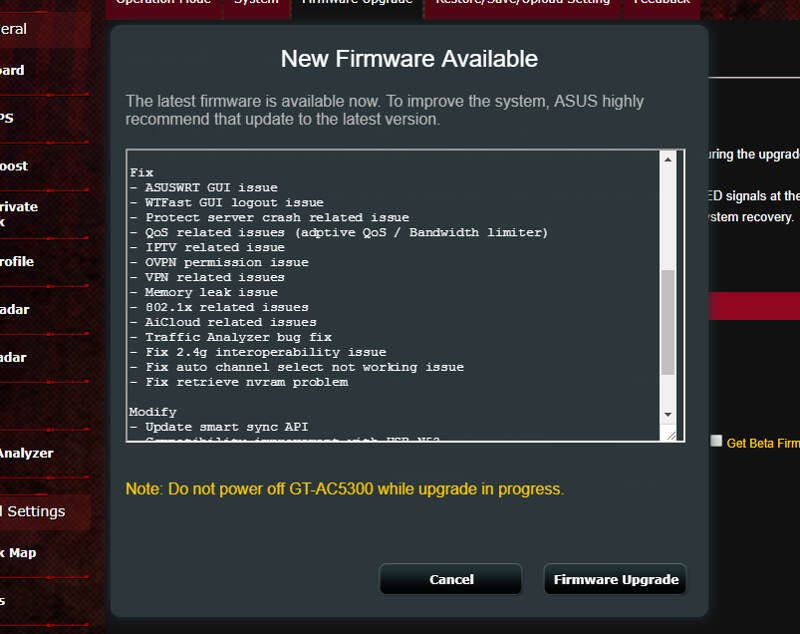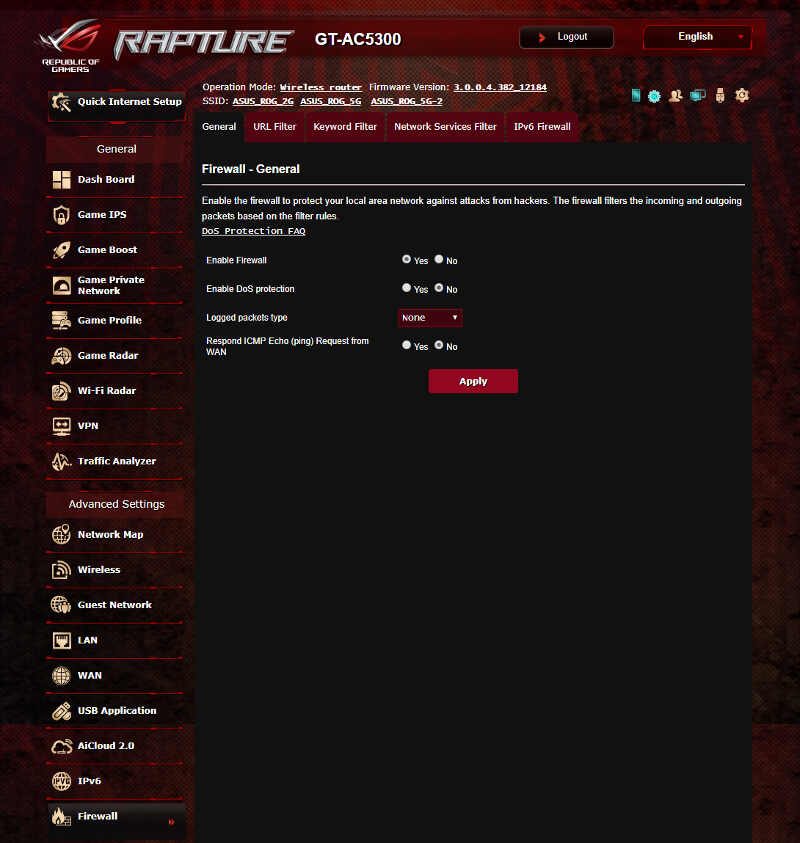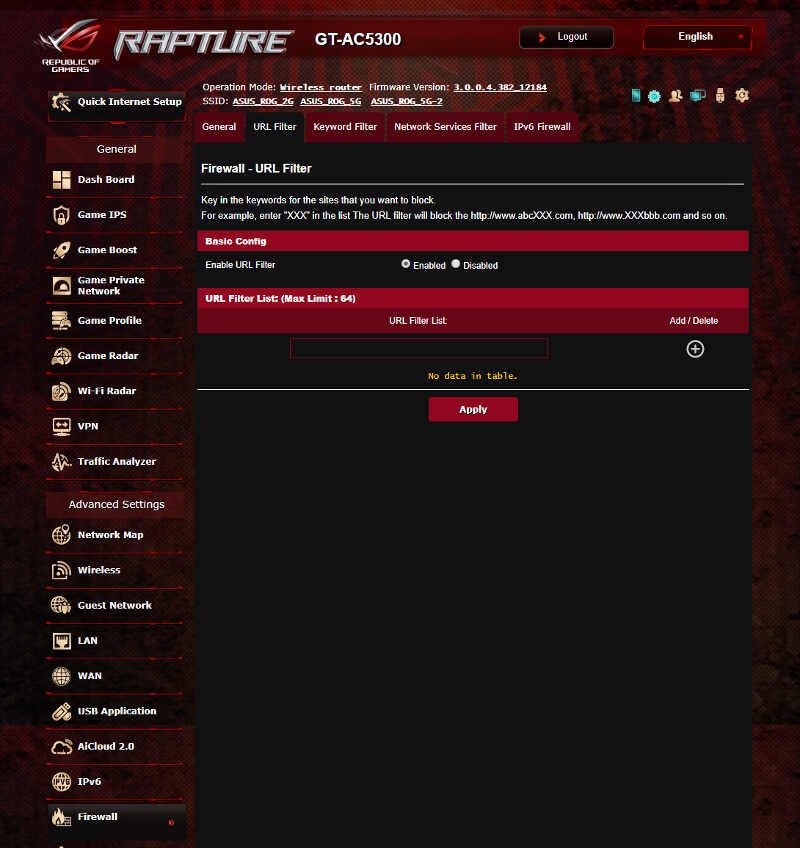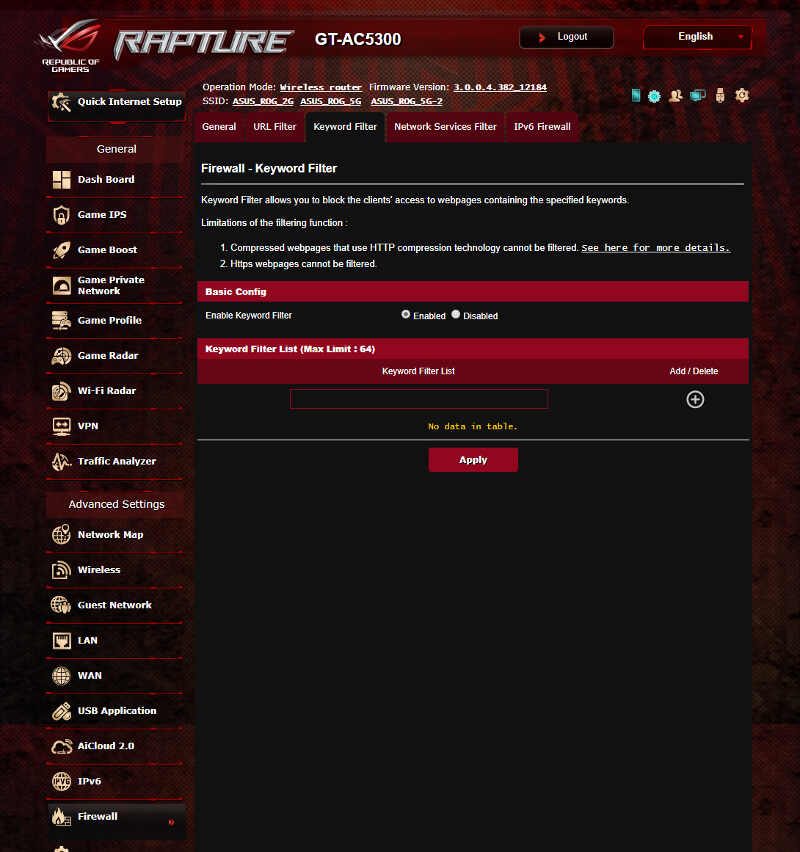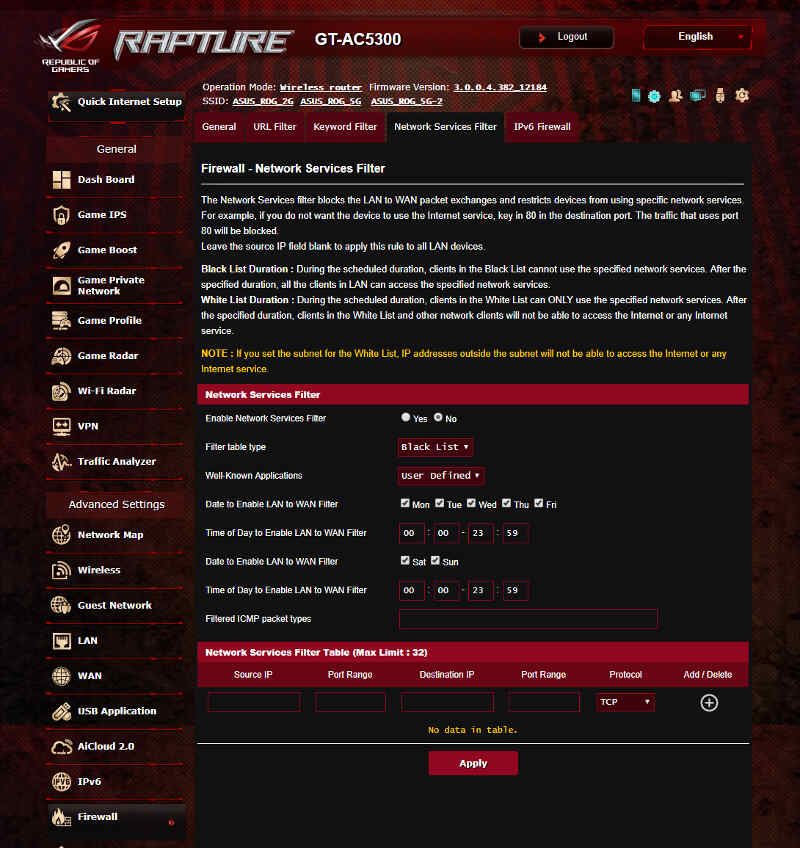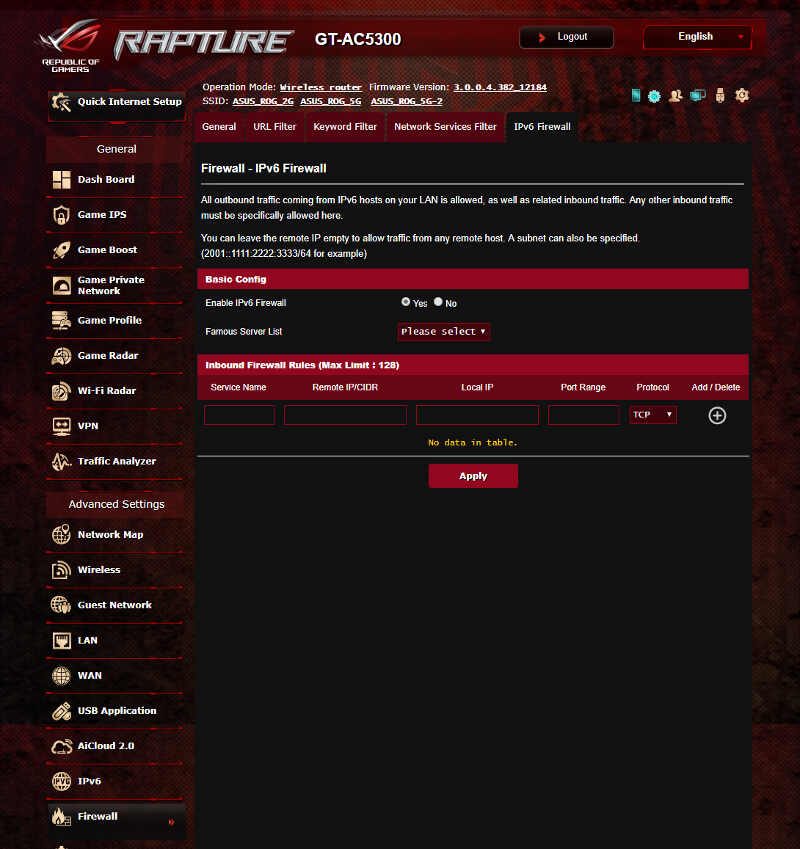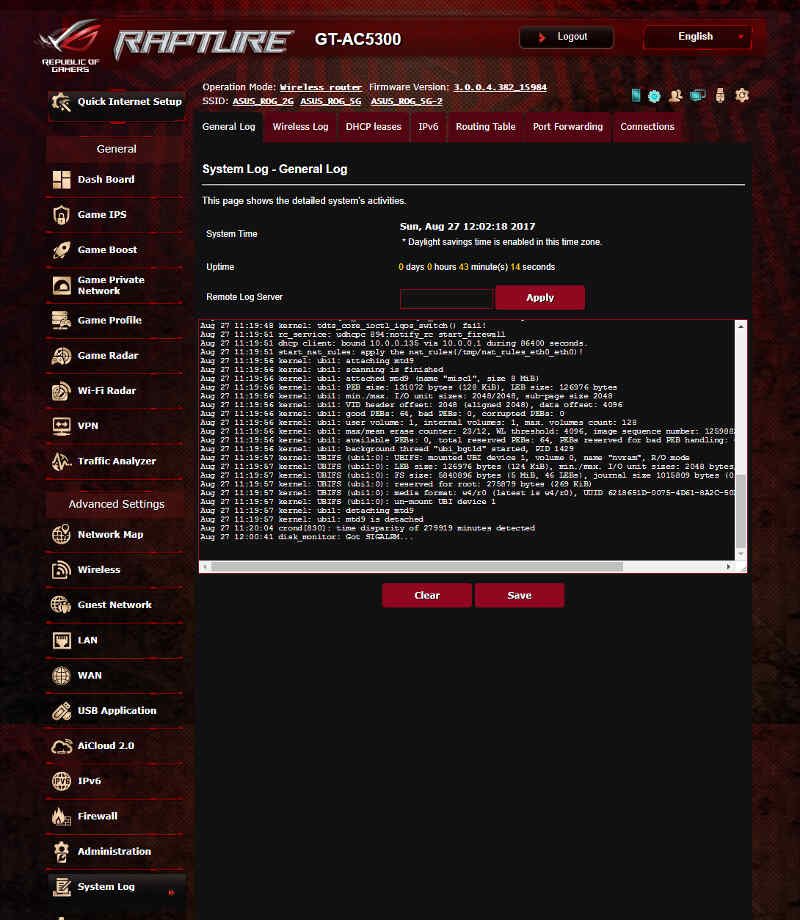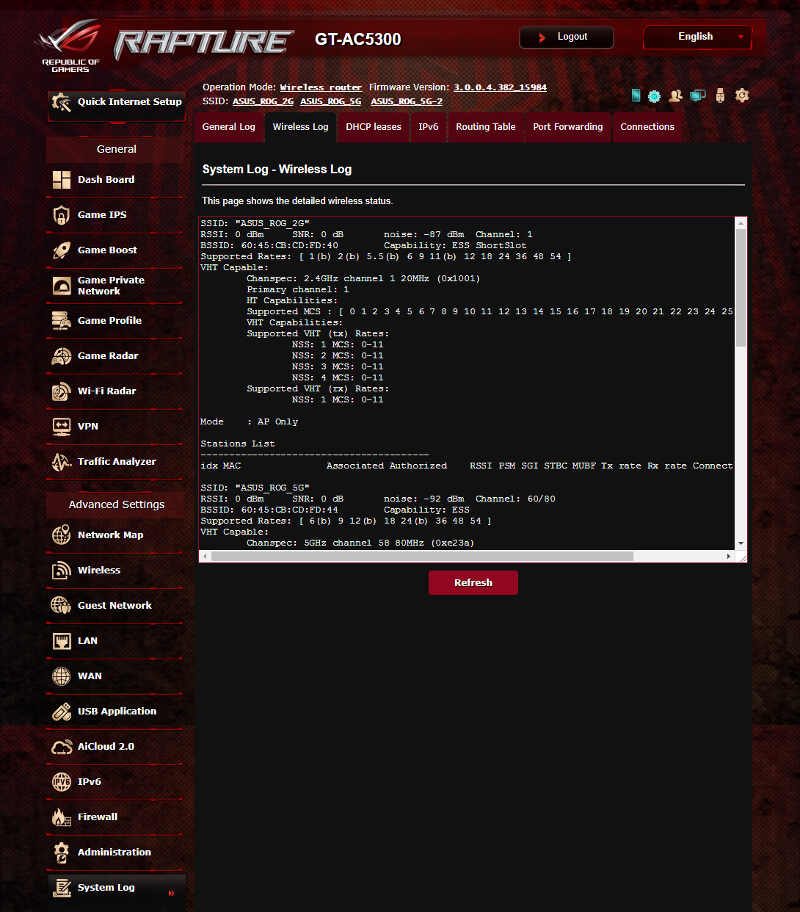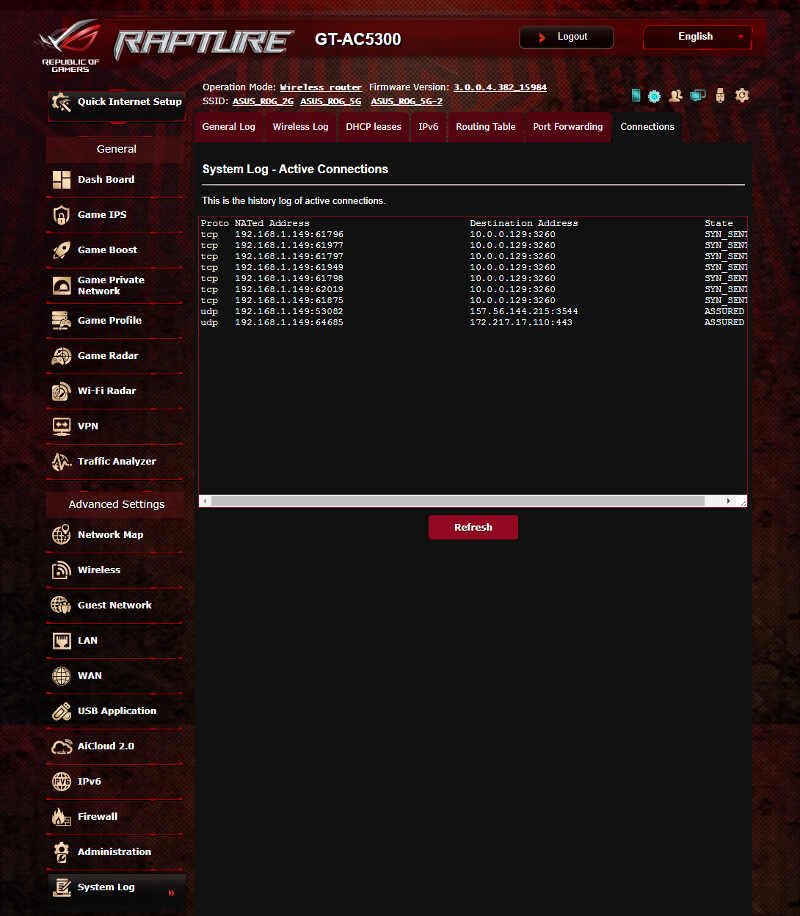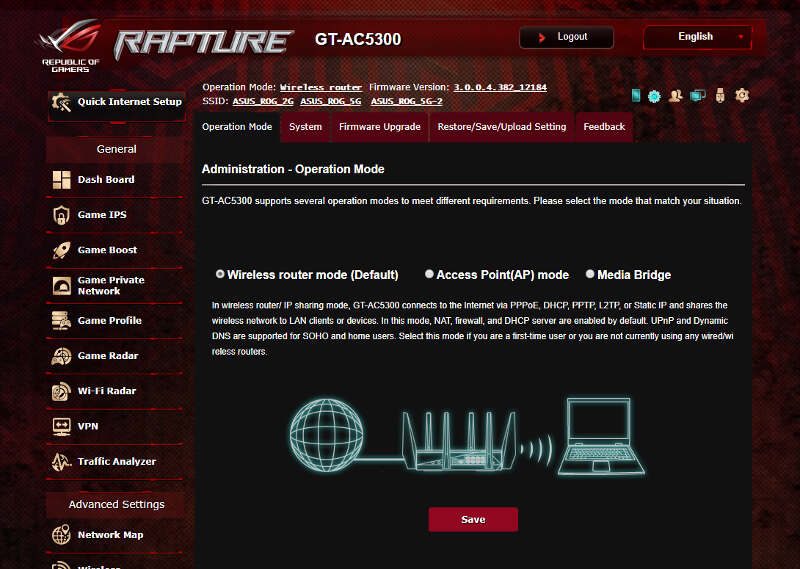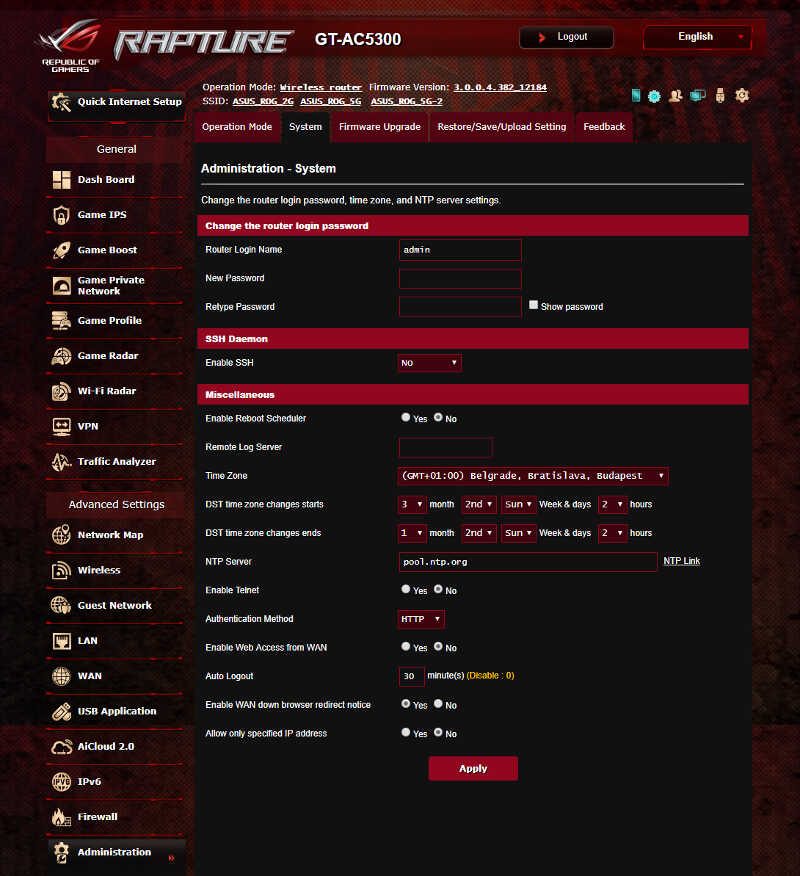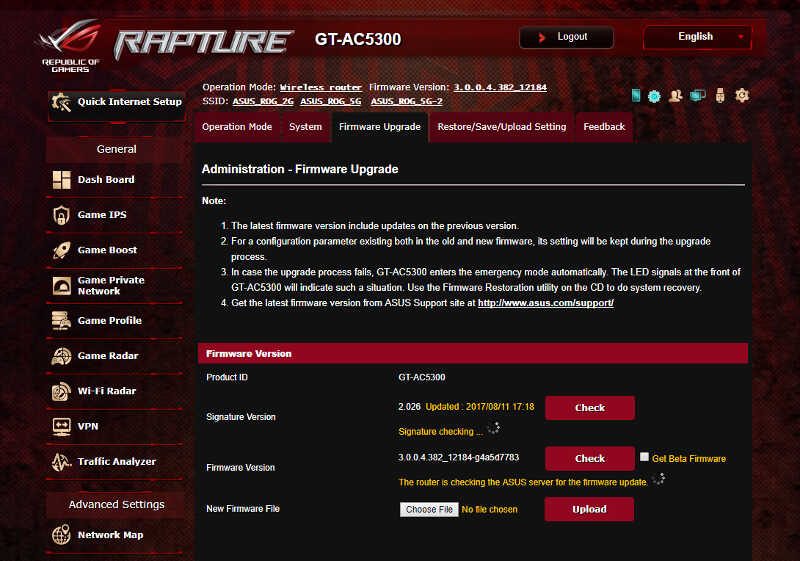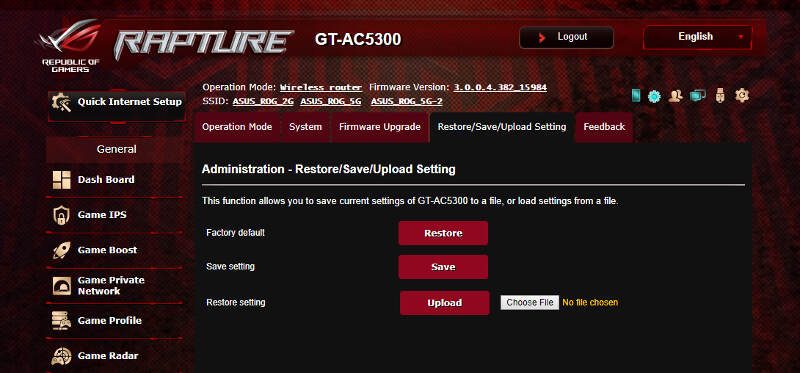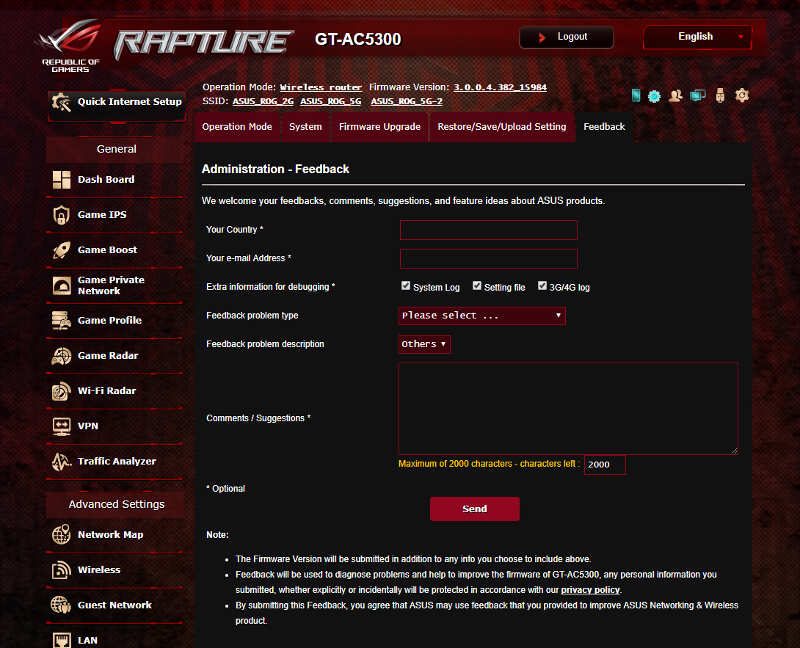ASUS ROG Rapture (GT-AC5300) Enthusiast Router Review
Bohs Hansen / 7 years ago
Interface: Firewall, Logs, and Admin Functions
The last features are quite basic, but not fully without. While they’re basic, they are functions that people expect and need. This includes the routers management, the firewall, and the logging features.
Firewall
The firewall starts with simple features such as DoS protection and your WAN ping response settings. From here it moves to URL and keyword filters which most likely will be used by parents to keep their offspring safe. It doesn’t stop there as you’re also able to block network services.
Logging
How much is logged is up to you, so if you want more than the basics, you’ll need to enable it first. The general log contains the routers actions, but you can view the wireless logs and DHCP leases here too. The same goes for routing tables, port forwarding, and active connections.
Tools and Functions
There are a few tools built-in too, such as Ping, Traceroute, and Netstat.
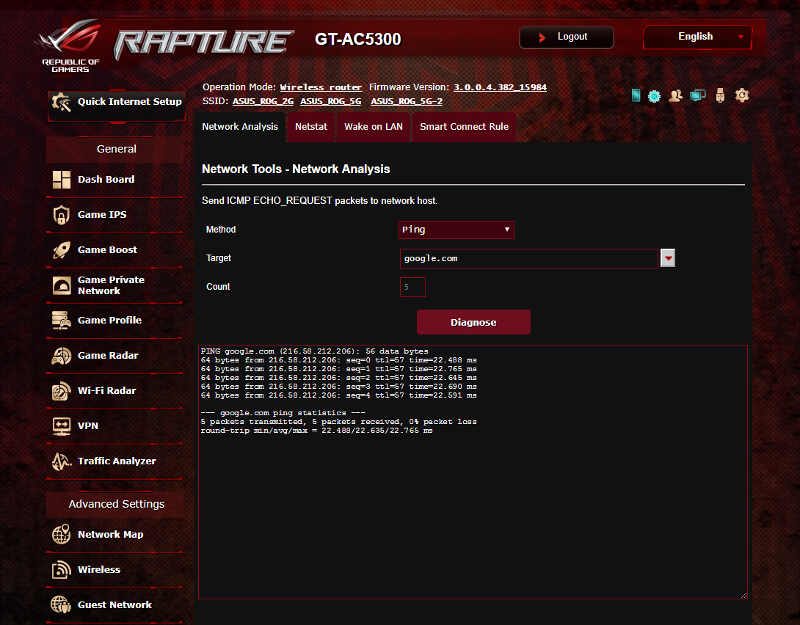
The smart connect rules are another cool feature that you might want to take a look at, especially if you run a setup with multiple access points.
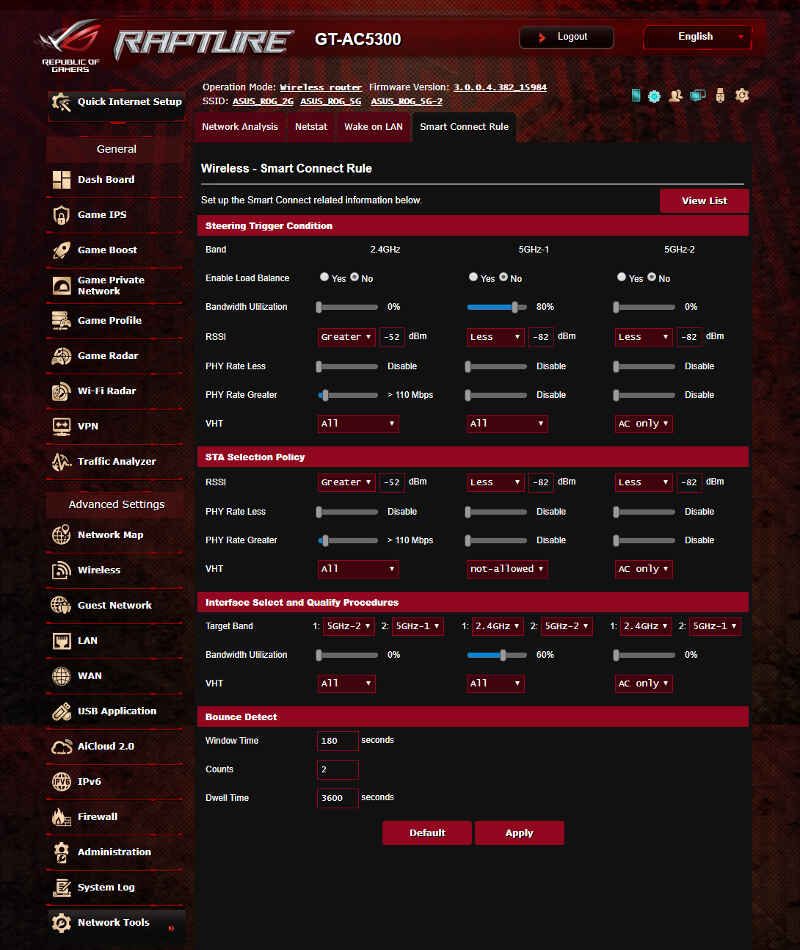
Administration
The last section is for the administration of the unit itself. You can pick the operation mode where the most obvious choice is the router mode. But it also supports AP and MB modes. Thare are also the basic settings, such as date and time, location, and admin details.
As mentioned earlier, the firmware section is one you’ll want to take a look at. Having the latest version will make sure that you got the most bug-free and most advanced version of your product. Following your finalised setup, you might want to use the backup and restore function to create a backup of your settings. Why create them again later if you can just import them – in case you make a mistake or they get reset for some reason.
The built-in feedback function isn’t bad either. It basically gives you a direct line to report a problem to ASUS, should one rise. Of course, sending information back requires a working internet connection. So, if that’s the issue, then this function won’t help.
As I finished up this review and took the last few screenshots, a new update was released. This should fix some of the issues and the performanec that you’ll see on the following pages.