ASUS ROG Thor 1200w Platinum Power Supply Review
Mike Sanders / 6 years ago
Introduction

ASUS ROG Thor
ASUS ROG (Republic of Gamers) is perhaps one of the most prestige gaming brands currently in the PC and laptop market. It is a brand that has become exceptionally well known for their high-end products which include motherboards, laptops and even mobile phones now!
In terms of actual PC components though, there is very little that carries the ASUS ROG brand outside of motherboards, it seems though that that is about to change!
Earlier this year we had the chance to get a close look at the ASUS ROG Thor power supply. During the event we attended, ASUS had it actually mounted on a pole (to represent Thor’s hammer). At the time we expected big things from it, not least because it was one of ASUS first ‘high-performance’ power supplies to carry the Republic of Gamers branding.
Well, the Gods have shone down on our eTeknix offices and the mighty Thor has appeared in person. Let us, therefore, take on the role of Loki and put him to the test to see just how good he really is!

Features
The ASUS ROG Thor is a 1200w power supply which supplies the main +12v through a single-rail. With it being a platinum power supply as well, this should provide some excellent efficient power delivery.
- Aura Sync: Advanced customization with addressable RGB LEDs and Aura Sync compatibility
- OLED Power Display: Real-time power draw monitoring with OLED Power Display
- ROG Thermal Solution: 0db cooling with dustproof IP5X Wing-blade Fan and ROG heatsink design
- 80 PLUS Platinum: Built with 100% Japanese capacitors and other premium components
- Sleeved Cables: For easy building and superior aesthetics
 Specifications
Specifications
For in-depth specifications, please visit the official ASUS ROG Thor 1200w product page here.

What ASUS Republic Of Gamers Had to Say
“The ROG Thor 1200W Platinum is the PSU for PC enthusiasts who demand aesthetic excellence and performance perfection. Our first PSU is packed with innovative ideas, including Aura Sync RGB illumination, an integrated OLED information panel, a dustproof Wing-Blade fan, and a large heatsink that enables 0dB operation at higher power draw than typical designs. It also integrates trusted, durable components, like Japanese-made capacitors, to achieve an 80 PLUS® Platinum efficiency certification.” – ASUS ROG
Cabling
With this being non-modular, it’s important to know exactly what cables this power supply is provided with. Although this is detailed on the rear of the packaging we will detail it for you below.
- 1 x 20+4 main power connector.
- 2 x CPU Cables
- 6 x PCIe cables.
- 3 x SATA Strip cables.
- 1 x SATA to peripheral cable.
- 1 X Floppy Disk Adaptor
- 2 x Addressable RGB cables.
In terms of connectors, this should be more than enough to connect any standard or high-powered gaming PC.

A Closer Look
Following the general colouring and branding, we’re very familiar with from ASUS ROG, the main packaging is very pleasant to behold. You can immediately tell that this product means business.
The 1200w, platinum efficiency, 10 years guarantee and AURA sync capability are nice and clearly visible on the front.

The side of the packaging provides product specification and the manner in which the power is loaded onto the different voltage rails in a nice and clear manner.

The rear packaging contains details on all of the key features in a nice, well-presented way. The information provided is of good quality and has been well written to help you get a full understanding of what this power supply has to offer.

Whats In The Box?
It would be remiss of us not to point out that the ASUS ROG Thor is packaged exceptionally nicely. It’s a design we’ve seen used on a variety of ASUS ROG products and it never fails to impress us. As can be seen in the image below, the main box opens in an upward fashion to reveal the ASUS ROG logo and two embossed internal boxes containing the components.
Packaging is never a huge point in our reviews, but it’s truly fantastic to see ASUS ROG make such an effort in theirs.

The Power Supply
In terms of presentation, the ASUS ROG Thor is fantastic. Using a combination of black, silver highlights and RGB effects, it really stands out from the pack. Despite all the styling choices made to it though, it still feels exceptionally solid and well made.

A main highlight of the design is the side panel. Not only does this include the branding logo, but it also has a ‘Thor’ badge set to the bevelled corner. All of this, we should note, has RGB lighting which is nice and understated, but really makes it stand out when in a system.

The main intake fan, located to the top of the power supply, has a nice central location. You will again note the styling choices that have been made to this with the ROG logo to the top corner and the lightly silver bossed highlights to the fan guard.
The rear exhaust panel is well ventilated which should allow for good air flow. As this power supply does have a hybrid (0 dB) fan mode, passive airflow will clearly be an important factor. The only item of any particular note to the rear panel is this hybrid fan control button. It is, rather unusually, switched off when the button is depressed. This isn’t particularly intuitive as most people would assume a depressed button would be on. You are, however, given a little diagram to confirm the on/off setting.

The modular power input bank is nicely itemised depending on the specific ‘hook-ups’ your system will require. The cabling fits nicely into the slots and with the named sockets, it’s almost foolproof.

Overall Design
In terms of the looks, I absolutely love the ASUS ROG Thor. It ticks all the right boxes that the professional system builder would want. Not only does it have all the power, but it is presented in a very stylish and unique manner.

With the RGB lighting effects to the side, ASUS ROG hasn’t gone overboard. Which could easily have happened with such a bold design. In brief, ASUS ROG has found what is perhaps the best way to make a power supply look good!

Interior
Getting inside the power supply (not what we would recommend this to anyone not testing it) was surprisingly easy and straightforward. Once inside the main components are well laid out and even has a bit of branding going on! In terms of overview, this looks very professionally put together.

A closer look at the capacitors would confirm that these are Japanese designed and are rated to 105c. Exactly what you want to see from a professional high-power PSU!

In regards to the fan, this is a brushless Power Logic design. Although this isn’t a fan we have encountered before, there is nothing to sugegst that this will not have any difficulty in managing the airflow when under high output levels.

Important – Please Read
To understand the results on the new few pages, please take the time to read our detailed testing methodology page. The next page of this review will help you understand what the results of our testing mean, and educate you on the various qualities we look for in a good PSU.
Test Procedure
At eTeknix we take the power supply testing procedure very seriously and have invested a lot of resources into acquiring the appropriate testing equipment. For all power supply reviews, we test the power supplies with dedicated power supply testing equipment. This means we are able to get the most accurate results from our testing as opposed to using software benchmarks (such as OCCT) or multi-meter readouts which are broadly inaccurate.

Testing Hardware
- Sunmoon SM-5500ATE Active Load Tester (1200W rated)
- Stingray DS1M12 USB Oscilloscope
- Voltcraft DT-10L laser tachometer
What the eTeknix Test Procedure Involves
- Testing each power supply at 20/40/60/80/100% load (with load balanced across all rails) and measuring PFC (power factor correction), efficiency (actual power divided by power “pulled at the wall”) and voltage regulation (deviance from expected voltages of 3.3/5/12 on the main rails).
- Measuring ripple with an oscilloscope at 20/40/60/80/100% load.
- Measuring fan speed after a stabilisation period of five minutes at each load scenario using the Voltcraft DT-10L laser tachometer and a reflective strip on the fan.
- Testing each power supply’s OPP (Over Power Protection) mechanism and seeing how many watts each power supply can deliver before shutting down
Other Things to Consider
- We recognise that a single 12-volt cable can provide only 6 Amps before overheating (which corrupts voltage regulation and efficiency) and so we used an adequate number of cables for each power supply to ensure there is not efficiency loss from poor cables selection
- Our Sunmoon SM-5500ATE power supply tester is not capable of testing more than 300W on each of the 12-volt rails so where a power supply provides more than 300W on a 12-volt rail that power is distributed over multiple 12-volt rails on the load tester. For example a power supply with one 12 volt rail supplying 750 watts would be spread equally over three 12 volt rails on the load tester, a power supply with two 450W 12v rails would be spread over four 12v rails on the load tester, two 225W 12v rails for each of the 12v rails on the unit.
- We use the same time scale and horizontal millivolt scale on our oscilloscope for all ripple tests, that is a 20ms T/DIV (horizontal) and a 0.02 V/DIV (vertical) meaning the scale is from -80mV to +80mV, ATX spec dictates that the 12v rail must fall within 150mv of ripple and the 3.3/5 within 50mv so that scale allows us to include both 150 and 50mV peaks. (Some older PSU reviews use different scales which were later ditched as the visual representation they give is inadequate, in these reviews written measurements are provided only).
- Deviance is the terminology used to represent the way voltages diverge from the expected values
Voltage Regulation
To test voltage regulation we load the power supply to five different load scenarios that give an equal spread of load across every single rail. So that means 20% on all rails, 40% on all rails and so on. We then calculate the average deviance of each rail from its expected voltage. Ideally, anything of +/- 2% regulation is seen as a very good result.
Power Efficiency
Power efficiency is measured by calculating actual supplied wattage divided by the wattage drawn at the wall/plug, multiplied by 100 to give a percentage. We then compare that to the particular 80 Plus certification the company claims to see if it meets that. You can see the 80 Plus certifications below, we always test power supplies at 230v.
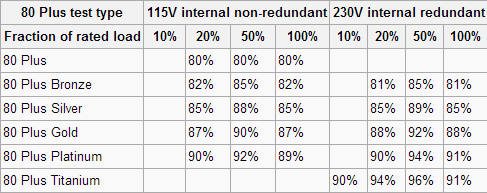
Power Factor Correction
Power Factor Correction is the ratio of the real power flowing to the load, to the apparent power in the circuit. The aim of PFC is to make the load circuitry that is power factor corrected appear purely resistive (apparent power equal to real power). In this case, the voltage and current are in phase and the reactive power consumption is zero. The closer the number to one the better as this allows the most efficient delivery of electrical power (Source – Wikipedia).
Ripple
Noise and Ripple can easily be measured by an oscilloscope. These show how much voltage fluctuation there is on a particular rail. We tested the rail stability of the 3.3-volt, 5-volt and 12-volt rails using an identical time and millivolt scale for all graphs. millivolt ripple is measured by the peak to peak size of the voltage curve.
The latest ATX 12 volt version 2.3 specifications state that ripple from peak to peak must be no higher than 50 millivolts for the 3.3-volt and 5-volt rails, while the 12-volt rail is allowed up to 120 millivolts peak to peak to stay within specifications. Millivolt figures are stated to the closest increment of 5 given their variability.
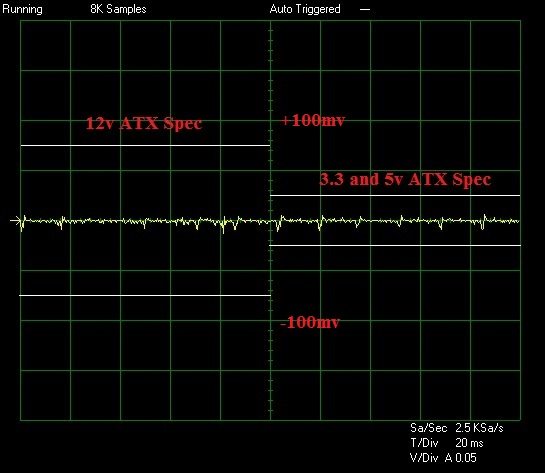
OPP
Power supplies often quote as having various protection mechanisms such and the most important of these is Over Power Protection. In our testing we crank up the power draw until the power supply either shuts down (meaning the OPP mechanism is present and working) or blows up (meaning it is either not present or not working). We then note the maximum power consumption before the power supply shut down, or before it blew up.
Fan Speed
When testing in a power supply laboratory it is difficult to take fan noise readings as the noise from the Sunmoon test equipment and air conditioning corrupts everything. The next best thing in our circumstances was reading off the fan speed with a tachometer to get an idea for the noise. The ambient temperature during testing held constant at 22 degrees, with 1 degree of variation. Each power supply had a consistent time period of 5 minutes to stabilise between each load scenario.
In my experience, the following general relationships apply between noise levels and fan speeds, though it can vary greatly between the type of fan used.
- Below 800 RPM – Inaudible/Silent
- 800 to 1000 RPM – Barely audible
- 1000 – 1200 RPM – Audible but still quiet
- 1200 – 1400 RPM – Moderately noisy
- 1400 – 1800 RPM – Noisy
- 1800 RPM or above – Intolerable
Efficiency, PFC and Voltage Regulation
Voltage Regulation
With the ASUS ROG Thor being a high-performance power supply, we expect some decent results from it. No less because of the platinum efficiency rating (which we’ll get onto shortly). In terms of the voltage regulation though, things get off to a great start. While there is a little variance in the overall percentages, the results across the differing rails are remarkably consistent.
Every single rail test provides solid scores regardless of the load with a particular highlight being the 3.3V. Notice how it is entirely 3.3v throughout the testing? – Truly remarkable!

Power Efficiency
With this power supply being platinum rated, it is required to meet exceptionally high-standards in terms of how efficiently it converts that raw power where it’s required. While the initial 20% scoring is a little lower than we would like to have seen, it is close enough to 90% for us to call this within a reasonable margin of error.
Overall, the ASUS ROG Thor meets the platinum standards, but not by any notable margin. This is platinum, but unlike power supplies that are usually a little reserved in their ratings (which prove to be better in testing), this is exactly what it should be. That’s not, incidentally, a criticism. It’s just a fact.
Power Factor Correction
While the initial power rating for the ASUS ROG Thor is a little lower than we would have expected, when the power starts getting cranked out, the figures get much, much, better. Achieving a PFC of around 0.98 at 100% is certainly very impressive. It does, however, indicate that based on this and the efficiency ratings, this power supply is at its best when working hard!

Ripple
With this being a high-performance power supply, providing 1200 watts of power, it was hard to know exactly what to expect from the ripple results. In the past, we have often seen higher wattage supplies provide more inconsistent results, but that can vary. In terms of the results for the ASUS ROG Thor, the ripple results are amongst some of the best we have seen.
The 3.3 and 5v results are remarkable low throughout all the power tests. While the 12v is a little more excitable at the 20% mark (which may explain the PFC and efficiency results at this level) it’s still massively within the acceptable limits (which are allowed to go as high as 50 by EU standards).
| Load (%) | 3.3V Ripple | 5V Ripple | 12V Ripple |
| 20 | 4.4 | 3.2 | 16.6 |
| 40 | 4.8 | 3.2 | 11.6 |
| 60 | 5.4 | 3.2 | 10 |
| 80 | 6.2 | 4.2 | 10.2 |
| 100 | 5.8 | 3.6 | 11.6 |


Over Power Protection and Max Wattage
One of my most favourite (and personally terrifying) tests we conduct is the overpower protection. From this, in a nutshell, we crank power through the power supply on a continually rising level. We do this to determine what the maximum wattage output really is and, of course, to make sure that the protections in place work.
Well, firstly, we can confirm that the protections did indeed work. What is perhaps most amazing, however, is that this power supply reached 1706 watts of output before the ‘safeties’ kicked-in. Given that this is 40% over the rated amount (which is 506 watts if you’re struggling to do the maths) this is truly incredible.
Remember, this power supply is only rated to 1200 watts which, by the average gaming PC standard, is about twice what’s usually required. It’s truly amazing to see an OPP score this high!
![]()
Fan Speed
The ASUS ROG Thor power supply has a 0DB fan feature. This essentially means that when switched on, the fan will only operate if absolutely necessary. You could call this a form of ‘hybrid/passive’ cooling, but it’s not really an accurate description as rather than running at a lower speed (which is what most hybrid systems do) this simply doesn’t run.
In terms of passive cooling, the ASUS ROG Thor did remarkably well. At 100% load, running for 10 minutes, the fan did not operate once. If noise is a key factor to your system, it’s a major plus for this power supply.
In standard operating mode though, the fan ran at a speed that would be fair to call a consistent 600rpm. As such, even with the fan running, it was remarkable low-key and very quiet!

Final Thoughts
Pricing
The ASUS ROG Thor currently retails for a price in the region of £300. This, in terms of power supplies, does on the surface make it appear rather expensive. There are, however, many factors that you simply must consider. Remember, this is not only a 1200w power supply, but it is also Platinum rated, the 2nd highest efficiency level possible! In addition, with the 10-year manufacturer’s guarantee, this represents more of a long-term investment than a singular purchase. In brief, while £300 might sound a lot, in terms of what you are getting, it’s actually very impressive.
Overview
We’ve often seen many companies attempt to marry a stylish design with a truly good product. In this regard though, the ASUS ROG Thor meets the challenge at every level. Whether it’s the packaging, the power supply aesthetics or the performance it gives, it’s truly hard to find anything to fault with this power supply. Even the RGB lighting, which many do not like, only adds to the style in presenting what is truly a very impressive PSU on many, many, levels.
Efficiency and Beyond
In terms of testing, the ASUS ROG Thor does clearly operate much more happily when put under heavier loads than in idle. Despite that though, the results we saw clearly indicate that this is a very well designed power supply that uses some excellent components to produce some very impressive scores. The overpower protection and ripple scoring is a particular highlight of this! It’s not perfect in every regard, but for a 1200 watt power supply, even one designed by ASUS ROG, it still managed to really impress me!
Should I Buy One?
This power supply has been designed with one specific type of consumer in mind. Specifically, those who are looking for high-end and high-performance components for their system. In that regard, the ASUS ROG branding has again proven to be one of the best currently on the market. Their Thor power supply comes with a hefty price tag for sure, but it also comes with some very-hefty specifications. Specifications that we found were highly impressive when put under our detailed scrutiny of testing. The ASUS ROG Thor should be regarded as one of the best long-term investments you could make for your PC if you truly value the quality of your system. This PSU not only looks fantastic but is perhaps one of the best high-performance power supplies currently on the market!

ASUS Republic Of Gamers Thor 1200w Platinum Power Supply Review






















