ASUS TUF Gaming Z590-PLUS WIFI Motherboard Review
Ben Enos / 3 years ago
A Closer Look
When you first get the board out of the box there is quite a bit of TUF GAMING branding you will see. The three biggest areas, including the rear I/O, CPU Sucket Cover and Chipset heatsink all have TUF GAMING logos on them. Aside from this branding is kept minimal though you will see the odd ASUS logo and TUF GAMING shield logo on the audio chipset cover.

The Z590-PLUS WIFI features an 8pin and a 4pin CPU EPS power connector, which will help give us that little bit of extra power. This will help with things like overall stability and should help us overclock our CPU just that extra bit to make sure we are getting all the performance we can from our system. Worry not if your PSU doesn’t have the extra 4pin connector as most of the time you can run these boards of the 8pin alone. However, you may not be able to overclock your system as much without it.

Just above the VRM heatsink, we have a pair of 4-pin PWM fan headers for the CPU Fan and CPU OPT(ional). The FAN header is where we are going to want to plug our CPU fan in if we only have one fan and the OPT header will be used should our cooler come with two fans. Don’t worry if you plug your fan into the wrong reader, on boot you will likely get a nice notice saying there is no CPU Fan installed blah blah blah. If this happens, just power down the system and switch the fan over to get rid of this notice.

Those looking to get the most out of their board will be happy to see the Z590-PLUS WIFI comes with a 14+2 DrMOS Power Phase. The DrMOS Phases have done away with the need to have individual Low-side MOSFET, High-side MOSFET and DRIVER chips and instead have put all 3 onto a single chip. This will help to improve stability and allow for more efficient power delivery on Intel’s 11th Gen Processors.

One thing I really like to see is both 5v and 12v RG headers. For those that may not know, the 5V is an addressable RGB header and while the connections look the same, this only has 3 pins instead of the 4 seen in 12v connectors. The 5V aRGB header is going to allow for a lot more functionality over that of the standard 12V connector. Under our aRGB and RGB headers, we have our 4x DDR4 DIMM slots that can handle ram up to 5133MHz(OC). On the right edge of the board, we also have our 24-pin power connector and our USB 3.2 Gen 1 and USB 3.2 Gen 1 Type-C front panel connectors.

On the bottom half of the board is where we will find all our PCIe slots, M.2 connectors, our CMOS batter and much more. As we are starting to see with a lot of boards, the M.2 slots have armour/shielding/covers or whatever you may like to call them.
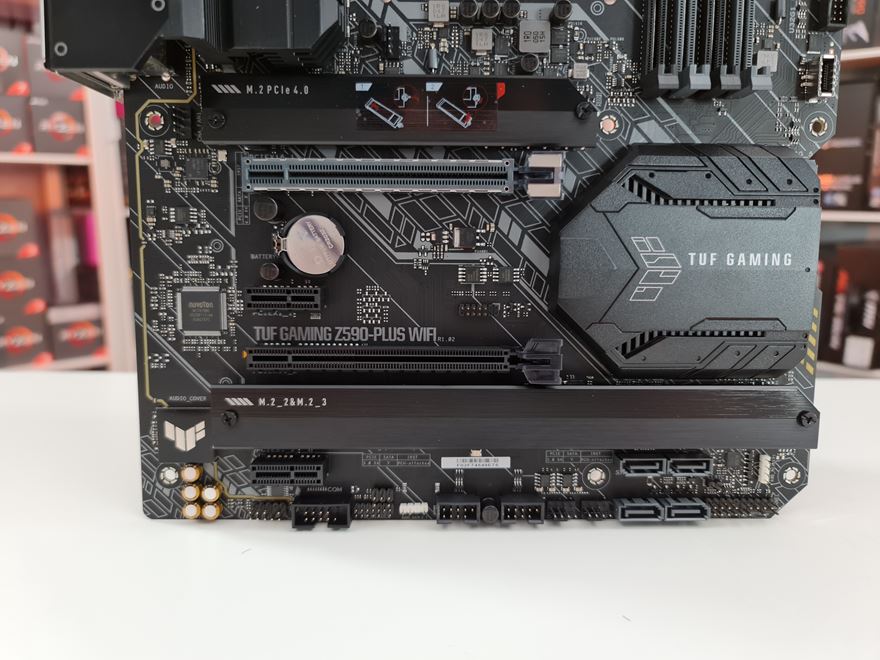
I wouldn’t consider myself a proper audiophile though I do like things to sound nice. Over the past few years, companies have been paying more and more attention to the audio they add on their motherboards! For their TUF Gaming Z590-PLUS WIFI motherboard, ASUS has gone with the Realtek S1200a Codec, the TUF Gaming audio cover and premium Japanese capacitors.

Across the bottom of the motherboard, we have the normal host of connectors to make sure we can make the most of our hardware. There are a number of SATA connectors, USB 2.0 headers, fan headers, RGB connectors and our front panel connectors. All in all, there should be enough connections for what most standard users will need.

On to the back of the motherboard and while there is a rather unique design to it, there is nothing else going on here! No hidden ports/slots and surely no armour to make not of!

With the addition of Wi-Fi 6 to the rear IO, we also have the normal host of connectors:
- 1 x USB 3.2 Gen 2×2 port (1 x USB Type-C®)
- 2 x USB 3.2 Gen 2 ports (2 x Type-A)
- 2 x USB 3.2 Gen 1 ports (2 x Type-A)
- 2 x USB 2.0 ports (2 x Type-A)
- 1 x DisplayPort
- 1 x HDMI™ port
- 1 x ASUS Wi-Fi Module
- 1 x Intel® I225-V 2.5Gb Ethernet port
- 5 x Audio jacks
- 1 x Optical S/PDIF out port
- 1 x PS/2 Keyboard/Mouse combo port




















