ASUS WS Pro Z390 Motherboard Review
Peter Donnell / 6 years ago
A Closer Look
ASUS has done well to design a sleek looking motherboard, that packs all the usual high-end features of their STRIX and RoG motherboards, and more. It’s super stylish and looks the part of a professional component too, without feeling too clinical; I’d quite happily have this in my system, and it would look suitable in any gaming build too I think.

Power is important when it comes to getting the most out of the latest i9-9900K CPU. Of course, the motherboard will support both 8th Gen and 9th Gen Intel CPUs. It uses two 8-pin headers, and an “industry leading” Digital 8+2 Phase CPU power design.

All this runs under a robust looking set of heatsinks with a gorgeous two-tone black and grey finish. Even the DRAM setup uses a Digital 2 Phase power design. It might not be built for gaming, but it’s certainly built for overclocking.

Expandable
Down the right side, you’ll find a U.2 port, as well as the USB Gen1 header. Of course, there are four DIMM slots, flanked by a few fan headers for a CPU cooler, water pumps, and additional fans.

Further down, there’s another fan header, as well as a handy CMOS button; not the best location for it though, as it could easily be obscured by a graphics card.

In the bottom right corner, there are six SATA 6Gbps ports, as well as another U.2 port, and 12v GRB header.

Taking Control
The bottom row is packed too, with more USB 2.0 and 3.1 Gen 2 headers. There’s also additional onboard power controls here with a handy debug LED; this should make overclocking/testing a bit easier.
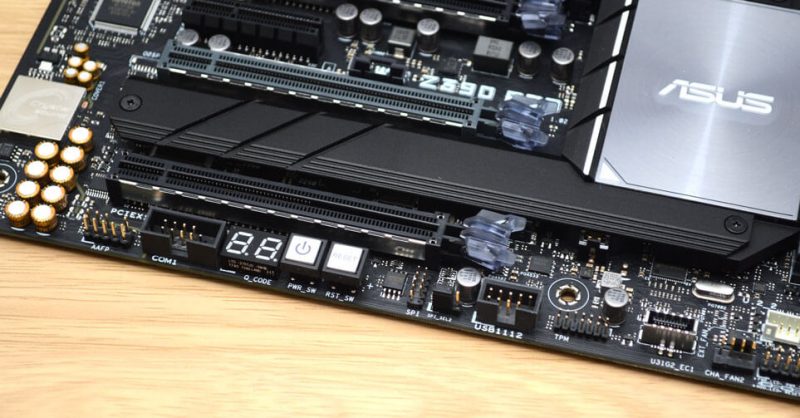
ASUS really took care of audio here too, with their Crystal Sound 3 configuration. It uses the superb Realtek S1220A Codec, running through banks of Japanese capacitors, separate left/right traces, and audio shielding with a power pre-regulator.

The end results are 120dB SNR stereo playback and 110dB SNR input. The motherboard supports 8 channel audio with DTS support.

Cooling
One thing I don’t normally see is the addition of another heatsink just below the CPU socket. This is bridged with a heat pipe running over the top M.2 drive mount and heatsink, and down to the chipset heatsink. A clever idea, and making use of all the space available on the motherboard.

There are four full-size PCIe slots on the motherboard, each fitted with armoured mounts to ensure they don’t strain under the weight of bulky expansion cards. Furthermore, there are two huge M.2 mounts with massive heatsinks, which should both protect and cool your installed drives.

Rear I/O
the back of the motherboard is extremely well equipped, although I am sad to see the rear guard isn’t pre-installed like on their RoG boards. At the top, you’ll find both HDMI and DisplayPort connections, with a bank of four USB 2.0 ports next to it. Tucked in there, a second BIOS reset button, handy if you cannot reach the one near the SATA ports! There are six USB Gen 2 ports, which is the maximum supported by this chipset; one of them is even a Type-C. Towards the bottom, you’ll also find dual Gigabit Intel LAN which is great for advanced networking or a backup connection. Finally, the audio jacks, which look fairly standard overall.




















