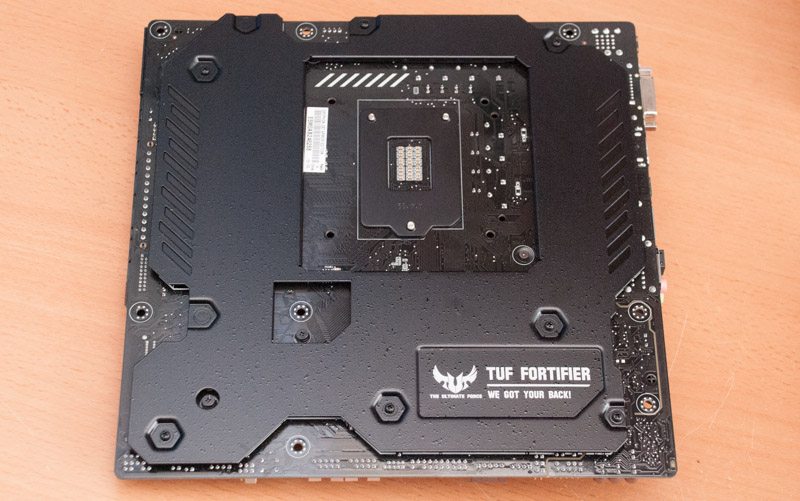ASUS Z97 Gryphon (LGA 1150) Review
Ryan Martin / 10 years ago
A Closer Look & Layout Analysis
The motherboard has a great aesthetic, ASUS have really perfected the “Desert Storm” military look to match the military class components. The layout is sensible and has to be to allow for the thermal armor. ASUS have pushed everything to the edges of the board which is great for cable management and accessibility. Perhaps it was an unintentional move but either way I think it has worked a treat.

Along the bottom we fin the front panel connectors, fan headers, USB headers and so on. It’s also worth pointing out ASUS has reinstated their phase LED system whereby when the system boots an LED moves from the CPU node to the DRAM node to the GPU node to the boot device node and if it stops at any of them then that particular node is encountering an issue. I first remember seeing this on the ASUS Z68 motherboards IIRC.
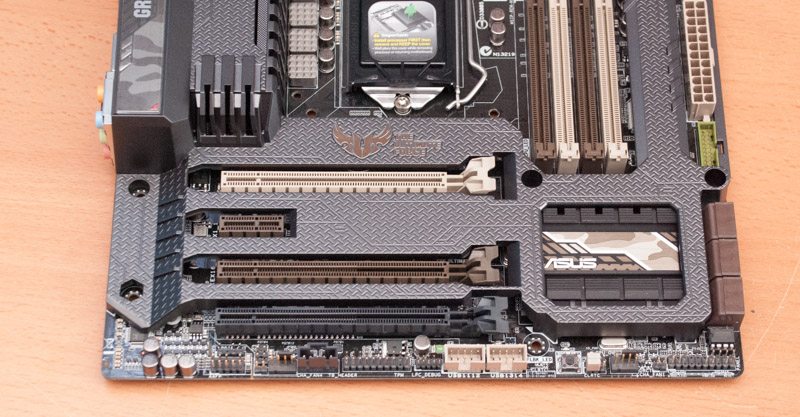
Around the side we find the DRAM LED node, a memOK button, the USB 3.0 header and the SATA ports.
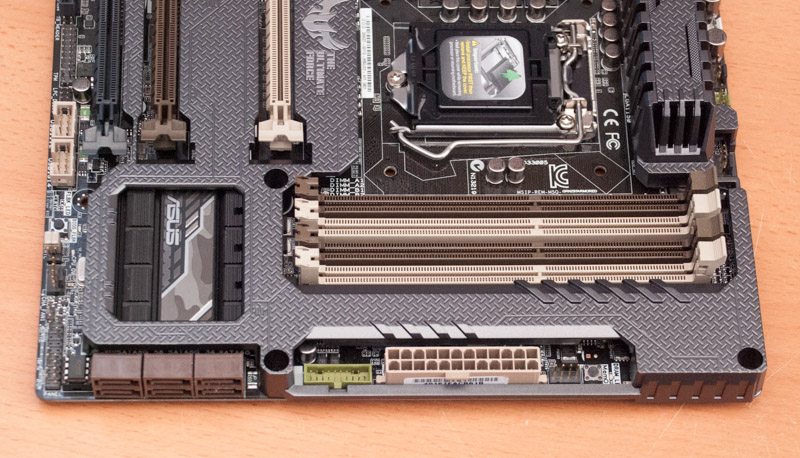
The CPU socket area has an 8 phase VRM design and is enclosed by a thermal armor cage. When you install the small included fan underneath that screw sealed area by the rear I/O the fan draws in cool air from outside to cool down the VRM in the shrouded area. The case airflow is then supposed to carry this hot air out via your usual exhaust vents.
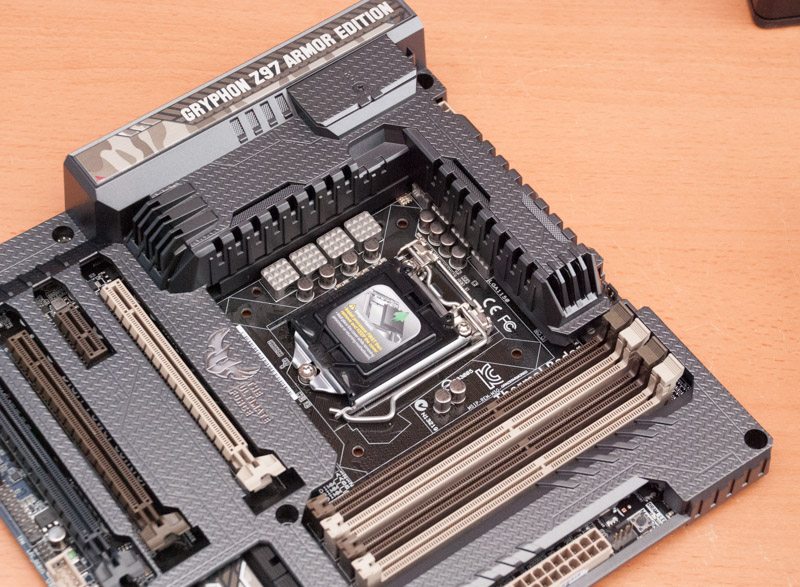
The top of the board features four fan headers and an additional one for the small included fan.
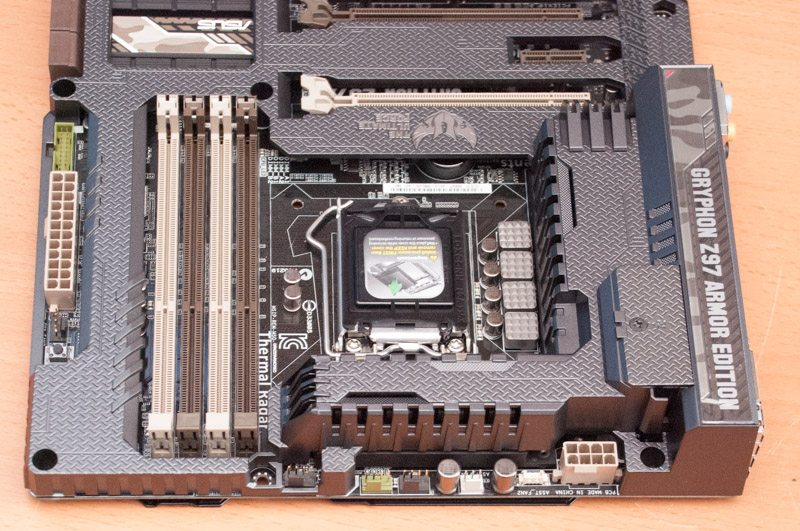
The rear I/O has a rather large gap for that rear intake fan above the DVI, you can also see the heat pipe underneath. The rear I/O has the following ports:
- 1 x DVI-D
- 1 x DisplayPort
- 1 x HDMI
- 1 x LAN (RJ45) port(s)
- 4 x USB 3.0 (blue)
- 4 x USB 2.0
- 1 x Optical S/PDIF out
- 5 x Audio jack(s)

The board is reinforced by the ASUS thermal armor. This prevents PCB flexing from component weight and means you’re less likely to experience issues resulting from PCB flex such as damaged tracers or solder points. It also gives the board a nice bit of weight and a cool look.