AWD-IT Valyrian GTX 1060 Gaming PC Review
John Williamson / 8 years ago
A Closer Look
Phanteks have made a splendid contribution to the chassis market and unleashed an assortment of innovative designs including the Enthoo Luxe and Enthoo Evolv. While these can be on the expensive side compared to budget offerings, it’s worth the investment due to the impeccable build quality and stunning internals. The only caveat I have with Phanteks cases is the finish can be a little uneven and I wish the paint application was completed to a higher standard. Saying that, this is limited to isolated cases, if you’ll excuse the pun and a phenomenon I’ve not personally witnessed in some time.
Unlike many system integrators which rely on the likes of Corsair, or decide to utilise a cheap and cheerful chassis to cut costs, AWD-IT opted for Phantek’s stylish yet affordable Enthoo Pro M. This particular case has a full acrylic window which mimics the look of tempered glass. Unless you touch the side-panel for yourself, it’s impossible to tell the difference. This allows the end-user to enjoy a premium aesthetic without having to pay a substantial fee. Once the side panel has been removed, we can see the quintessential Phantek’s layout which revolves around multiple rubber grommets and a ventilated PSU cover.
These attributes combine to forge a very clean build. Also, there’s a front SSD mount to proudly display the drive you’ve selected and ability to install various 3.5-inch or 2.5-inch drives via the optional caddies. Honestly, this case is absolutely brilliant and AWD-IT has taken advantage of its layout in a proficient and professional manner. The only part I’m not too fond of is the Corsair radiator logo which tends to overawe the other components.

From a different angle, we can see the attractive Gigabyte G1 Gaming GTX 1060 which requires a single 8-pin PCI-E connector. The graphics card’s low power demands create less clutter as only one cable needs to be routed through the PSU cover. While the GPU’s matte black finish is visually appealing and complements the motherboard’s heatsink as well as the CPU cooler, the orange accents look out of place. Also, I’m not keen on the fan stop logo and cannot understand why Gigabyte incorporates this onto their graphics card range.
On a more positive note, the closed-loop liquid cooler tubing run is a visual treat and the lack of a large air cooler makes it easier to see the memory modules. Also, notice the gorgeous braided extensions which add such a distinctive appearance to the build. AWD-IT have coupled the USB 3.0 cable, 24-pin and optical drive SATA together in a tidy fashion. Furthermore, I’m really fond of Gigabyte’s silver SATA cables.

Instead of relying on the stock matte black Phanteks fans, AWD-IT decided to replace them with the highly-acclaimed Thermaltake Riing RGB which allows the end-user to cycle between a wide range of vibrant colours. Not only that, these premium additions utilise anti-vibrations pads and high-angled blades to increase airflow. The Gigabyte Z170 Gaming K3 is one of the best-looking motherboards to grace today’s market due to red stripes directly on the PCB.

Towards the front of the chassis is a drop and lock SSD mount with ample room for effective cable management. This mounting point is useful to proudly display any SSD with an attractive cover and free up room in the rear section.

Bizarrely, the chassis fans are connected to a fan controller positioned outside of the case. To be clear, AWD-IT were extremely worried by this strange placement and contacted me before the review to discuss their reasoning. The controller isn’t slotted inside the chassis because changing the fan speeds or colours would require the end-user to slowly uncouple the four screws holding the side panel in place. Therefore, having it on the outside allows you to quickly adjust the noise output and colour scheme. While it’s an oddity and seems rather flimsy, the ability to customise the fans in a simple way is a welcome addition.

Here we can see the fan controller cable feeds through a gap where the PCI bracket has been removed and connects to a USB 2.0 header. This is routed in a relatively clean manner and remains hidden unless you’re inspecting the cabling closely.
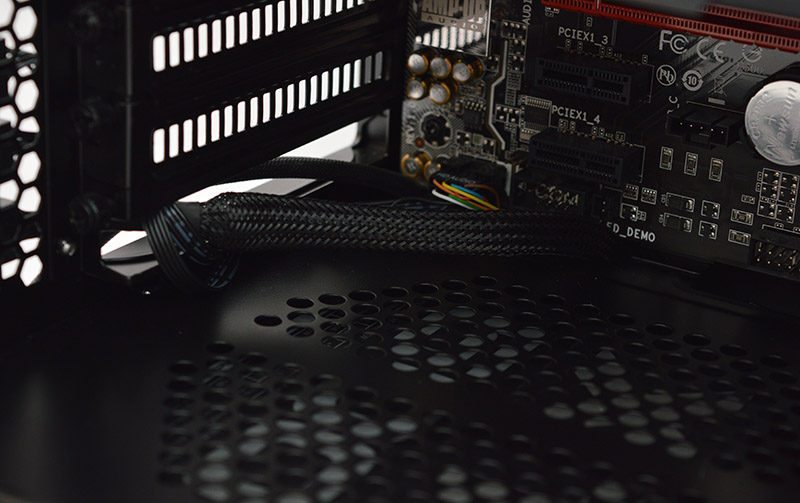
Once powered on, the striking lighting embedded onto the PCB glistens and looks absolutely fantastic. Additionally, the ring surrounding the chassis fans is stunning and I enjoyed matching the colour to the audio isolation lighting. The Gigabyte branding transitions through the full-colour spectrum and you can customise the GPU’s lighting through the company’s overclocking utility. Unfortunately, the main components such the CPU pump and memory cannot be seen and despite having numerous light sources. I’d recommend AWD-IT installs some lighting strips to resolve this issue.

As expected, the cable management isn’t particularly tidy due to the use of braided extensions. The complicated process of hiding two sets of cables makes a clean finish with straight cable runs a herculean task. Therefore, I’m not going to begrudge the haphazard arrangement and think the cabling is respectable given the restraints. It’s important to remember that the system contains a non-modular power supply and positioning these cables out of the way is a huge challenge. Thankfully, the majority of the stock cables cannot be seen and have been tucked away in the PSU cover. Overall, it’s a solid effort and I didn’t encounter any issues when securing the side panel.

Unfortunately, the SATA cables aren’t routed in a straight manner and would benefit from being held together with a single zip-tie. While it’s not a major issue as the clean finish on the acrylic window section matters more, it could have been improved ever so slightly. On another note, the SATA power cabling has been completed with a high level of expertise and doesn’t intrude on other cables. Evidently, there’s a lot going on here but that’s to be expected given the braided extensions.

Near the power supply, there’s an adapter for the 8-pin EPS which travels up the chassis and through a cable management hole.
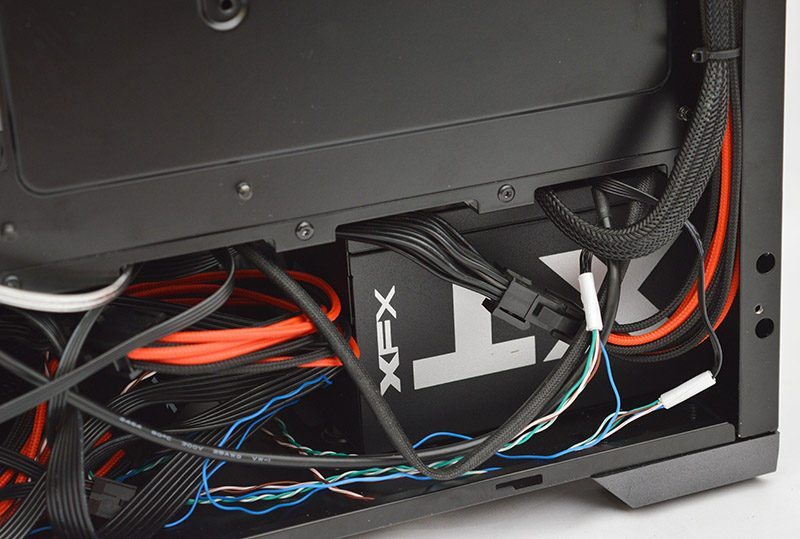
AWD-IT have grouped an assortment of cables together using the chassis’ integrated velcro straps. These are surprisingly strong and shouldn’t buckle even when the system is transported.




















