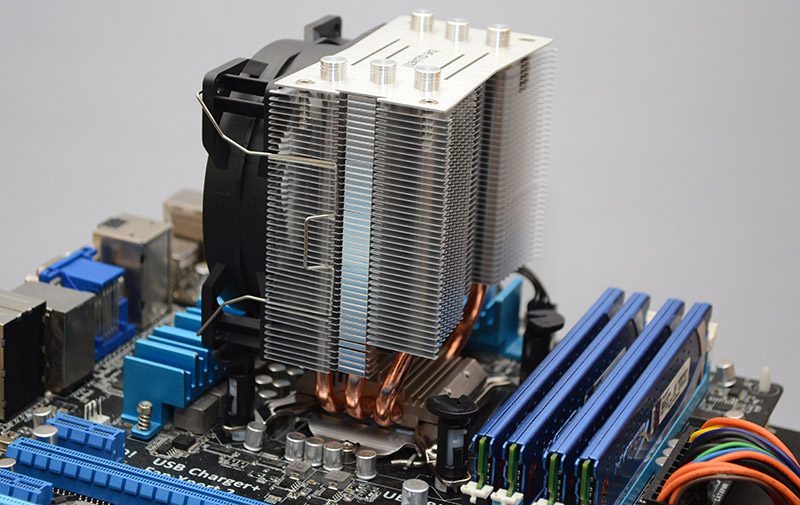be quiet! Pure Rock Slim CPU Cooler Review
Peter Donnell / 8 years ago
Installation
As I said before, there isn’t really much “installation” to do with this cooler. It uses those simple push-click Intel stock cooler clips, so just put it over the motherboard and push them down to fit the cooler, it takes literally a few seconds. Thanks to the pre-applied paste, you don’t need to worry about that either.

The fan mounts using the two included clips, and that also only takes a few seconds to do. You can mount the fan on either side of the cooler as you see fit, just make sure you get the airflow going in the right direction for your system; we’re using an open air test bench, so it’s not important here.