BIOSTAR RACING H170GT3 (LGA1151) Motherboard Review
John Williamson / 8 years ago
A Closer Look
BIOSTAR’s chequered flag silk screen print adds a whole new dimension to the black PCB and makes it stand out from the competition. Clearly, this aesthetic choice isn’t for everyone and might be overly flamboyant if you prefer a neutral colour scheme. It’s probably going to divide opinion and prove to be a polarizing decision. In an ideal world, I would have preferred a black and white option instead which has a more spectacular, and eye-catching design. On the other hand, implementing this on a budget motherboard is extremely challenging.
Another element that works quite well is the carbon fibre heatsinks which compliments the racing focus. Overall, I’m quite fond of the motherboard’s appearance and find it to be a vast improvement on BIOSTAR’s earlier efforts.

Despite lacking overclocking functionality, the motherboard utilizes a 7 phase power design and premium 10K rated capacitors. Furthermore, low resistance MOSFETs are deployed for enhanced thermal conductivity which operate at lower temperatures compared to traditional 3 pin MOSFETs. The difference can be as much as 15% which aids stability and the prolongs the motherboard’s lifespan.

As previously mentioned, the H170 chipset restricts memory support to a maximum of 64GB running at 2133MHz. In theory, you can insert DIMMS with a higher frequency and they will downclock to the chipset’s limitations. Although, this wouldn’t be wise because it’s not properly utilizing your hardware’s potential. In terms of the layout, BIOSTAR has positioned the 24-pin in its optimal position to allow for easy cable routing. Rather surprisingly, there’s no USB 3.0 header towards this end of the PCB which prioritizes SATA connectivity.
This isn’t a major issue considering the product’s target market will probably opt for a cheap chassis and non-modular power supply. As a result, impeccable cable management isn’t a common occurrence and you should be able to route the USB 3.0 chassis connector using the front header without any complications. Nevertheless, it is a fairly strange choice and something you wouldn’t expect on an mATX motherboard.
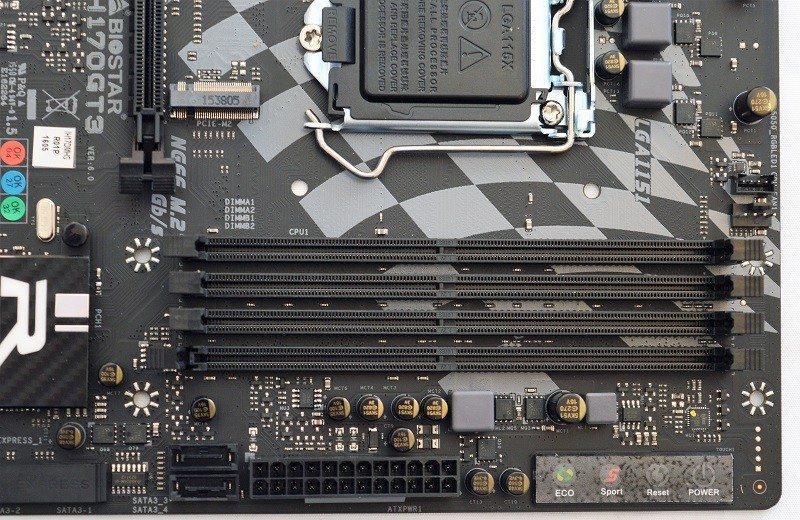
BIOSTAR’s GT Touch panel is extremely useful to power on the system without attaching your chassis’ front panel connectors. As a result, you can easily perform system diagnostics and ensure everything is fully functional. There’s also two power modes which alters the CPU frequency and fan profile without entering the BIOS. I can’t see many consumers opting for the ECO option unless their hardware is severely struggling to keep the CPU cool. This is very unlikely given the efficiency of Intel’s latest architecture.
The touch pad’s membrane buttons feel quite cheap and don’t enthuse a sense of build quality. There’s no satisfaction when applying pressure to the buttons and I’d more prefer to see individual spring-loaded buttons instead. Granted, the low price means it’s quite surprising to see any buttons positioned on the H170 motherboard where overclocking cannot increase the probability of boot failures.

The H170GT3 houses two PCI-E x16 slots capable of running a high-end Crossfire setup. Please note, the second slot will operate at a x4 speed in dual GPU configurations. I’m not expecting many consumers to use two graphics cards on a H170 motherboard though as it’s a completely different demographic.
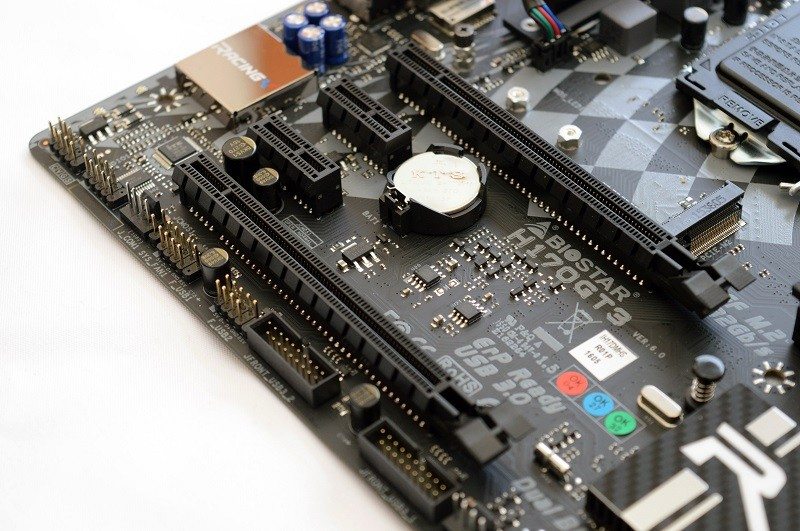
BIOSTAR have incorporated a good audio solution based on the Realtek ALC887 codec and uses a ground isolation circuit design to reduce electromagnetic interference. The Hi-Fi Ground multi-layer PCB isolates analog audio signals from digital sources to create a richer tonal reproduction. Additionally, the on-board amplifier is capable of driving high impedance headphones with over 100dB loads. On another note, metal-oxide resistors are included to provide great reliability compared to regular metal film resistors and helps the audio path cope better in varying thermal conditions. The motherboard’s widespread deployment of ESD technology should prevent any damage from static build up.

I’m absolutely flabbergasted that the motherboard comes with two BIOS ROMs given the $74.99 asking price. It’s not really necessary due to the lack of overclocking, but it’s always handy to have an additional layer of protection.
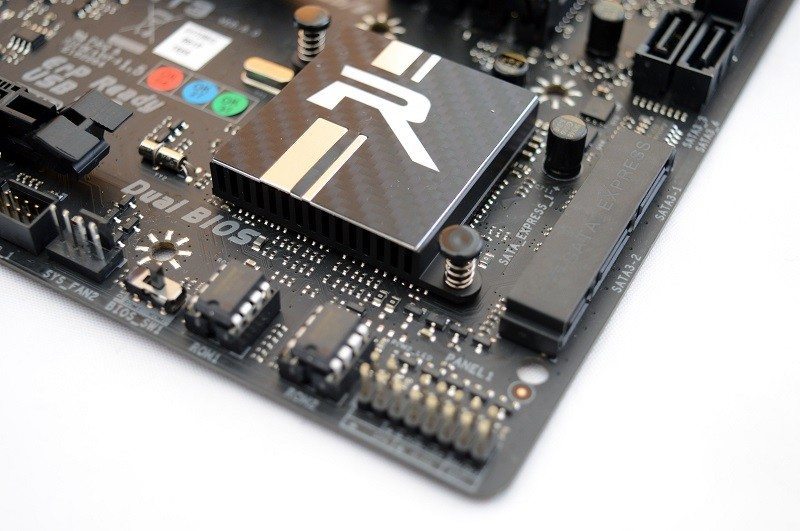
The rear I/O contains a PS/2 mouse port, PS/2 keyboard port, DVI-D, two HDMI 1.4a, four USB 3.0, RJ45, two USB 2.0 and three audio jacks.




















