Cherry Stream 3.0 Low-Profile Keyboard Review
Peter Donnell / 8 years ago
A Closer Look
The Stream 3.0 is available in two colours, black and pale grey, and by pale grey they mean the old stone grey colour you’ll remember from every old PC case and peripheral of the early 90s, I’m not a fan of it, but I can imagine a lot of offices would prefer it to keep in theme with some older hardware they still use. The 3.0 comes hard-wired with a standard USB cable, and there’s no software, so simply plug it in and you’re good to go.
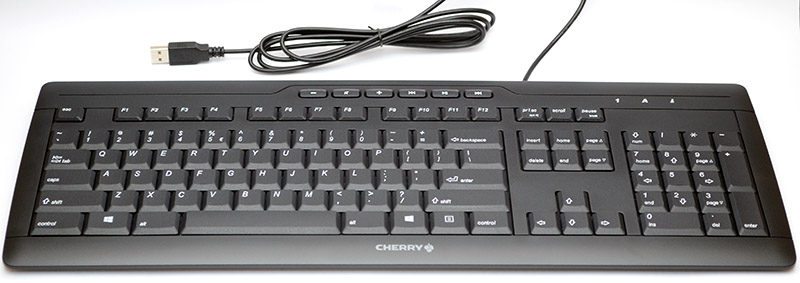
The design of the keyboard looks pretty standard, but still has a very nice premium quality look and feel to it. There’s a light texture to the plastics that gives its durable plastic an almost stone effect finish,
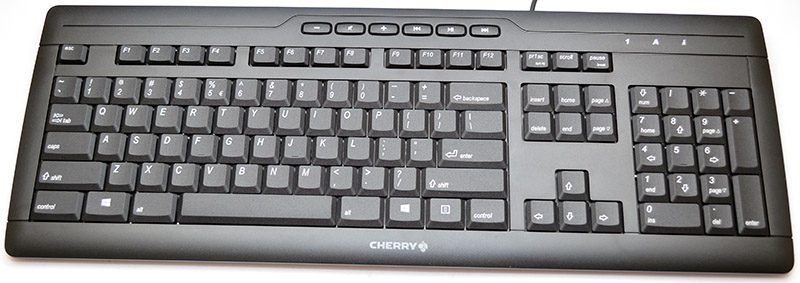
Tucked away at the top of the keyboard, there are six buttons for multimedia control. These are always welcome and great for skipping through music or taking quick control of your volume levels without your hands leaving the keyboard.
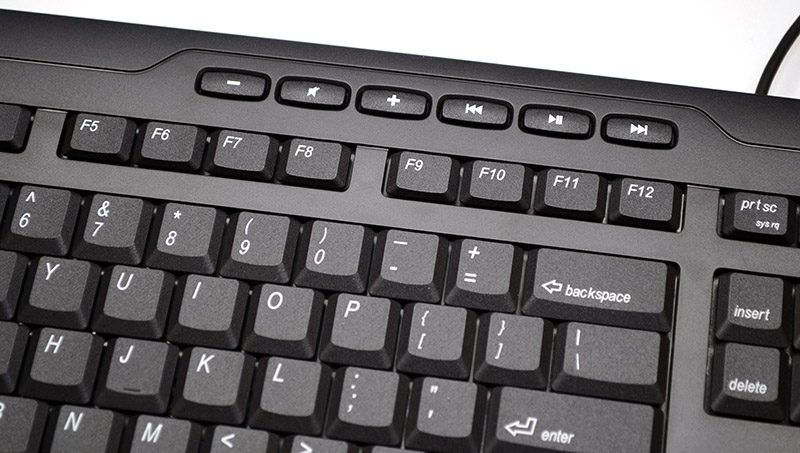
There’s little in the way of fancy features here, as this is as straight forward a keyboard as you could hope for. It’s not built for gaming as much as it is built for a professional environment where you’ll be typing many emails, working on your reports, or playing around on Facebook and Reddit when you think the boss isn’t watching over your shoulder.
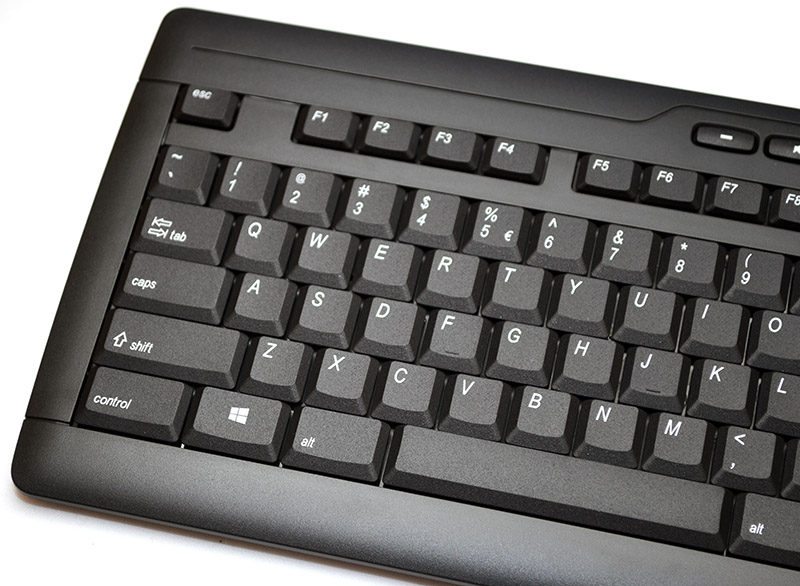
The SX switches are the main focus here, as they’re a lot cheaper than the MX mechanical switches, but still a premium product compared to your usual dome-membrane type switch. They don’t feel soft and muddy like most membrane, as they still have a mechanism in them that allows for a short travel distance, but also gives the keys a swift and smooth return rate, allowing for rapid keystrokes and lightening fast touch-typing.
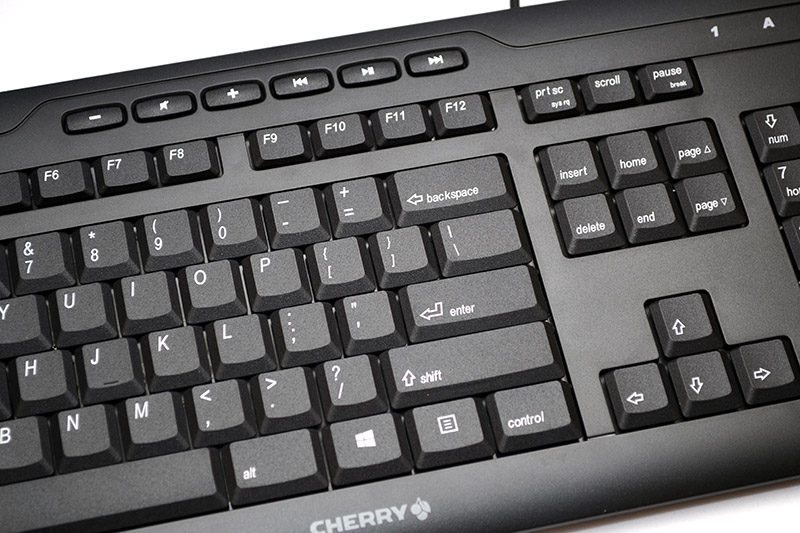
There is a full-size number pad on the right, all pretty standard stuff there, and you’ll also notice a good amount of spacing for the keys, meaning you’re less likely to hit the wrong key while working.
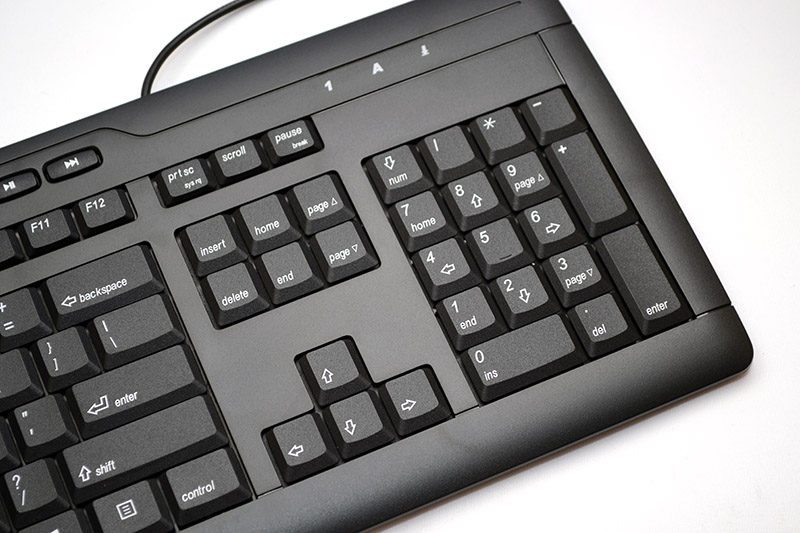
One of the most important features o this keyboard is its super-slim profile. The keys are virtually flat right across the board, not swept or curved like many other keyboards.
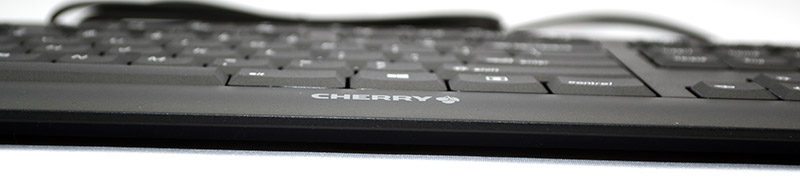
This ultra flat profile is a huge benefit for touch-typing, as it means your fingertips can glide effortlessly across the keyboard and it’s very nice to type on if you have a light and low typing technique.

What’s really impressive is just how responsive the keys feel. It’s like a very high-quality laptop keyboard, but without the often loose feeling key caps that many laptop keyboards seem to suffer from. You can really mash away at them and feel like there’s no issue with build quality so if you’re deploying this in an office, don’t worry about that stone-fisted member of staff breaking it anytime soon.

The keys are also incredibly quiet, and I’m sure you can imagine an entire office equipped with MX Blue switches; it would sound like testing day a bubble wrap factory. Having fast, responsive and whisper quiet keys can be a real advantage for a lot of environments.

Around the base of the keyboard, you’ll find a bunch of rubber grips that help keep the Stream firmly planted on your desk, as well as a few holes that should allow any spilled liquids to be drained from the keyboard in case of an accident.

There are two large kickstands on the base and they’re surprisingly durable for a keyboard of this price and it’s nice to see Cherry didn’t overlook this component as so many other brands still do.

Finally, the keyboard has three blue LED indicators in the top right for the usual functions, they’re nice and clear and compliment the finish of the keyboard nicely.




















