Chieftronic M2 Micro ATX Gaming Case Review
Peter Donnell / 2 years ago
Exterior

First impressions go a long way, and honestly, the M2 Cube makes a really strong one. The case looks and feels superb from the moment you take it out of the box. For one, it’s wonderfully packaged with a protective bag and foam, making everything feel more premium right out of the box. Of course, on the left side, there’s a huge tempered glass window running top to bottom, and there are no screws or handles obstructing your view of the build.

On the right side, it looks pretty much the same, with another matching tempered glass window. This means you can actually see right through the case from one side to the other, so you’ll really be able to show off your hardware here.

The front right side does have a few differences, of course, as it houses the I/O panel. There are two audio jacks, two USB 2.0 ports, two USB 3.0 ports, and the usual power controls here. I would prefer these up on the top, but that’s obviously subjective.

The front panel looks stunning, with a large mesh section dealing with the bulk of the airflow. Plus, you can see the two pre-installed fans sitting right in the middle. Of course, you’ll see them even better later when the RGB is powered on.

There’s some additional ventilation on the left and right sides too. I’m not sure it’s needed, but from an aesthetic standpoint, I like the design of these cut-outs.

Even the Chieftronic logo looks pretty slick too, and they’ve done well modernising their aesthetics in general actually.

The top is nice and flat, so your cat can nap here comfortable, or you can place all your paperwork and other junk here like I often do… but I know I shouldn’t.

There’s a sliding mechanism on the dust filter, allowing you to lock/unlock it and remove it as required. Overall, it makes for easy maintenance.
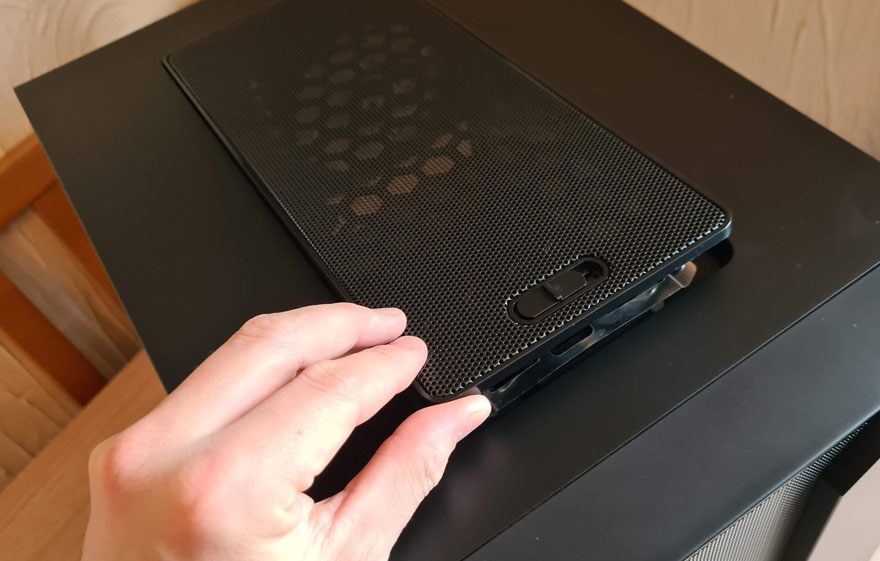
Lift it out of the way, and you’ll find a pair of 120mm fan mounts, or you can fit a 240mm radiator here.

At the rear of the case, you can see that it takes an mATX motherboard mounted horizontally. This is great as it means the motherboard won’t block the view through the case. One side panel will show off your GPU, the other the CPU and RAM.

There are some grommets at the top for passing through cables or tubing, and honestly, I wish more cases had these.

There’s a pre-installed 120mm fan, but it can support a 140mm option should you need it.

The case supports an ATX PSU, and it looks like there’s loads of room in there for cables. There’s some ventilation to the left too, which is actually the HDD/SSD bay, so everything should be kept nice and cool.

The underside of the case features a slide-out dust filter for the PSU, which is always a welcome addition.




















