CM Storm Quick Fire XTi Mechanical Keyboard Review
Peter Donnell / 9 years ago
A Closer Look
First impressions of this keyboard are very promising, it feels rock solid and heavy, giving a great sense of premium build quality. It’s also surprisingly refined, with a tidy bezel frame keeping it from taking up too much desk space, as I know many mech keyboards often has larger chassis designs.
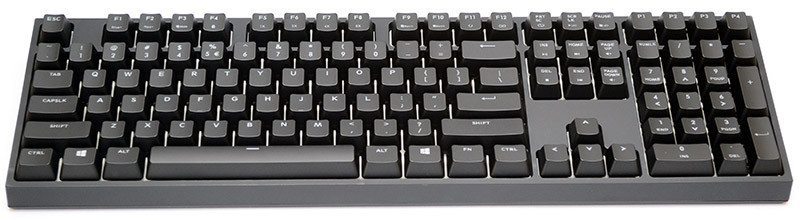
The keys are set nice and high on the thick frame. It’s low enough at the front for use without a wrist rest and high enough at the back to provide a comfortable typing angle. You can, of course, raise it further with kick-stands, but that’s down to your own personal preferences.

The keyboard is a pretty standard layout, albeit we have the US model here, nothing wrong with that, I’m just in the UK, but it’s not exactly hard to adjust to the minor differences. Along the top keys, you’ll find all the main functions, as well as a secondary set accessible via the FN-Shift button.

F1 – F3 has a lighting control button, allowing you to switch the level or red and blue, allowing for per-key customisation. Polling rates across from that, then macro settings. Overall, there isn’t a setting you can’t quickly modify from directly on the keyboard and that’ll be a big win for those who play competitively, as you don’t need software, which is often banned in tournaments.

The function keys keep on rocking their way right across the top, with more lighting functions and the P1 – P4 for profiles, perfect for switching up your macros and lighting designs. This is a full-size keyboard, so you will of course find a fully featured number pad too.

The MX Green switches are quite rare, few manufacturers offer them, so I’m glad to see Cooler Master are still stocking this colour. The switches are very much like MX Brown, as the bump is a little higher than MX Blue, albeit they have a light click, much like the MX Blue switch; it’s quite unique compared to the other switches, but it’s easy to fall in love with. Typing on this keyboard is gorgeous, if a little noisy, but that’s a given for most mechanical keyboards. While many gamers may prefer the faster MX Red style switches, there’s a world of benefit to be had with a more tactile switch, as your fingertips get a solid feedback when you’ve actually entered a command, helping improve accuracy.

Gaming on this keyboard is a lot of fun, it’s well spaced out, there’s a Windows lock function, multimedia shortcuts to control your music without leaving the game, macro functions and more. It has pretty much everything you could want from a gaming keyboard and it’s certainly got enough thrills in the performance department. Of course, this will all depend on your switch preference, so it’s worth seeing if your favourite switch is in stock before you place your order.

Around the back, there’s not really anything to see, just that neatly finished outer chassis.

The base of the keyboard has four thick rubber grips, which combined with the weight design help keep the keyboard firmly planted on your desk; even when you’re giving the keys a serious thrashing.
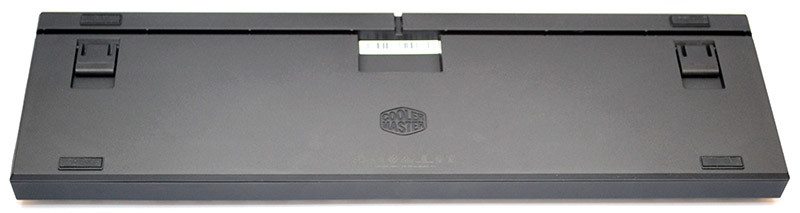
There’s a pair of durable kickstands on the base, with added grips on the base of each.
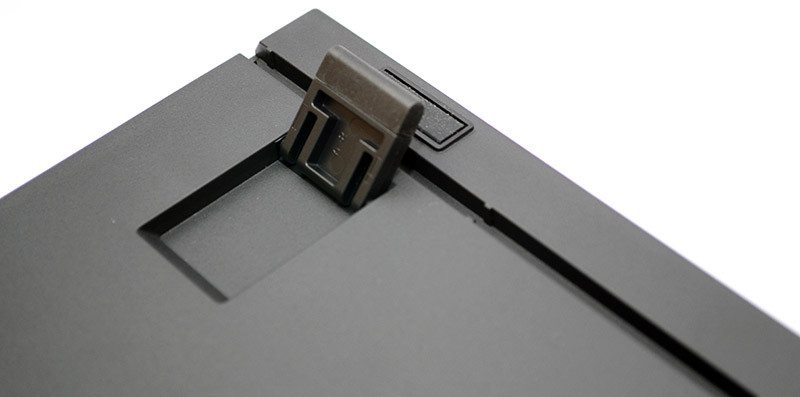
Having a keyboard wire jamming up your mouse is never any fun, so you’ll be happy to see a three direction cable channel and a detachable cable, allowing you to get quick and easy control over the cable management.

The included key-cap puller is a welcome addition, as it’ll make cleaning and maintaining the keyboard a whole lot easier; it also gives us an easy way to show off those switches

The colour options aren’t huge, but the impact and vividness of the colours certainly is! The brightness and tone is amazing, easily the best I’ve seen and it’s beautifully uniform across every switch.

Red and blue lighting can be tweaked, offering a range of the obvious, red and blue, but also everything in between, which is basically a lot of shades of purple and pink.

A deep purple certainly looks nice!

Even better, you can dial in a colour, then hit which keys you want to have that colour, allowing you to create beautiful effects such as this!

There’s a powerful under-glow to each key too, giving a great lighting effect. It look especially nice with the colour cycle mode enabled.




















