Cooler Master GM34-CWQ ARGB Monitor Review
Peter Donnell / 2 years ago
A Closer Look
Right away, this is a stunning-looking monitor, albeit, ultrawide monitors always really catch my eye anyway, and I doubt I’m the only one that finds them immediately impressive. The whole thing feels really slim yet surprisingly stable and robust. The stand came in two parts, and honestly took very little effort to clip into place, so you really can have this set up and ready to rock in just a few minutes.

The panel has a good quality anti-glare coating on it, and given just how bright and sunny it is in the office today, it’s certainly got its work cut out. As you can see, the panel has a 1500R curvature, which isn’t too aggressive, but looks just perfect for a panel of this size.

The stand has some decent ergonomics, allowing it to be jacked up higher (see image above) or pushed to within an inch of your desktop (see below). You can apply a little angle and even turn it left or right to suit your needs.

The bezel is exceptionally thin on the top and sides, with a flush-mounted trim keeping things looking clean and tidy.

The stand looks awesome, and it’s actually the same design you’ll find on all the Cooler Master monitors at the moment. Plus, it has an ARGB ring built into it, making it one of the most unique and coolest stands on any monitor right now.
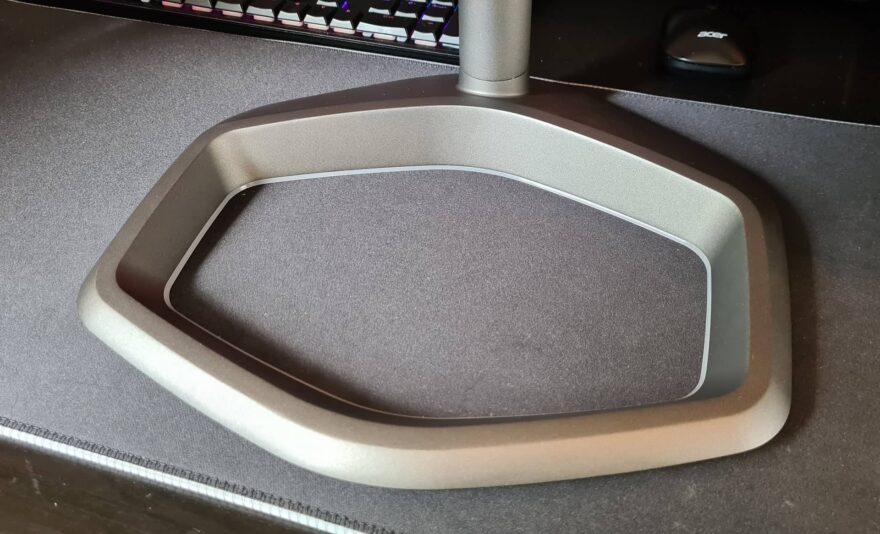
Around the back, you’ll find a mostly black plastic finish. The quality of the plastics doesn’t look fantastic if I’m honest, but they feel decent enough. There’s some grey trim to jazz it up a little, and a printed on Cooler Master logo. Honestly, if this is what they’ve done to get the price down as low as they have, I’m 100% OK with it.

The stand looks pretty slim, but the monitor does feel very stable. It’s got a good weighted design in the base, and despite the size of the monitor, it’s very well balanced and doesn’t wobble around.

Tucked into the side, a pair of USB 3 ports.

There’s HDMI and DisplayPort on the bottom, plus a Type-C which is capable of powering a 65W device; perfect for a single cable to power your laptop and provide a display connection.




















