Corsair Gaming M65 Pro RGB Optical Mouse Review
Peter Donnell / 8 years ago
Performance
Installing the M65 Pro is as easy as plug and play, however, if you want to tap into the full range of features you can download the Corsair Gaming software to tailor it, as well as any other Corsair Gaming peripherals. All the buttons can be easily configured from drop-down menus, allowing you to remap or apply macros to suit your needs.
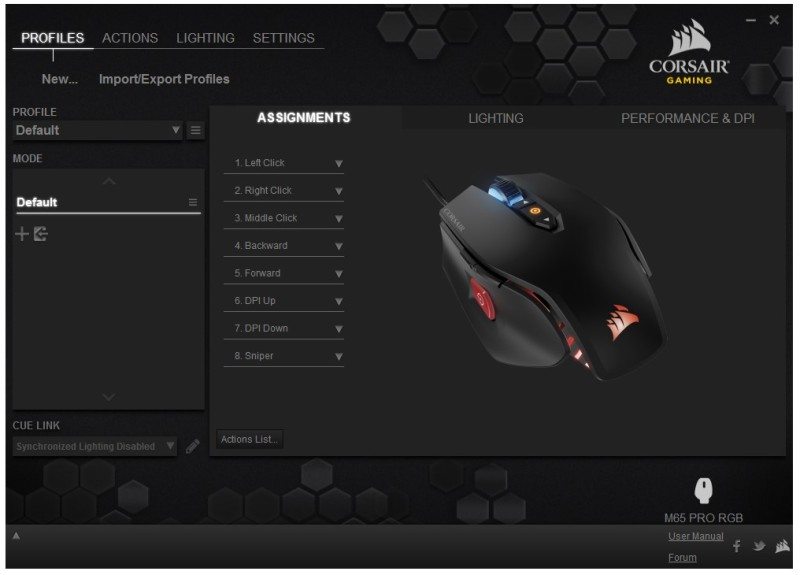
The RGB lighting is easily configured and there are a few built-in effect for you to play around with too. you can even sync settings with other RGB Corsair peripherals.
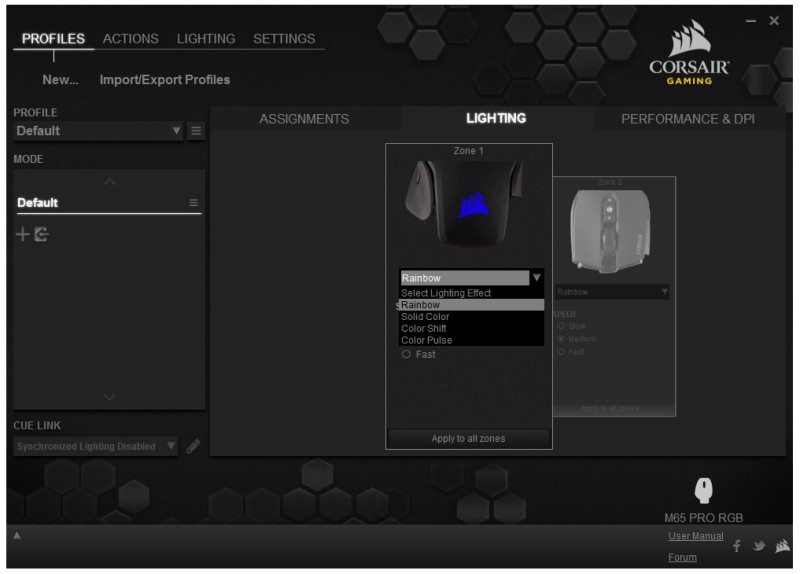
The 12K optical sensor comes with full X/Y DPI configuration over five levels, each with a customisable RGB colour indicator. The DPI can be dropped right down to 200 or all the way up to the full 12K, giving you lots of range to play around with. On top of that, angle snapping can be turned off, lift height can be adjusted and more, giving you everything you need to get the best performance.
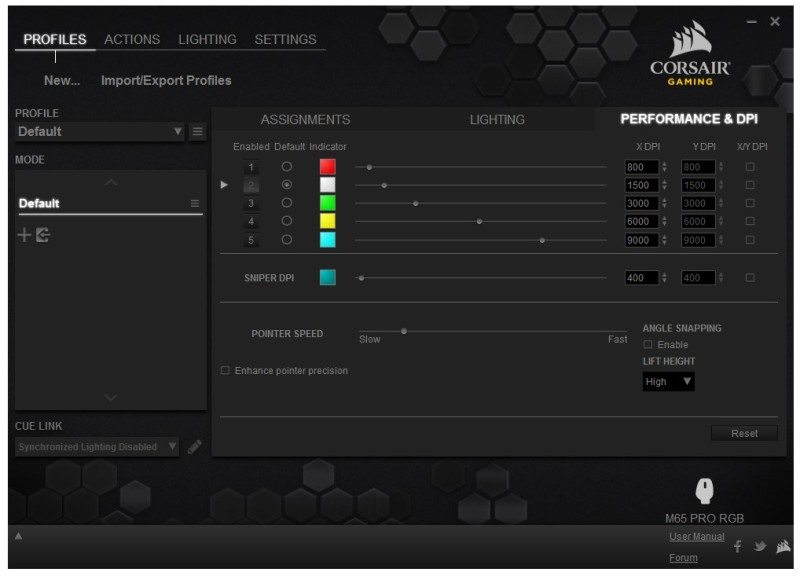
Putting the new sensor through its paces, we see that it delivers consistently smooth performance right through the DPI range. There are no issues with acceleration, or jitter, meaning you’ll never need to worry about the accuracy of this mouse.
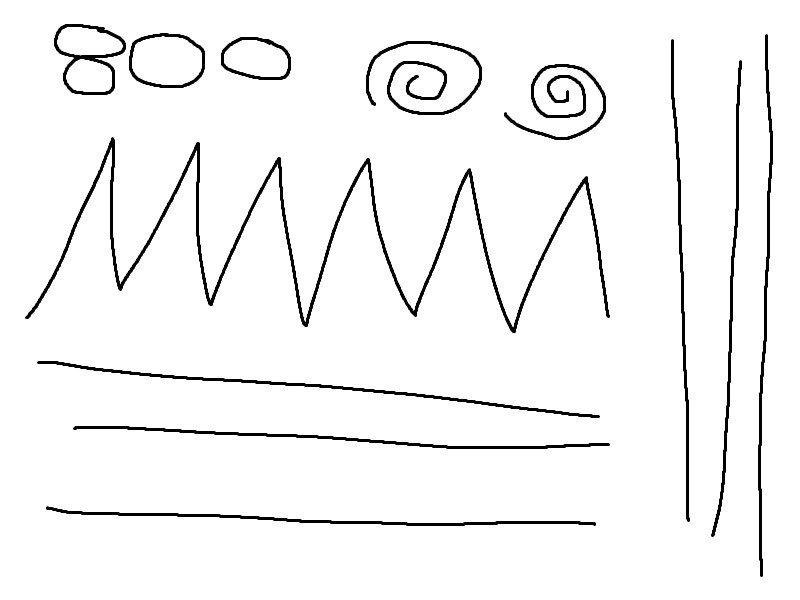
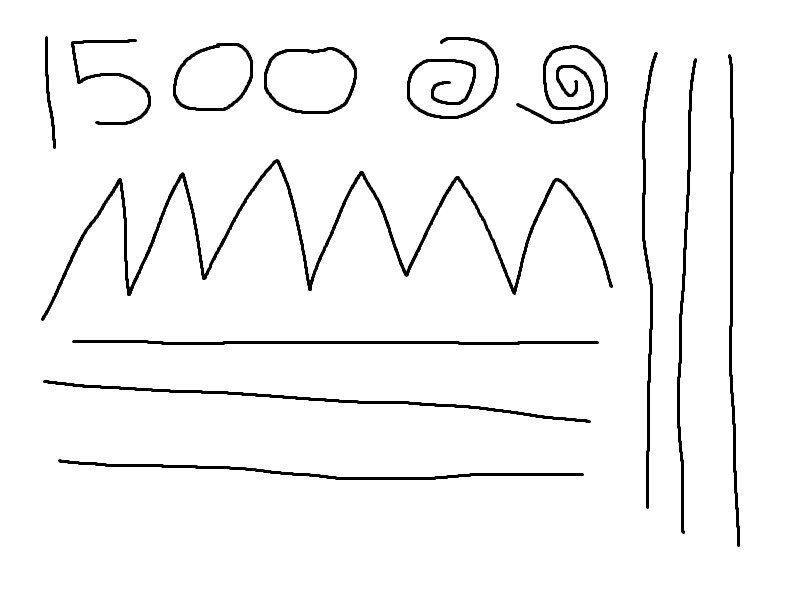
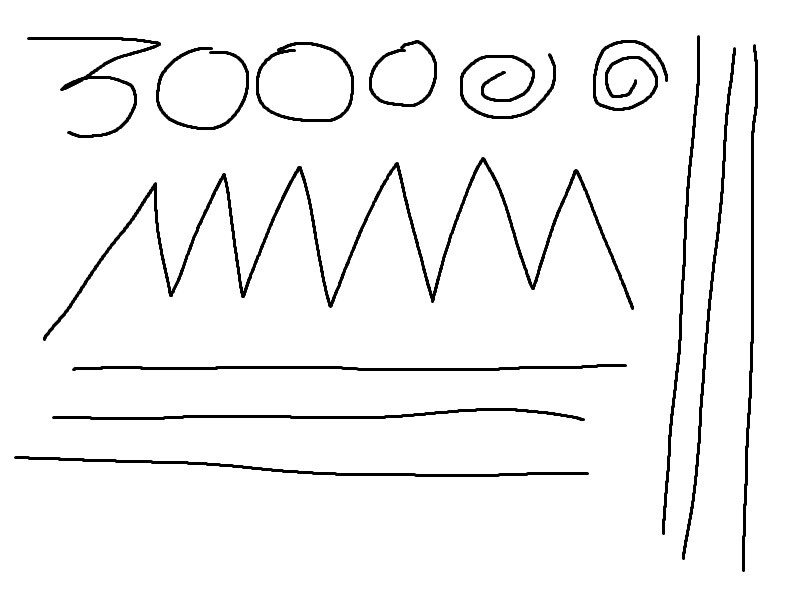
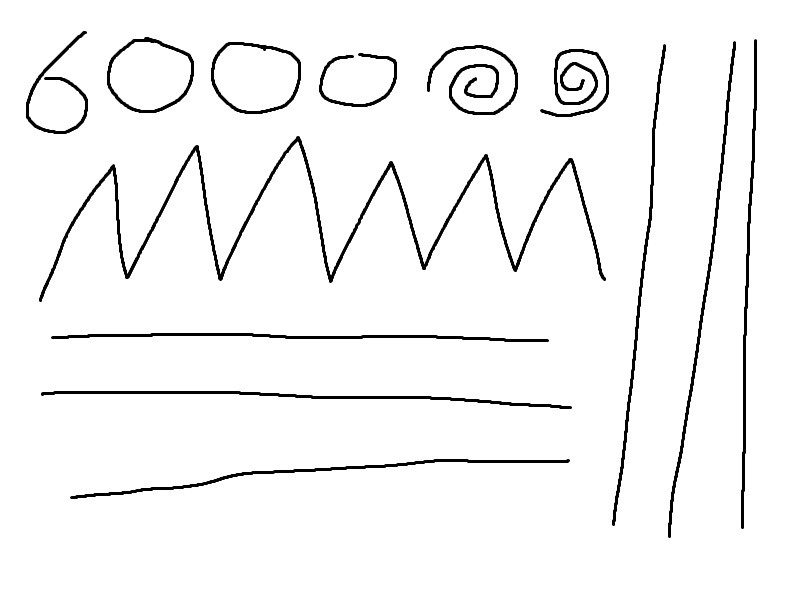
Even at high DPI levels, it’s still easy to get great precision with the M65 Pro, although I suggest removing the weights to improve the ability for finer control at high DPI.
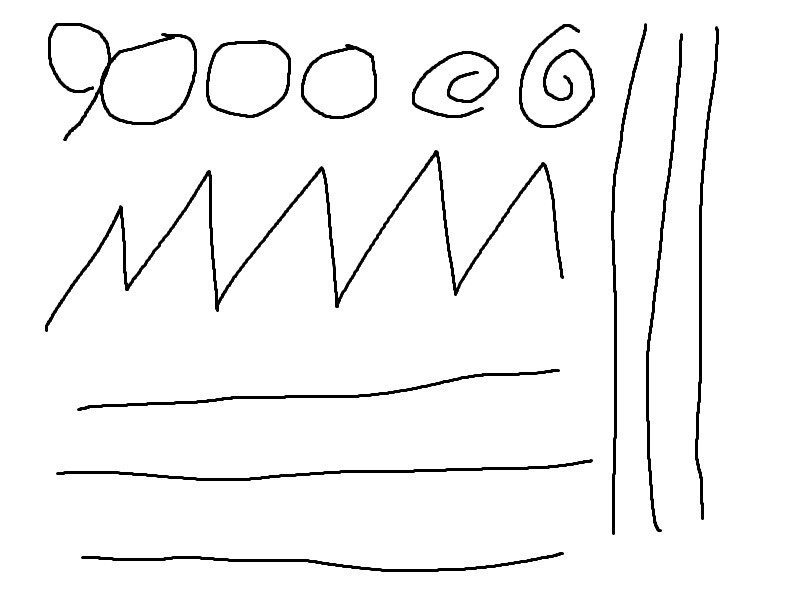
The sniper button works really well too, Here I had the mouse set to 6000 DPI and the sniper set to 400 DPI doing the same movement left to right, then up and down, as you can see, it really tweaks the performance on the fly, perfect for scoring those tricky headshots.
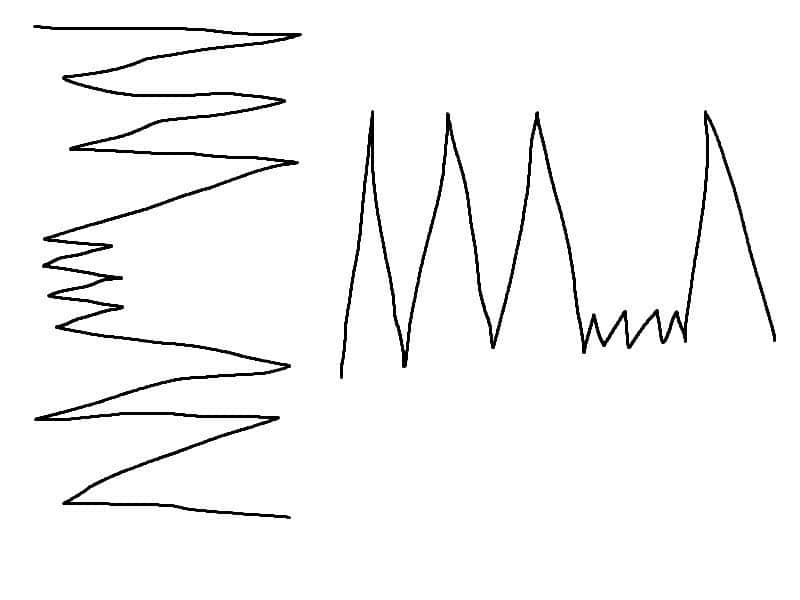
The RGB lighting is a nice addition, giving you plenty of visual customisation to play around with. I especially like the subtle under glow on the base of the mouse too.

The high-performance switches are really nice too, they have a well-defined tactile click that’s great for gaming, but most of all, it’s that slick sensor that really benefits work and gaming. The mouse glides really well, even more so with the weights removed and that’s great for twitchy shooters such as CS:GO, not forgetting the addition of that sniper button, which has tangible benefits for FPS gaming in general.




















