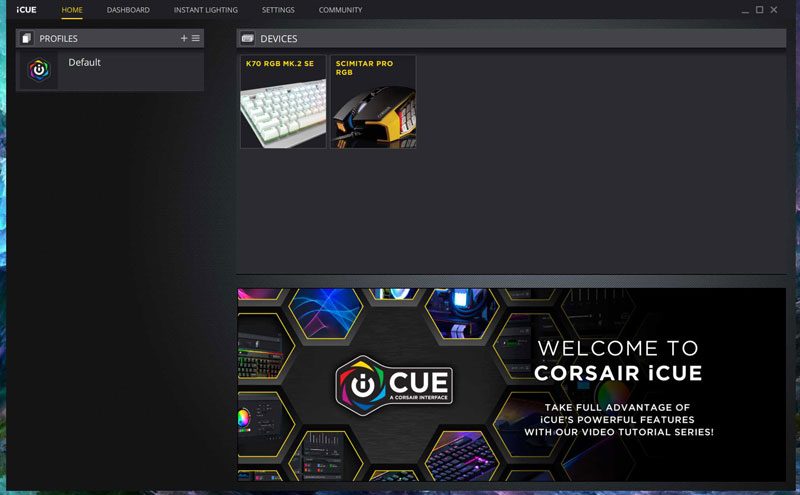Corsair K70 MK.2 SE RGB Review – The Worlds Coolest Keyboard?
Peter Donnell / 6 years ago
A Closer Look and Performance
Well, what can I say, this is by far one of the sexiest keyboards I’ve ever seen. I think it may be love at first sight. The only issue I can see so far is keeping it clean, as this is not a keyboard for those who like to eat Cheetos at their desk! What do I need, typing gloves? I think the compromise would be worth it. Although, Corsair, perhaps include a keyboard cover with this one next time?

The full chassis is made from brushed aluminium, giving it a truly stunning finish and texture. It’s got a dull shine to it and you can really see the grain of the brushing in the metal as the light hits it. It looks quite dull though, at least in contrast to those double-shot PBT brilliant white keycaps; Richard Hammonds teeth weren’t this white.

The keycaps do look stunning though. Of course, they feature the same enlarged font we see on other modern keyboards too. The large lettering is nice and clear to read, even on the white, but it also means more light can pass through from the RGB components.

I do fear this will be a nightmare to keep clean though. Seriously, if you eat, or smoke, or maybe breath at your desk, it’s going to get this keyboard dirty. I think the hassle would be worth it though, just for the aesthetics.

The space bar has the usual Corsair design, with a light texture to it that makes it easier to use. It uses a single switch design, mounted on spring-loaded arms on the left and right sides.

There’s a small lip at the edge of the keyboard. However, once we have the wrist rest installed, this should match up nicely.

Tucked into the top right, another Corsair classic feature. There is a master volume control wheel, as well as a mute button, as well as a set of multimedia controls below it. I listen to a lot of music while I’m working and gaming, so it’s nice to have controls at my fingertips.

It is a full-size keyboard, so you’ve got a nice numberpad on the right. The chassis does extended at the top, but the keyboard chassis is quite slim on the left and right edges, so it doesn’t take up more space than it needs to.

It’s pretty much the same form factor we’ve come to expect from Corsair. It has a slight wedge shape to it, but nothing extreme. Of course, you can increase the angle with the kickstands.

Around the back, the multi-tone grey and silver look continues. There’s also a USB port at the back for pass-through; handy for hooking up your mouse, headset, etc.

Flip it over, and you’ll find even the underside looks pretty great. There’s two cable routing channels, as well as four large rubber tips. The wrist rest snaps into place too and also has three small rubber grips on it.

The wrist rest really completes the picture here, and give the keyboard a nice visual flow. No two plastic or metal components have quite the same finish on them either. However, I think that works in a positive way, and gives it a more dynamic look rather than just all being neutral and 2D looking.

Corsair has one of the most dynamic, powerful, and feature-packed RGB engines on the market with their iCUE software. Of course, every feature is on tap for the K70 MK.2. With Cherry MX Silver Switches lurking under those keycaps, it shines brighter than a Marvel movie special effects montage.

If that isn’t the nicest looking keyboard that’s ever graced my desk, I don’t know what is!

Of course, if you’re not an RGB nut, you don’t have to go for the rainbow unicorn fountain look. You can set it to any colour you desire, and it’ll easily blend with the rest of your setup.

My favourite is the full white. It looks a little blue in this picture. However, it’s not, I find it can do a rather brilliant white without flickering and that’s quite hard to find on many keyboards.

The colours are clear and vibrant even in a well-lit room too. The keycaps are quite thick, so they don’t glow too much. The majority of what you see is from the font or under-glow with the light hitting the aluminium chassis.

As for performance, the keyboard may look like it’s all show, but it has plenty of go too. With iCUE you can customise every single key, program macros, launchers, and more. The MX Silver Switches are tuned for lightning fast actuation and that’s great for gaming. They have a shorter travel than MX Red, but a similar linear feel to them.

For frantic gaming or just relentless typing of emails, it’s a breeze to use. It requires less force and motion to type on vs most switch types, making it feel quick and very responsive.

The inclusion of the wrist rest makes it very comfortable to use too. It promotes a comfortable hand position that’s sure to keep your wrists in good order, even after a marathon gaming session.

Even the multimedia keys and logos are full RGB and customisable, no LED is left behind.



With effects and more on tap with iCUE, the customisation is extensive. There are plenty of built-in profiles though, so you don’t have to be an expert to get some great effects out of it.