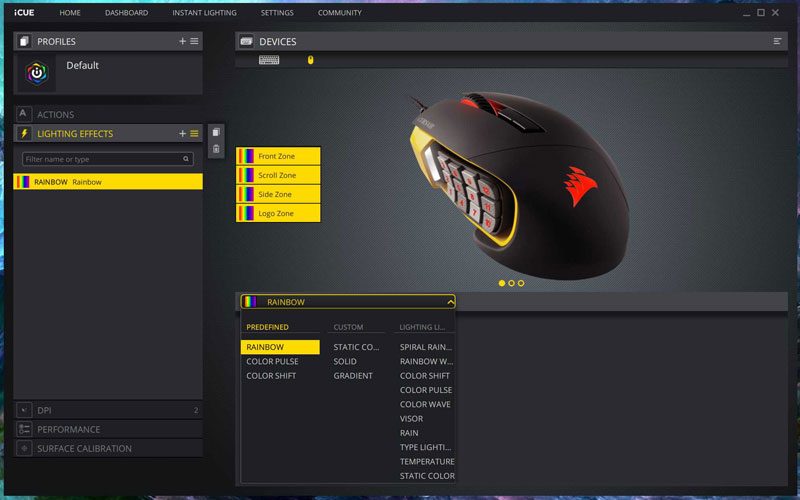Corsair Scimitar Pro RGB MOBA/MMO Gaming Mouse Review
Peter Donnell / 6 years ago
A Closer Look and Performance
The Scimitar Pro comes hard-wired with a black braided cable, and a Corsair custom USB header. It’s all neat and tidy, and no surprises or complaints here.

For those who had the old version with the older sensor, things don’t really look any different here. However, that’s no bad thing, as this is one sexy looking gaming mouse. It may be cluttered with buttons, but it looks sleek and refined despite its busy layout.

12 Buttons!
The thumb pad is packed with 12 lovely buttons for you to tinker with. Obviously, you don’t want to be looking at where your thumb is every time you want a button. To combat this, the first and third stacks are smooth, while the second and fourth are textured. This does make it easier to guide your thumb by touch rather than by sight. Of course, it’s fully programmable too, and with three onboard profiles on the mouse, you can hot-swap between them to give you a dizzying 36 commands just on this panel alone; you can customise all the other buttons too, obviously.

This mouse is built for those marathon gaming sessions. If you’re running a raid with your guild, prep work alone can take quite some time. Actually completing the mission, even longer. Of course, it’s unlikely you’ll start and stop your gaming session there and then. With that in mind, the mouse is sculpted to fit the palm of your hand like a glove. It looks weird but feels pretty natural and the added grips and cutouts on the side work well for providing a full-hand resting position.

Split Front
Towards the front, you’ll find the mouse uses a split top design, so the LMB and RMB are formed from the same top plastic mould. However, they fork in the middle to make room for the mouse wheel and still have a nice independent feel and tactile click. The switches are Omron, and a little louder than most, but for gaming, I think they’re perfect and provide great feedback to the user. There are two more buttons just behind the wheel too, which are ideal for DPI/Profile switching. Personally, I leave my DPI and profile fixed, so these are handy for music controls. Of course, that’s not really needed with 12 freaking buttons on the left side anyway.

The mouse wheel is a little oversized, making it easy to do long and fast scrolls of web pages. However, it’s also damn handy for MMO/MOBA games as it makes sweeping the camera in and out of the action much easier; the soft rubber grip certainly helps a fair bit too. The mouse slopes off to the right a little too, meaning your wrist is going to sit at a more natural angle while gaming; great for long-term comfort.

Slip and Slide
The underside of the mouse has four small slipmats, which seem a little too small to me. However, despite this, the mouse glides very well as it’s surprisingly lightweight and the rest of the base is quite smooth.

The included tool we saw earlier slots into the base of the mouse. It’s unlikely you’ll do this often, but it does only take a few seconds. Just loosen it a little and you can move the side buttons.

The ergonomics of the mouse are already pretty fantastic if I’m honest. However, if you have a different hand/thumb size to me, I can imagine that the 12 button side panel could be tricky to work with. Thankfully, you can move it fully forward, which is where I prefer it.

Move it further back like this.

Or, obviously, anywhere in between. Then you simply tighten the screw on the base again and it locks it firmly in place. Pretty clever, and certainly something the Scimitars rival products don’t offer.

So Many Lights
With the mouse powered up, it springs to life with a dizzying array of colours. There’s RGB lighting on the scroll wheel, Corsair logo, the 12 side buttons, an extra sidelight, and two forward lights. Of course, this being a Corsair product, you can customise the colours till you go crazy. There are effects, millions of colours, transitions and much more to play with here.

The mouse looks gorgeous lit up though, and while it does boost the aesthetics, it’s also productive. Having the lights on the side buttons does make them easier to read. However, the tactile coating on them makes them easy to navigate with touch too.

Profiles are Key!
For gaming, it’s a real swiss army knife of a mouse. There are more buttons here than many will know what to do with. Profiles are key though, as this can be a great multi-purpose product if used right. Set one profile for something like Premier or Photoshop for example. You can have cut, copy, paste, zoom, scroll, merge, actions, play, pause, and more all at your fingertips. I must admit, you do have to take the time to remember where everything is, but it’ll pay off if you do. For gaming, you can set your entire equipment bar to the side of the mouse. For selection weapons, spells, actions, macros and more, it’s amazing. Again, it takes practice, but for playing games like WoW or ESO, it’s an amazing tool to have at your disposal.

The lighting does look great though, as it lights up the mouse mat in front of it like a car would with headlights. While the side light provides ambient lighting to see the side buttons, which also light up themselves. Aesthetics aside one more time, the mouse performs as well as one would expect for a flagship gaming product. The new 16K sensor is brilliantly accurate, even at very low and very extreme DPI settings. It’s quite a broad range, and you’re unlikely to max it out. Of course, it’s better to have that range and not need it than need it and not have it. There’s certainly no jitter or angle snapping here either; pretty much as you would expect from a premium optical sensor.

With all these options, what would you do with the Scimitar Pro buttons?

Software
You can tweak all of the settings using iCUE software. It’s pretty easy to use for beginners, and pretty in-depth for advanced users too, but overall quite welcoming to navigate and understand.