Cougar 450K Hybrid Mechanical Gaming Keyboard Review
Peter Donnell / 8 years ago
Introduction

We’ve been seeing a rapidly growing range of peripherals from Cougar over the last year, from their high-end 700K Mechanical to their budget friendly 200K. Today, however, we’ll be taking a look at a keyboard that fits quite nicely in the middle, the Cougar 450K Hybrid, a budget friendly, yet rather feature-packed gaming keyboard that we’re hoping will be as impressive as all the other Cougar products we’ve reviewed here at eTeknix.
“COUGAR 450K brings you all the features you would expect from a high-end gaming keyboard. With highly comfortable hybrid mechanical switches, 450K provides the accurate tactile feedback of fully mechanical keyboards and a durability far above other keyboards of its class while at the same time offering a superior level of comfort and less finger strain.”
While this is a membrane keyboard, it’s marketed as a “hybrid mechanical.” Many of you will recognise this as what it really is, a plunger switch. This means you’ve got a tactile pop to the keys that gives them a mechanical feel, but they’re much quieter and cheaper than classic mechanical switches, giving you a nice bridge between standard membrane and mech switches.
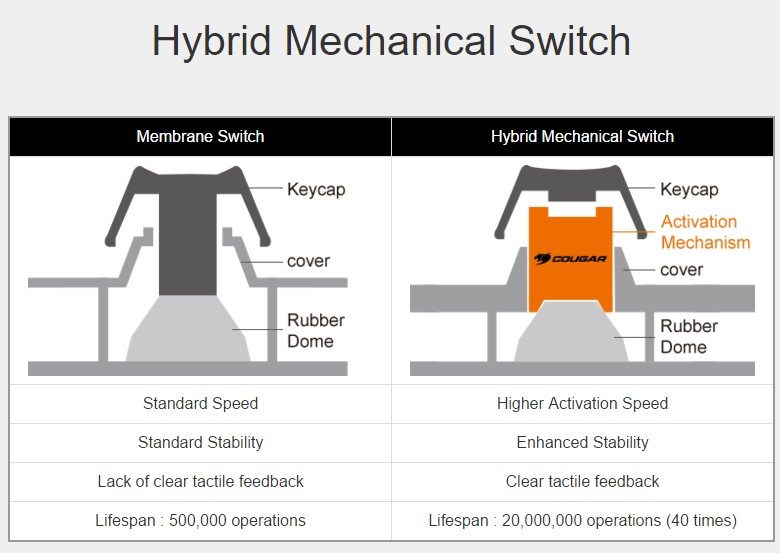
“COUGAR 450K’s support for UIX allows you to adjust the functionality of the keyboards’ keys, define macros and modify many important settings of the keyboard. All of this is done with a highly intuitive interface that is shared with compatible COUGAR mice, which means that after you get used to 450K using, for example, 450M will be easy and natural. After configuring all the settings, 450K’s on-board memory will allow you to bring with you up to three configuration profiles anywhere you go.”

The 450K comes well equipped given its budget friendly aspirations. You’ll find three colour LED lighting, on-board memory for macros and profiles, 1ms response, anti-ghosting, UIX software, programmable keys and a 1.8m braided cable.
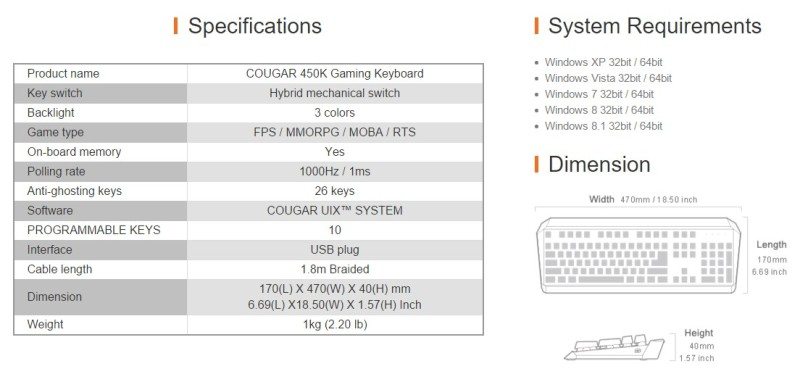
The packaging is nicely designed, with a cool image of the keyboard on the front, as well as a quick rundown of the main specifications, such as the polling rate, splash proof design, switch type and more.

Around the back, a more detailed run down of the extra features, but we’ll take a closer look at those in just a moment.
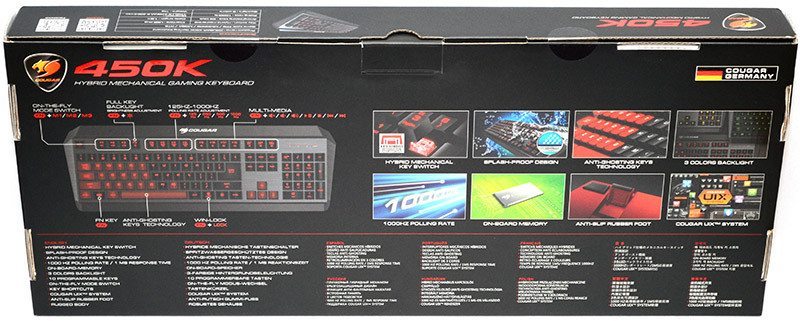
In the box, you’ll find the keyboard comes hard-wired with a good quality 1.8-meter black braided USB cable. It’s plug and play ready, but if you want to tap into all the extra features, you’ll also want to download the UIX software from the Cougar website.

A Closer Look
The general design of the keyboard is certainly quite stylish, with some really dark black plastics that have a light textured matte finish to them, but also have a slightly glossy quality to them too. The rear corners of the keyboard are cut away too, giving it a nice visual break from the usual rectangular design of so many other keyboards.
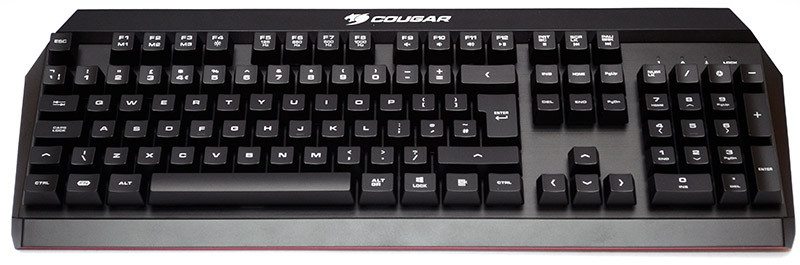
At its core, this is a fairly standard keyboard layout, so there are no crazy macro switches dotted around it, but there is a nice little FN shift key here, allowing you to access a range of macro functions from the rest of the keyboard, all of which can be configured using the UIX software, but saved to the keyboards on-board memory for ease of use.

The key caps are nicely designed, with large and clear lettering that really stands out. The F1-3 keys have a secondary function for profiles, and F4 has a master lighting control; all accessible via the FN-shift key.

Moving across the top, you’ll find more FN-shift functions, such as the adjustable polling rate, and some multimedia keys. While I do prefer dedicated multimedia keys, these are certainly better than not having any, and it’s a big advantage for flicking through your music collection while working or gaming.
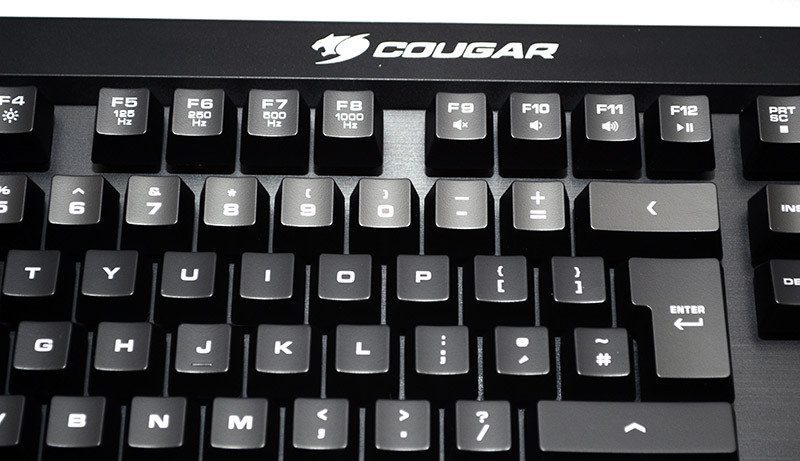
There’s a full-size number pad on the right, all pretty straight forward stuff. The backplate for the keys is nicely designed, it may be plastic, but it has a light texture that looks like black brushed aluminium; it’s a minor detail, but a nice one.

There’s a little bit of trim at the bottom edge of the keyboard too, it’s not big enough to get in your way or use as a wrist rest, but it does help with the overall rigidity of the keyboard and gives the keys a nice recessed look.

There’s a little red trim at the front edge of the keyboard, but on the underside, there’s certainly a lot more of it. There are a few firm rubber grips, helping keep it planted on your desk when you’re mashing at the keys. There’s also a few holes, which allow for any spilt drinks to drain through the keyboard, handy if you’re a little clumsy.
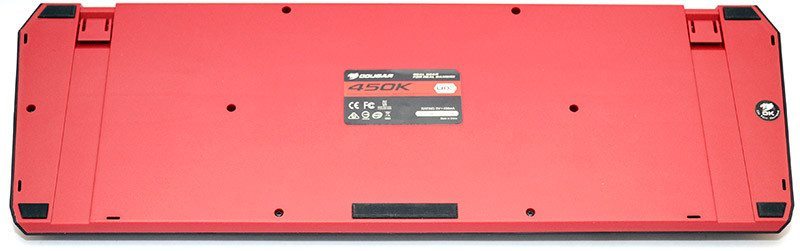
There’s two flip-up feet at the back for those that like to increase the typing angle, and you’ll be glad to know there are also two extra grips on these, so you’re not losing too much traction by doing so.
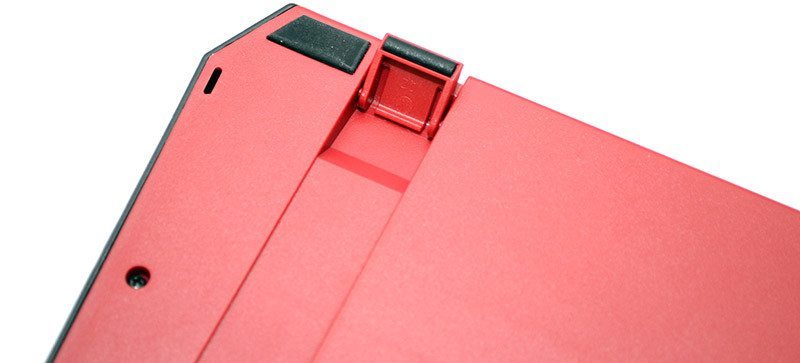
The LED lighting on this keyboard leaves a lot to be desired. It looks nice enough in a darker room, but here in a reasonably well lit room, it looks quite faded, even on the brightest of the three settings. This is especially noticeable on the number row, which seems to look like the light isn’t quite catching the keys fully. It’s nice to have, but I’d be more inclined to leave it turned off during the day and only use it on a night-time when it provides an actual benefit to use rather than for visual flair.
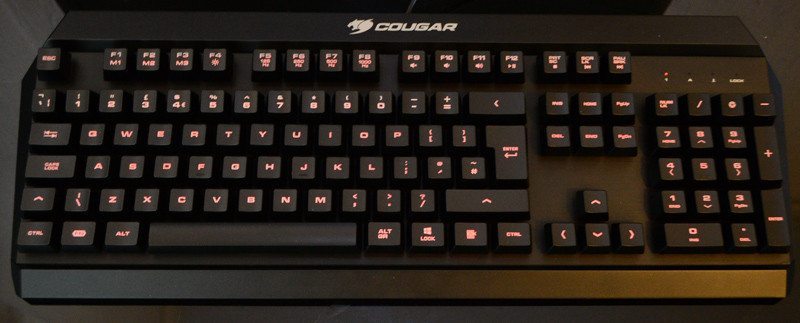
Lighting aside, the keyboard is a lot of fun to use. It may look pretty standard in terms of key layout, but having a range of macro functions add a nice dynamic that really helps in more demanding games. I set a few macros as program launchers, as well as a few commands for when I’m playing Elder Scrolls Online and it certainly worked well enough. Being able to save all these settings to the keyboard is great too, as it means I can take the keyboard with me and not have to worry about software. The keys have a really nice tactile pop to them too, it’s not as nice as say, MX Brown Switches, but it’s still an improvement over normal membrane switches. The tactile feel gives you a good response for fast keystrokes and is fast enough for a frantic game of League of Legends.

Day to day work and gaming are both a joy, it’s light and fast to type on, not too noisy and has just enough features to leave you feeling satisfied. The multimedia functions are a welcome bonus if you listen to a lot of music, the macro keys work really well and while not the brightest, the LED lighting is a nice extra touch to have.
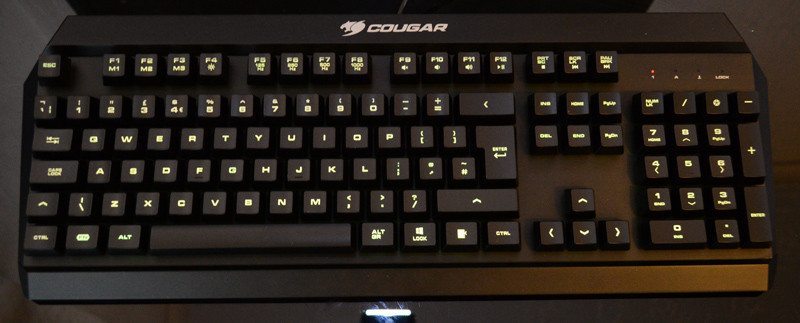
Final Thoughts
Price
The Cougar 450K Hybrid Mechanical Gaming Keyboard is available from Overclockers UK for a very reasonable £39.95. For a keyboard with this design and features, I think that’s pretty great value for money and it fits nicely in with the pricing and specifications of the rest of the Cougar range, offering a competitive mid-budget solution.
Overview
Cougar has made some fantastic keyboards recently, and while the Cougar 450K isn’t their greatest, it’s priced to reflect this. For under £40, this is a very competitive keyboard, with a great range of features that are sure to satisfy the demands of the majority of PC gamers. We’ve got macro keys, on-board memory, adjustable polling rate, LED lighting, multimedia keys and more, which is more than most people will likely ever use.
While not as premium as their mechanical keyboard offerings, it’s less than half the price, but still packs most of the features. The switches are a nice step up from normal membrane switches and they’re well suited to day-to-day work and gaming, making it a solid keyboard for any usage scenario. The build quality is pretty robust too, with a thick and durable chassis and good quality key caps that feel nice to the touch. The dark black finish gives it good aesthetics and the splash-resistant design is great addition for improving its life span. My only gripe being that the LED backlighting is a little underpowered and is something for Cougar to improve on in future models.
The UIX software is some of the best on the market, offering quick and easy customisation of the keyboard settings, but also adding further benefits for those who have multiple Cougar products, as it acts as a one-stop software solution for all of them. Overall, a great keyboard with a lot of practical features for a wide range of users, with a wallet-friendly price tag and a great overall design and another welcome addition to the Cougar range.
Pros
- Good build quality
- Macro key function
- Great software (UIX)
- Built-in memory
- Good tactile response from switches
- Great for work and gaming
Cons
- LED backlighting brightness and consistency leaves a lot to be desired
“The Cougar 450K is a great keyboard for those looking for a range of gamer-friendly features, but still want a robust keyboard for general day-to-day use. If you need a stylish and well-made keyboard without spending a huge amount of money, the 450K ticks all the right boxes.”

Cougar 450K Hybrid Mechanical Gaming Keyboard Review
Thank you Overclockers UK for providing us with this sample.



















