Cougar Deathfire EX Mouse and Keyboard Bundle Review
Peter Donnell / 7 years ago
Introduction

Cougar has been creating some truly impressive hardware recently, with award-winning keyboard, mice and headsets being released one after the other. They’ve catered to the high-end and even the budget friendly end of the market in equal amounts, and today we’ll be looking at their Deathfire EX, an affordable mouse and keyboard bundle that looks set to give gamers everything they need at a fair price, with the added bonus of dazzling aesthetics.
RGB lighting is a popular trend and great for customisation, but it’s often the plaything of the higher end hardware. Cougar is countering this by giving the Deathfire EX keyboard and mouse glorious 8-colour LED lighting thrill, yet still keeping the price of the peripheral bundle to around £60, which is exceptional value for money.
The keyboard uses a plunger type membrane switch, while the mouse offers us an ADNS-5050 sensor, with Omron switches, and both come equipped with 8 colours with backlighting and edge lighting.
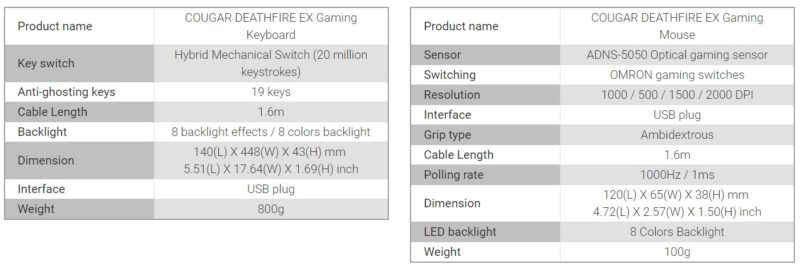
The packaging is very nice, and there’s certainly a premium quality vibe going on here despite the wallet friendly price tag.

Around the back, a full technical breakdown of all the major features, as well as details on all of the available lighting effects.

In the box, you’ll find both the keyboard and mouse, each fitted with a hard-wired cable. The keyboard uses a braided cable, while the mouse uses a rubber cable. This is a little strange, as the cable on the mouse is quite grippy, and that could mean it’ll drag on your desktop, but we shall see.

A Closer Look
The keyboard looks pretty stunning, especially given it’s designed to be quite affordable. It’s quite lightweight and is mostly plastic construction, but it’s already obvious that Cougar is using the budget for lighting and hopefully performance vs build quality here.

The keyboard chassis is plastic but comes with a really nice effect that mimics black brushed aluminium, but obviously it’s not, especially at this price range. In terms of aesthetics though, it scores very highly and it certainly looks desirable and unique.

On the top row, you’ll find Fn-Shift accessible multimedia controls. These are great for tweaking your audio while you’re working or gaming.

Multimedia controls here, ideal for skipping tracks without taking your hands off the keyboard.

A couple of basic program shortcuts, as well as a Windows key lock, which is perfect for gaming.

A full-size number pad is always a welcome addition, and around that you’ll see that the keyboard has a slim bezel around the edges, with a little bit of frosted plastic trim running around the entire edge of the keyboard. This edge is to allow for edge LED lighting and we can’t wait to see that in action.

With the left-handed gamer in mind, the arrow keys are also labelled WASD, a nice little touch for those who need it.

The keys are mounted on plunger stems, giving them a mechanical feel despite being membrane switches.

They’re nice quality and they’re slightly raised above the chassis, which should allow for some nice under-lighting effects.

On the underside, there are six small rubber grips which help keep the keyboard firmly in place on your desk. The added grip is certainly welcome too, as the keyboard is fairly light and every bit of traction helps.

Now onto the mouse, which features a fairly common design and is shaped to suit right-hand use, with a single set of side buttons on the left side.

There’s some hard-wearing grip on the left, as well as a nice ergonomic shape that lends well to multiple grip types, including the use of a lift-off technique.

More grip on the right side, nothing too complex, but otherwise a pleasant design overall.

Up two, the LMB and RMB are mounted on separate panels for reliable control, with an extra button in the top center. The scroll wheel is nice and responsive, with a light tactile bump when turned, and it’s clickable too, giving us six buttons in total.

The mouse and keyboard are plug and play ready, and all the settings can be controlled directly on each device. This is especially clear on the mouse, which features manual switches on the base for polling and DPI adjustments. From the underside, you can also see that clear strip that runs around the sides and rear of the mouse, perfect for under-lighting effects.

Performance
Plugging in the mouse and keyboard, you’re immediately treated to a rather stunning light show. The mouse and keyboard each have an edge lighting strip, where the lights transition around the edges, giving you a really cool effect.

The per key lighting looks awesome and can be set to multiple effects that give you cool colour transitions across the whole keyboard. The same is true of the mouse and the effect is very impressive for a keyboard in this price range.

The lighting shines through the key caps nicely and gives a nice glow between the caps too. This may be a budget keyboard, but fire up the lighting even in a bright room and you would be fooled quite quickly to thinking it was much more expensive.

In terms of perfect, the keyboard is nothing fancy, it’s not bad either. The keys have a nice pop to them, as plunger switches often do, with a feel that is similar to MX Brown, albeit with a slightly longer actuation to them. They’re pleasant enough to type on and work really well for gaming, while little bonuses like the multimedia shortcuts and the Windows lock make it that little bit more practical for day-to-day use too.

The keys are a little louder than a normal membrane keyboard, but still quieter than their mechanical counterparts.


The mouse looks stunning with its edge lighting, as well as lighting in the top logo and the sides of the scroll wheel.

The colours fade and transition like the keyboard does, although the two are not synchronised.

The sensor in the mouse ist nothing too fancy, but it does a respectable job for general use. There’s a very small amount of jitter here, and an extremely small but detectable (in a fixed test like this) bit of prediction. These two things shouldn’t be cause for concern for most users though, and the mouse performs very nicely for day-to-day work and gaming. The Omron switches are light and responsive, with good feedback too, so no problems there.

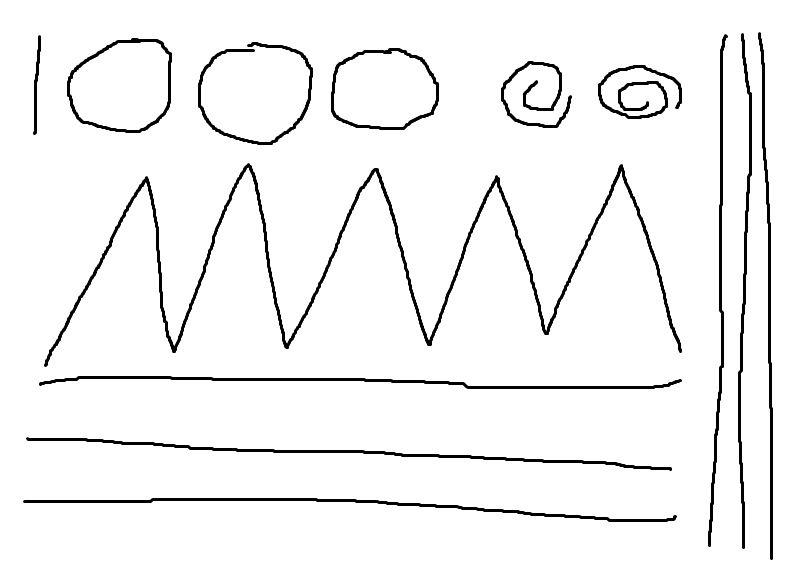
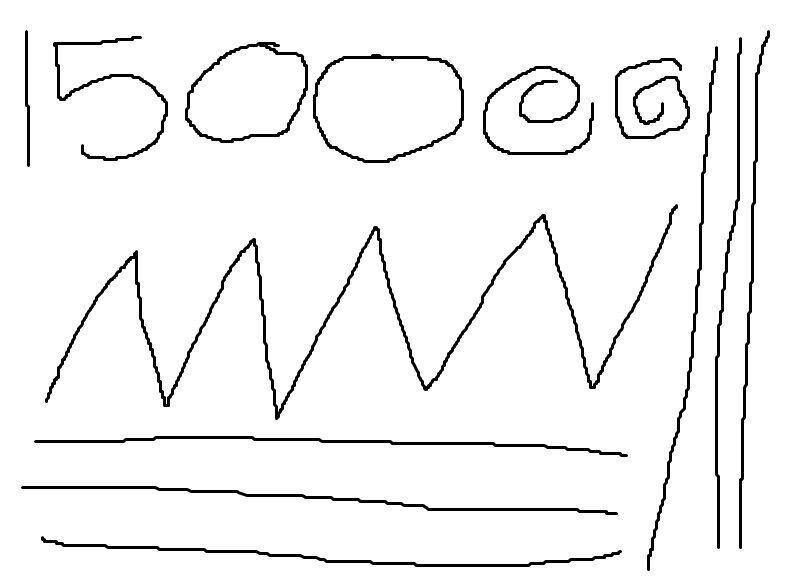
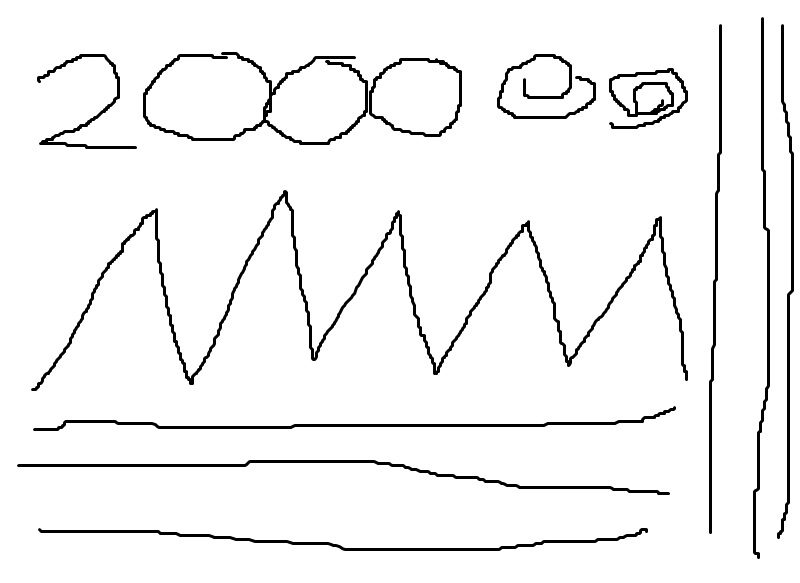
Final Thoughts
Price
The Cougar Deathfire EX PC Gaming Mouse and Keyboard bundle is available for around £60-65, which is pretty decent give the overall range of features on offer. I would estimate that works out around £40 for the keyboard, which seems fair, and £20 for the mouse, which is very competitive. It’s a little more than some rival bundles, but they don’t offer lighting effects anywhere close to the EX.
Overview
I love what Cougar has done here, and while the mouse and keyboard may not be as good as some of the other Cougar hardware we’ve tested in the past, I think they’re priced pretty fairly to reflect that. For someone looking for a keyboard and mouse that looks like a much more expensive model, but still offers all the usual features and decent performance, it’s an attractive product to both the end-user and their wallets, as you’ll struggle to find better performance or build quality in this price range, but the EX certainly has the lead in terms of aesthetics.
The mouse performs nicely enough, certainly well enough for those who like to work and game on the same system. The mouse does have a tiny bit of jitter, but it’s not noticeable in real world tests, and again, find another mouse for around £20 and you’ll find that Cougars solution performs along with the best in that class. The only improvement I would make is to have a smoother cable or a braided one, as I predicted, it does tend to drag on the desk a little, so use a bungee if you have one.
The same is true of the keyboard, it offers reliable performance, a good typing action and respectable build quality for a budget keyboard. The edge lighting is certainly the star of the show though, and in terms of visual appeal, the keyboard offers unique aesthetics that are sure to put a smile on your face.
Pros
- Competitive price
- Fantastic LED lighting effects
- Good performance for this price range
- Fn-shift multimedia functions (Keyboard)
- Windows lock (Keyboard)
- Adjustable DPI and polling rate switches (Mouse)
- Trusted brand name
Cons
- Mouse cable made from grippy rubber
Neutral
- Slight jitter on mouse, but still very good accuracy for its price range
“The battle for affordable peripherals just got kicked up a notch. While the Deathfire EX may not offer push the limits of performance, it is competitive with similar offerings from rival brands, but when it comes to aesthetics, it’s clear that Cougar has the edge as this is on fantastic looking keyboard and mouse bundle.”

Cougar Deathfire EX Mouse and Keyboard Bundle Review



















