Cougar Vortex RGB SPB 120 PWM HDB Cooling Kit Review
Peter Donnell / 4 years ago
A Closer Look & Performance
The remote is packed with features too, with colours, profiles, effects, effect speed and more all just a tap away. Or, you can control it all from your motherboard RGB software, it’s up to you.

The hub is pretty cool and it comes with a clean and compact design. It’ll allow you to expand you RGB setup if needed, and taking the strain off of the motherboard headers.

Plus, it features two strong magnets, so you can easily mount it within your PC case.

Even if you don’t use it, it makes for a fine fridge magnet, right?!

The fans are all hard-wired with a PWM fan header, as well as the RGB header which needs to be connected to the hub.

All three fans are the same, which I guess is no surprise. They’ll 120mm each, so they’ll fit in just about any standard PC case easily enough. They’ll work on radiators, cases, and perhaps even some CPU cooler if you can find one with the right kind of mount. However, primarily they’re designed to be standard airflow fans for a case.

Cougar has treated the corners with this cool carbon fibre effect. I don’t think it’s the real deal, but more a pattern in the plastic, but it still looks pretty legit. It’s a little detail that just sets them a little bit apart really. Plus, there are anti-vibration rubber pads on each side too, which is always a good thing for fans to have.

The fan blades look really cool too, with some airflow grooves cut into them to help better channel the air. Obviously, they use a frosted plastic design too, which will help them light up more when powered up. There’s lighting in the central section, as well as on the outer ring, but we’ll see that shortly.

Around the back, you can see the Vortex design that Cougar employs. It’s those funky fins around the edges. Sure, they serve a purpose to channel the air, but I think they look pretty cool too. These are RGB fans after all, and aesthetics is very important.


The fan and RGB lighting cables are all hard-wired, and they’re all black too which is good. The cables are a good length too, so should do fine in any standard ATX mid-tower. However, massive cases will likely need some extensions, but that’s not uncommon.

Power on the fans and they spark to life in a shower of colour. Now it’s quite bright in here, so they look a little faded if I’m honest. That being said, they’re nothing like as vibrant as you would see from Corsair RGB fans, but they’re also about a third of the price too, so there’s a little give and take to consider here.

Up close, you can clearly see that there are six lights built into the middle of the blades. What’s surprising is that they only mildly illuminate the fan blades, giving them more of a pastel colour look. However, the central and ring lighting is much more prominent.

When settings them to a single colour for a picture, it’s much easier to see the lighting here, as it’s not mid-transition. I actually quite like these softer colours though, it’s not quite a laser disco-like some other brands. That’s obviously subjective, but I do think a lot of RGB tech is way too bright.
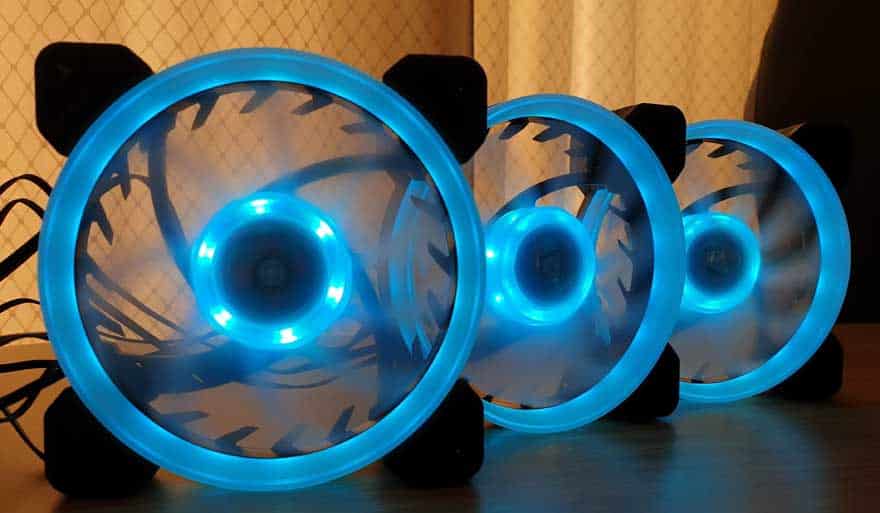


As for effects, there are 100 on offer from the remote alone. However, because they’re addressable, you have pretty much limitless customisation through compatible RGB software too. Plus, you’ll be able to sync any other compatible RGB hardware that way; GPU, RAM, cooler, etc.




Of course, photos don’t really show off the built-in effects or transitions very well, so I’ve put together a short video of the fans on auto mode, then went through most of the buttons on the included remote control. Enjoy!



















