E-Blue Gaming Headset, Mouse & Keyboard Review
Peter Donnell / 8 years ago
A Closer Look
The keyboard is a membrane switch, obviously at this price range, and uses a hybrid plunger type mechanism to give it a nice typing action. The keys have a nice pop and quick return to them that makes them nice and fast to type on, and that’s going to be great for gaming. Obviously, the other big advance for membrane is that the keys are pretty quiet too, and the setup here feels really easy-going on your fingers to type on for long periods.

The keyboard goes a little further to appeal to gamers too, highlighting the WASD and arrow keys with electric blue key caps, as well as some blue LED lighting, which we’ll see in a moment.

There’s a pretty unique chassis design on this keyboard too, which admittedly won’t be to everyone’s taste, but it looks pretty cool overall. The key caps are nice too, they’re fairly lightweight, but a light texture gives them a comfortable grip and a nice matte finish appearance.

On the base, two large kickstands at the back and a smaller one at the front for giving it extra angle/height.

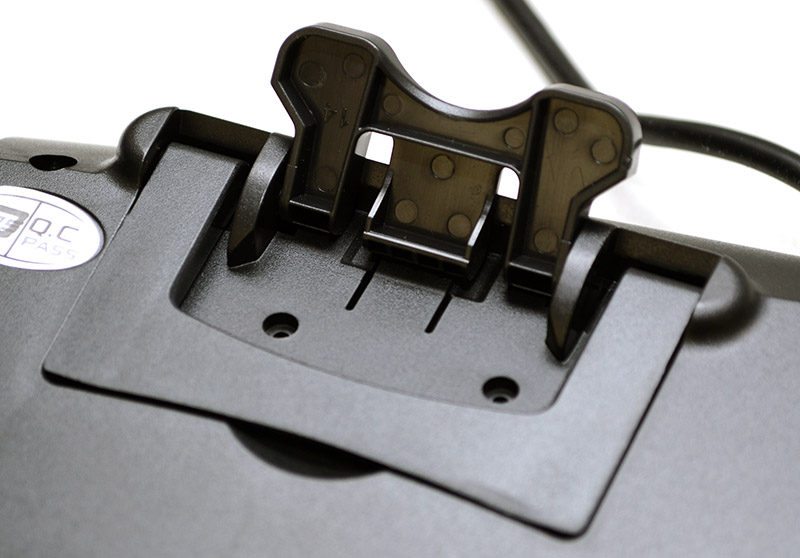
The mouse takes on a shape that’s fairly similar to that of the Razer Diamondback, a popular choice for those who use a fingertip or claw play style. It’s a little slim for palm rest, although those of you with smaller hands than my bear paws or even just younger gamers will find it suitable for palm rest grips. There’s a pair of switches on the top, a DPI toggle button, a good quality scroll wheel with rubber grip coating and two more switches on the side; all pretty standard stuff, but it’s everything you really need and it’s all where it should be.

There’s a mixture of textures on this mouse, with some slightly grippy side panels for added control and a smooth glossy top coat that gives it a bit more a stylish appearance. You’ll also notice the blue plastic strip that runs around both sides, as well as the rear of the mouse, where you’ll find some built-in LED lighting for a little bit of added flair.

On the base, you’ll find the optical sensor, as well as four good size slipmats. The lightweight design of the mouse means it glides rather well on any surface.

The buttons on the mouse have a nice snappy response to them that’s good for work and gaming, and best of all, the sensor works rather well for a mouse in this price range. There’s very little jitter, even at the maximum DPI settings and that’s going to bring real world results in terms accuracy.
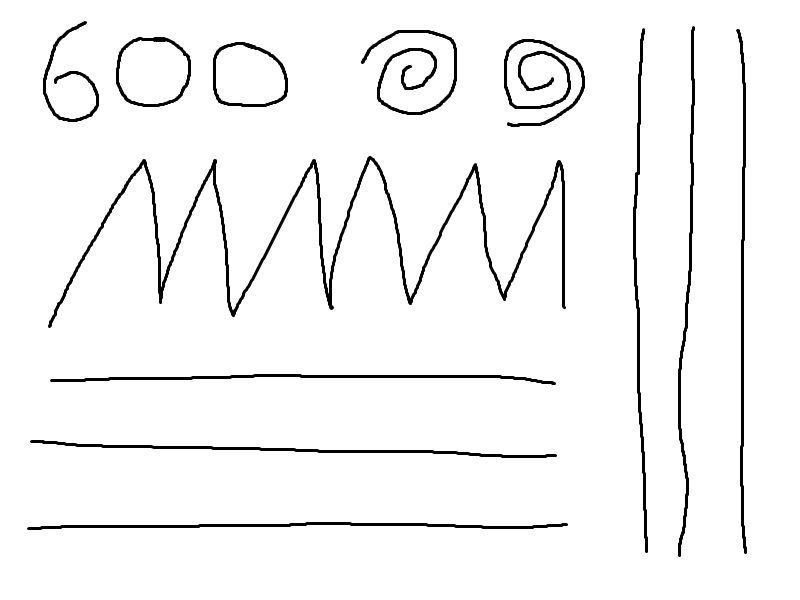
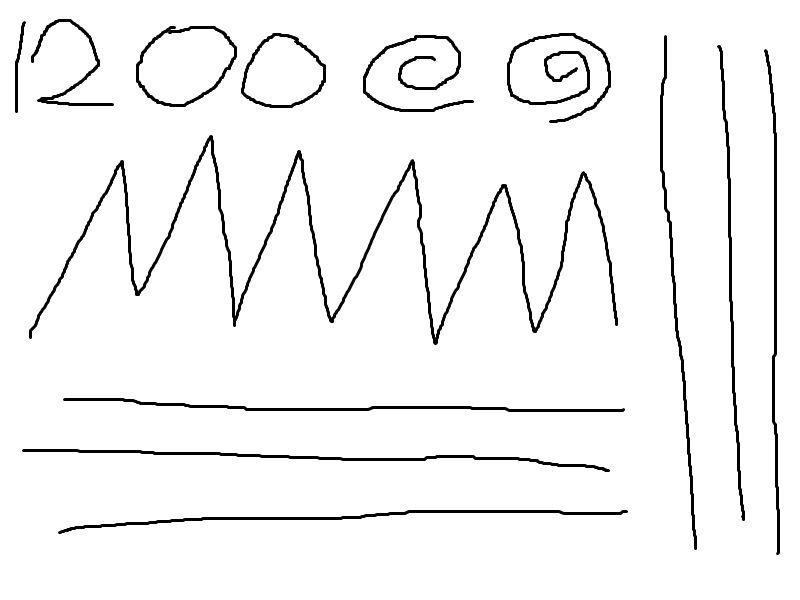
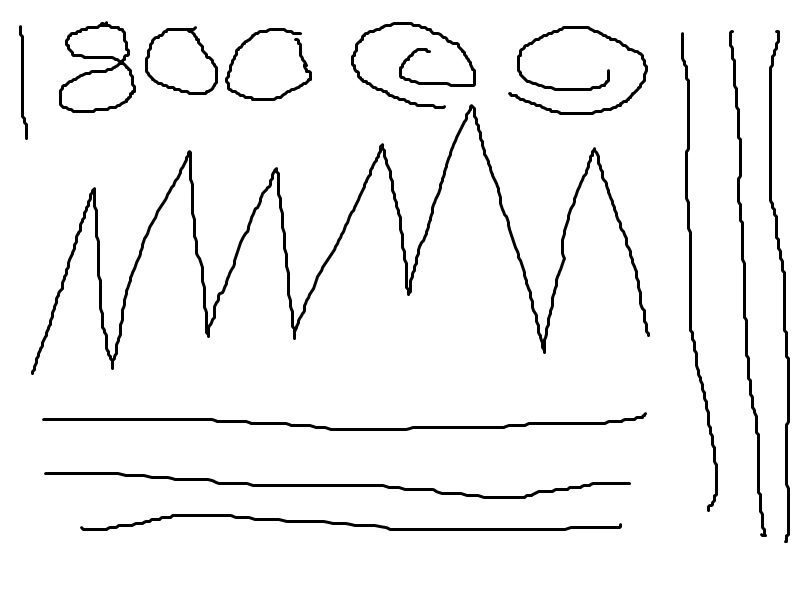
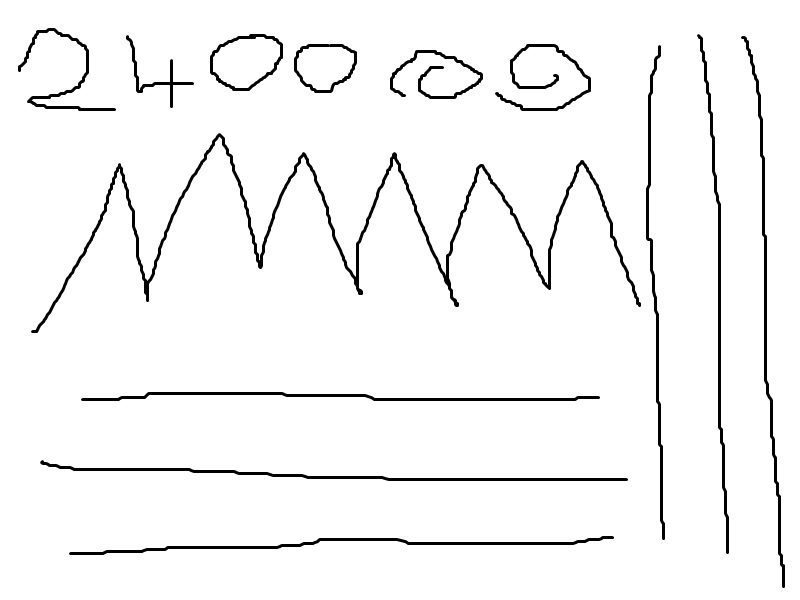
The headset is quite interesting, I mean, it’s obviously a budget headset in some respects, but at the same time it has a lightweight and surprisingly durable design that certainly has its advantages. The rear of the drivers use a semi-open design and there’s a flexible dual-rail metal headband. It uses an auto-adjusting inner headband for a quick, easy and very comfortable fit.

There’s a hard-wired microphone, which comes with a very flexible boom that is easily bent to the optical position. It’s not the most amazing microphone ever, but we tested it on Skype and mumble and it held up well enough for team chat or business calls. The Pivot mount at the base also means that when not in use, you can fold it up and out of the way.

The headband is nicely padded and provides a comfortable fit. The lightweight design helps a lot too, as it’s not going to wear you down after extended gaming sessions.

The padding on the ear cups is a little tough, but it will wear in after a few days usage. The ear cups aren’t huge, and are an on-ear design, which doesn’t work great for blocking ambient noise, but again, this isn’t always a bad thing if you actually want to hear your surroundings while gaming. The drivers are fairly loud and while they aren’t particularly bass heavy, they work well for online gaming and voice chat, but those wanting a headset for music and movie would do better with a set of headphones for a similar price.

All three of the peripherals setup on our desktop and I must admit, they look pretty great for such an affordable setup.

The LED lighting on the keyboard is a nice touch, adding some lighting to the edges as well as the top of the chassis.

It’s a far cry from key cap lighting, but it’s still a welcome addition.

The same goes for the mouse, which has a cool lighting effect that wraps around the edges.

These also a multi-colour LED on the top to show you which DPI profile you currently have selected.




















