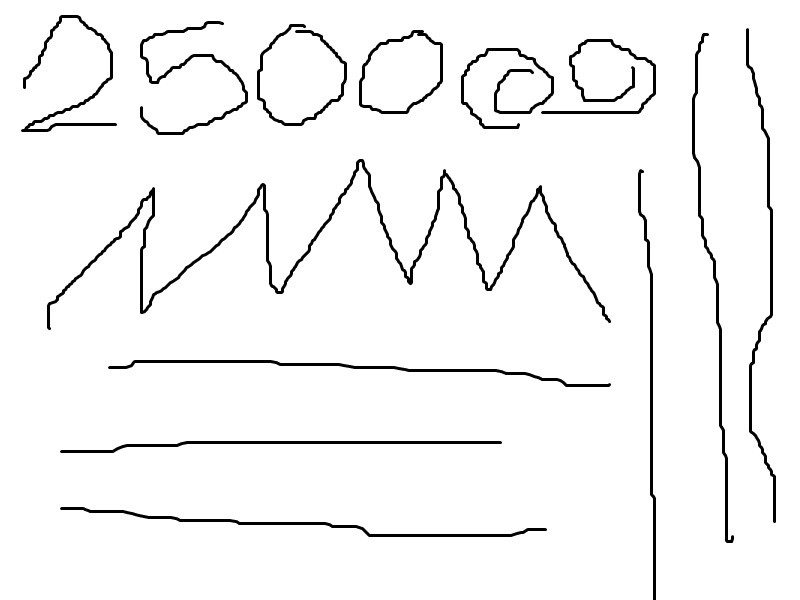E-Blue Mazer EMS642 Optical Gaming Mouse Review
Peter Donnell / 8 years ago
A Closer Look
The Mazer has a great ergonomic shape, with a sweeping design from front to back that’s going to give good ergonomics for a palm rest play style. This is enhanced even further by the left side wing, which will provide a good rest for your thumb, preventing it from dragging on your gaming surface.

There’s a mixture of glossy panels on the top, as well as some lightly textured plastics on the bottom half; it’s not the most premium of finishes, but it looks presentable enough.

There’s a nice shape to the right side that will give you a good gripping point and the raised mid-section means it fits comfortably in the palm of your hand.

There’s a single DPI toggle button available, which allows you to cycle through the built-in 500/1250/1750/2500 options. It’s not ideal for switching mid-game though, as you do have to cycle through all of them to get back to your previous one.

There are four good size slipmats on the base of the mouse, which combined with the fairly lightweight design allows it to glide with ease on virtually any standard gaming surface.

Plugging in the USB cable fires up the built-in LED lighting. It’s not the most technically advanced lighting ever, but it’ll change as you cycle through the DPI profiles, giving you a handy way of checking your current settings at a glance.

The switches are nice and responsive, with a light and fast tactile click and are going to be great for faster paced games such as League of Legends, CS:GO and well, any other game.

The ergonomics are comfortable, not saying I was expecting them to be bad, but they’re certainly better than I expected. It glides easily and all the switches are within easy reach. The oversized scroll wheel looks great but also controls really well thanks to its rubber grip coating. Overall, the mouse is perfectly nimble and equipped for day-to-day work at home or in the office, but when it comes to gaming, it’s got pretty steady performance that’ll hold up to a late night of gaming.

At 500 DPI the sensor was as smooth as silk, perfect for precision work in Photoshop, or for use with larger mouse mats.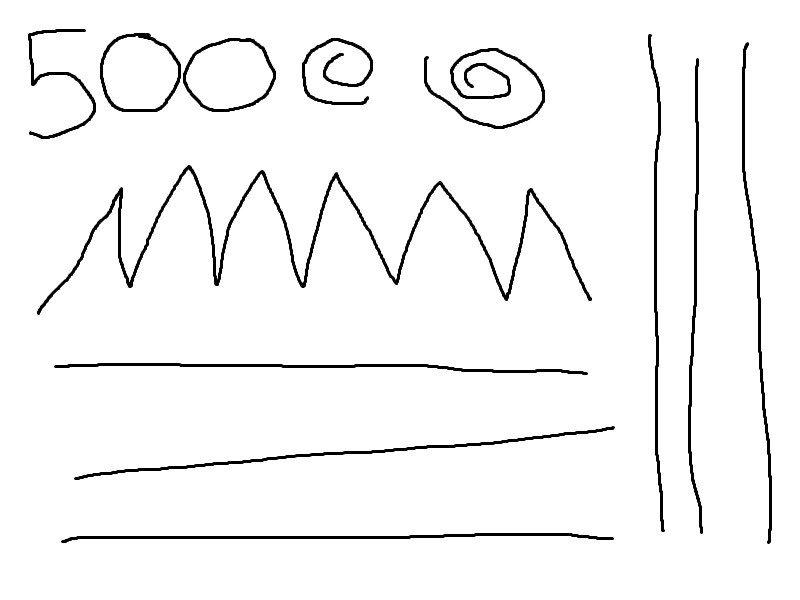
Still showing great results at 1250; I found this setting perfect for CS:GO, although I wish I could tab down a DPI setting rather than having to cycle through all of them.
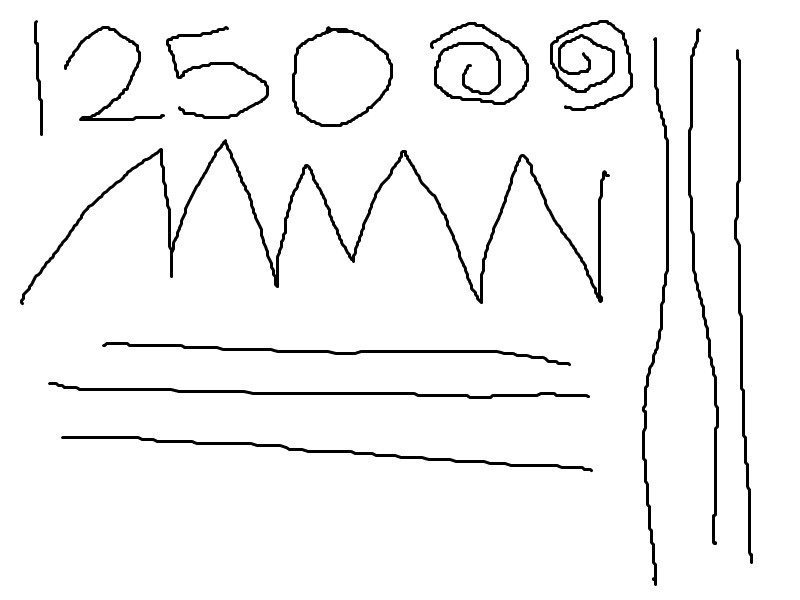
A little bit of jitter and correction creeping in here, but at this price range, it’s about where I was expecting. You’re not likely to notice this in real world use though; unless you’re trying to do precision graphics work.
A bit more jitter and angle snapping/correction creeping in here, not ideal for precise headshots while gaming, but steady enough for fast map navigation in RTS game types. It’s not as bad as it looks and is about on par with mice of this price/spec.