Elgato Thunderbolt 3 Pro Dock Review
Bohs Hansen / 5 years ago
A Closer Look
The unit in itself is a simple one. It isn’t large which means that we’ll get through this page quite fast.
Front Connectors and Ports
There are five connection options on the front, the ones you’ll need most. Or at least, the ones you’ll most likely plug in and out the most. There are two USB 3.1 Gen.1 Type A ports for all the ordinary USB peripherals. From thumb drives to input devices. There’s also a 3.5mm jack for your headphones and the two card readers. While the SD card reader technically is able to read micro SD cards, it would require an adapter. With this docking station, you don’t need it.

Rear Connectors and Ports
The more permanent connections such as networking and monitors are all placed on the rear of the unit. That allows it to look better and you to have

There’s an RJ45 Gigabit Ethernet port, a headphone 3.5mm jack, and two USB 3.1 Gen.2 (10Gbps) Type-C ports.

Following them are two Thunderbolt 3 ports, one for the system and one for an extra device. This could be storage or it could be a monitor – or anything in between. Last but not least, you get the DisplayPort 1.2 for your monitor and a power connector for the power supply.
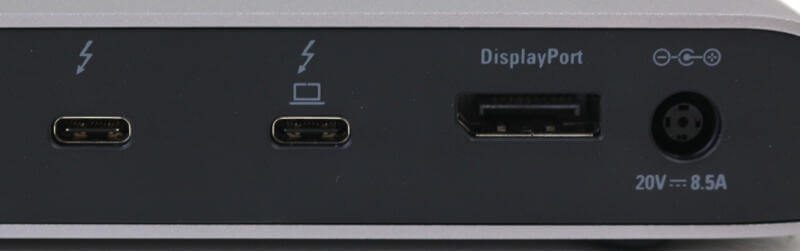
Bottom View
The bottom of the unit doesn’t have any features as such, but there are four rubber feet which will make sure it stays where you place it. There’s also a sticker with relevant device information.

Power Supply Unit
We have one more thing to look at before we get to the connection and setup of our unit, the power supply.
The power cable is disconnectable from the PSU, allowing you to switch it depending on your region. However, it isn’t the usual kettle type PSU plug but rather the three-pronged laptop kind. The PSU itself also resembles that of a laptop more than a docking station. It’s also almost as large as the dock.

The PSU is made by Lite-On which is known more for their impressive drives. But it’s a renowned company which wouldn’t release anythin subpar. Power wise, it can deliver 8.5A at 20V which equals to 170W. That’s a lot of power which means that you won’t have issues with any connected device. They’ll all get as much as they need.

Connect The Docking Station to Your System
It really couldn’t be any simpler than it is to connect your Elgato Thunderbolt 3 Pro Dock. Plug it in and you’re ready to go.

You might need to approve the device in your Thunderbolt 3 suite. The system needs to know that it is a trusted device before it will accept it. You can choose whether to accept it once or always. You’ll probably want to pick the always-option as you’ll be able to forget about this step with that selection.

As soon as you’ve set the docking station as an approved device, your OS should start to find and install all the parts of it.

Once you’ve connected it, you can check within the Attached Devices function whether it’s found or not.

Elgato Software
The Elgato Thunderbolt 3 software is sadly only available for MacOS which means that I can’t show it to you. I don’t have a nice MacBook which I can use it with, sadly.



















