Epic Games Launcher Significantly Increases CPU Temps?
Mike Sanders / 3 years ago

With their recent (and still ongoing) December promotion seeing a new free game given away every 24-hours, there’s a good chance that you have the Epic Games Launcher app installed on your PC and, more so, that it may even be running now in the background while we speak. – In terms of what impact that would have on your system, however, you would’ve been forgiven for thinking that it would, generally speaking, be quite minimal. It is, after all, only running in the background.
Following a report via Videocardz, however, growing user reports are suggesting that allowing the Epic Games Launcher to run, even as a background application, may cause significant CPU temperature spikes which, as I hope you should know, is clearly not a good thing!
Epic Games Launcher
Although initial reports largely suggested that this was an issue specifically affecting AMD Ryzen CPUs, subsequent reports are also citing that it may also have an impact upon Intel designs as well. Put simply though, the assertion is that even as a background application, the Epic Games Launcher seemingly randomly increases the load on certain threads which, by proxy, causes CPU temperatures to increase.
Just how bad is this issue though? – Well, while pending any real widespread testing from the community, some have already suggested that disabling (or more accurately, closing) the launcher application may see CPU temperatures drop by as much as 20C which, in CPU terms, is a value not to be sniffed at!
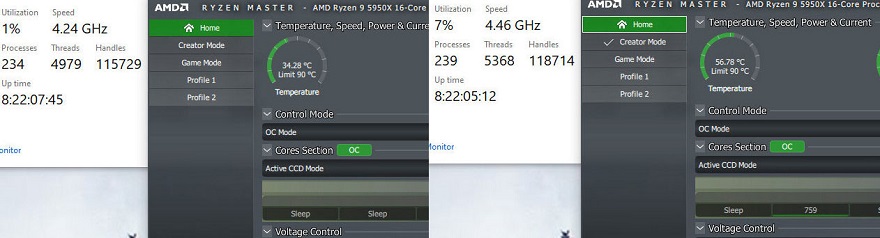
What Do We Think?
At the time of writing, it is difficult to pinpoint exactly which processors are the worst to be affected by this issue. Given the number of individual reports, however, it is hard to deny that this is a legitimate issue some users are currently facing and perhaps without even knowing it! – As a general rule of thumb, it is, of course, always beneficial to close any unnecessary background applications and particularly so before you start gaming. Something which I’ll admit is easier said than done these days with many insisting on starting-up with every fresh boot (I still have yet to find a way to make the Xbox app to bugger off with every launch).
If you have the Epic Games Launcher seemingly plodding away in the background, however, you might want to try and set it to only run when requested because, if this is true, it might be having a more notable impact on your PC than you might have initially suspected or thought!
What do you think? – Let us know in the comments!



















