Everybody Can NAS, a Beginners Guide to OpenMediaVault
Bohs Hansen / 10 years ago
Interior
It is time to crack open the device and see what’s inside. The top cover comes off by loosening the thumbscrew on the back. If you can’t easily slide it off, you forgot to open the door first.
The Insides
Inside we see the 5¼ inch bay and all the power couplings. We can also spot the fan that is relatively easy to remove and clean due to it’s cleared position.
The system only comes with MOLEX power connectors, so an adapter might be needed depending on what boot drive is to be used. We will need one in this case as the included HDD is default SATA drive.
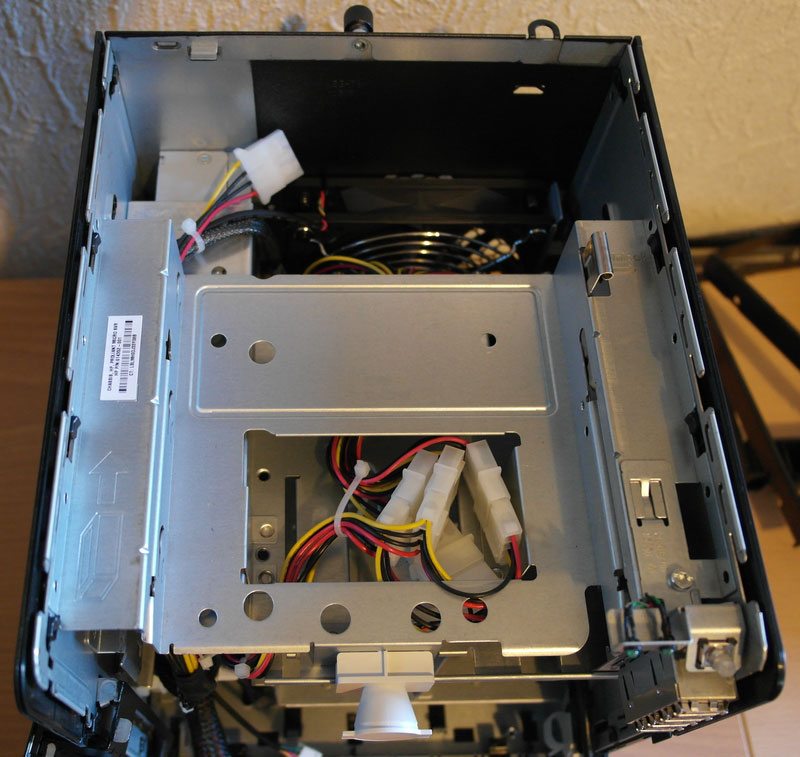
The Front Door
Opening up the door, we find all the screws we need to mount our hard drives (black) as well as a set working for the slide-in function of the 5¼” bay (silver). A Torx tool for the screws is also included, so you won’t need any extra screwdrivers to get started.
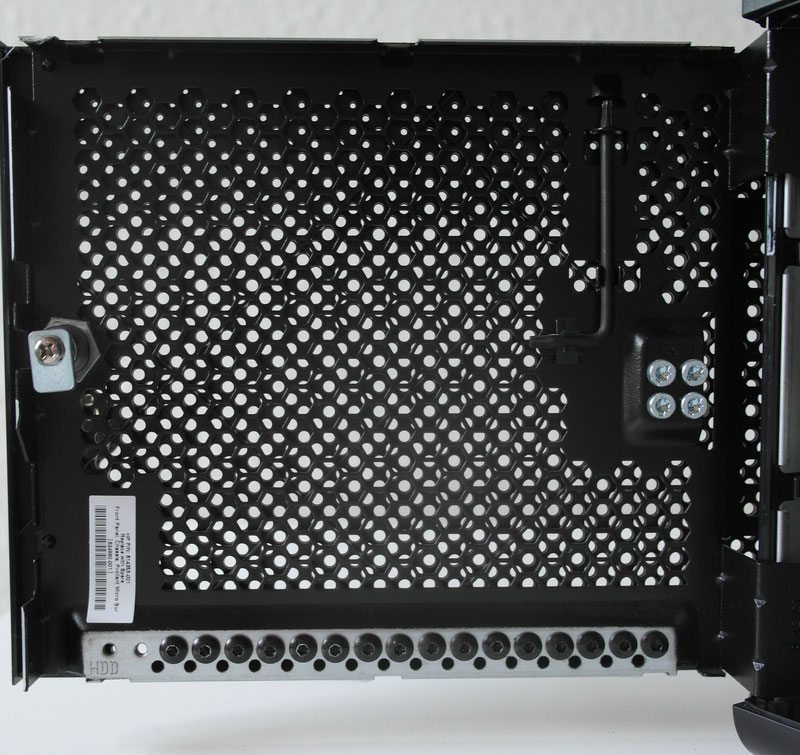
The Motherboard
Pulling out and looking at the motherboard, we can see that both the chipset and AMD Neo II CPU that powers the board are passive cooled. Removing the mainboard is really easy, all you have to do is loosen the 2 blue screws and unplug the cables. It slides right out. You only need to remove the board if you wish to upgrade the memory or plug in a PCI-Express card. All connectors are otherwise conveniently placed at the front of the board.
If all these features weren’t cool enough, it also has an onboard USB port. Some NAS operating systems such as FreeNAS run great off a USB stick, eliminating the need for the HDD as boot medium.
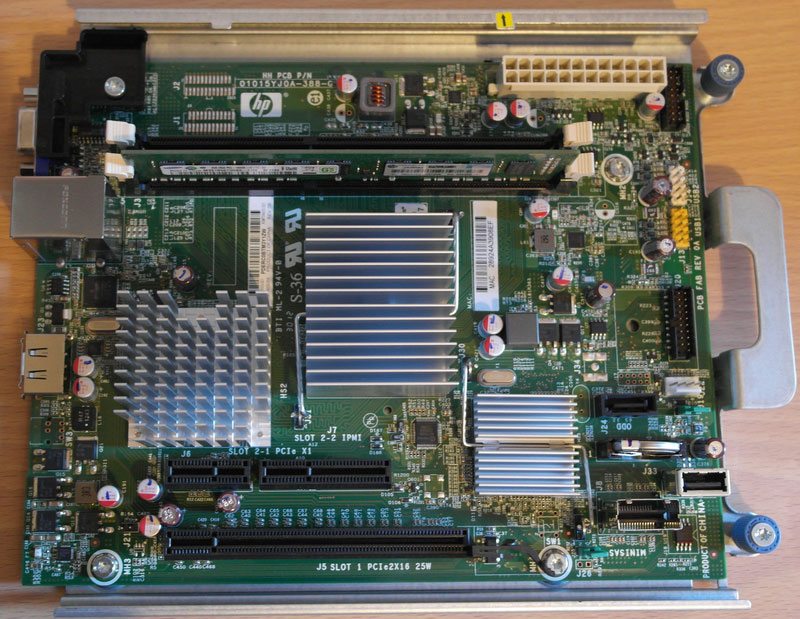
The Included Hard Disk Drive
The included hard disk was a Seagate Barracuda 7200.12 (VB0250EAVER). The drive is listed online as SATAII interface and as Hot-Plug-Able. It is nothing fancy, but with its size of 250GB and spinning at 7200 RPM, it should do a great job for the Operating system on our new NAS.




















