Fierce PC Dream Machines P960RN Gaming Laptop Review
Peter Donnell / 4 years ago
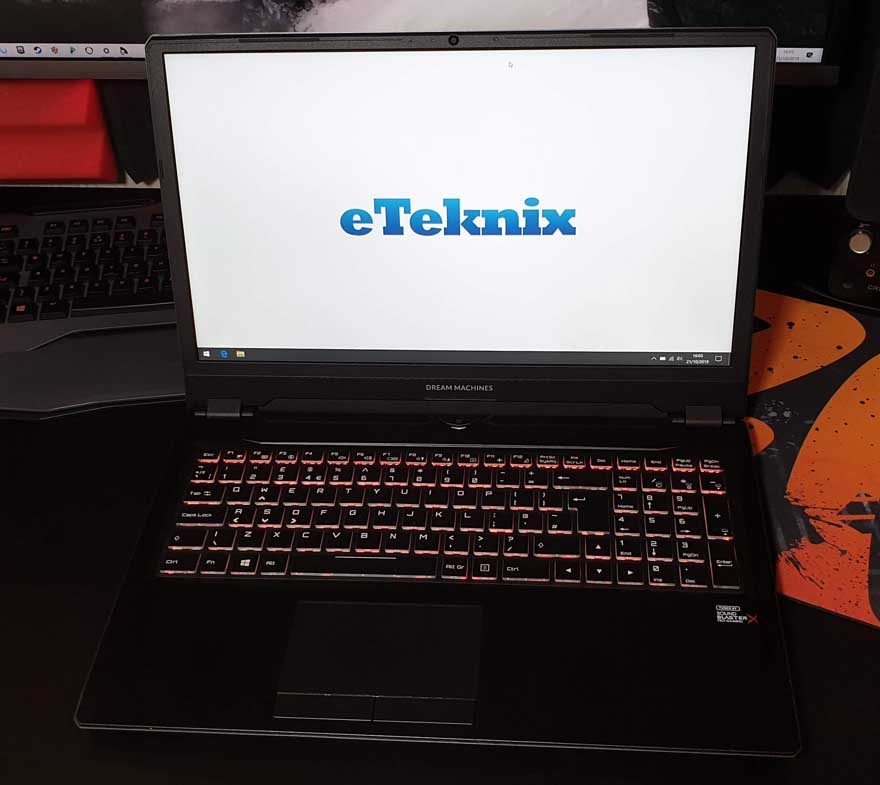
The Dream Machines really does look like it lives up to its namesake. It’s a gorgeous looking laptop. The keyboard is really well equipped given the screen size, and it’s nice to see a full-size keyboard and number pad; they just moved the home, end, page up, etc buttons to make it fit. The screen is very bright and vivid even in a well-lit room and with some sunlight shining. Because it is IPS, it also looks very uniform with fantastic colour reproduction.
Keyboard

The keyboard is RGB, and can easily be configured using the included software. It’s not as bright and in your face as some models out there. However, I see this as a good thing, as the laser disco look really is too distracting on some keyboards these days. It’s the usual low-profile chicklet key setup here, super light and fast to type on, which is great for work and gaming really.
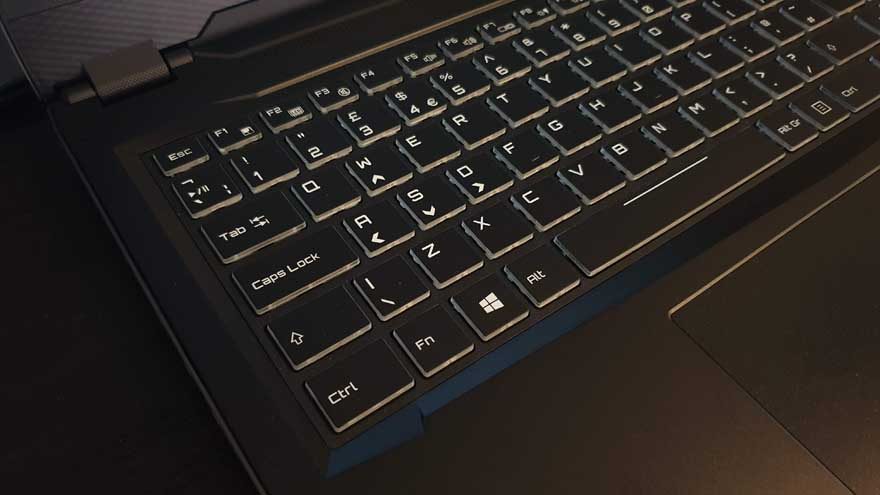
Creative Speakers
One thing I am happy to see is the inclusion of the Sound Blaster X technology. That uses the same tuning engine as the (surprisingly) amazing Sound Bar we reviewed a while back.

For the mouse, there are no big surprises here really, a pretty standard, albeit fully equipped touch mouse.

Towards the back, there’s a master power button as well as the power LED> I love the Dream Machines logo here too, it’s quite subtle but looks even cooler thanks to that carbon fibre effect behind it.

Slim and Light
As I said before, at little over 2KG it’s hardly a bulky system, far from it. However, despite the slim and light design, it really does feel rather robust. The hinges on the display are sturdy too, and you can comfortably leave the screen at any angle without gravity taking over.
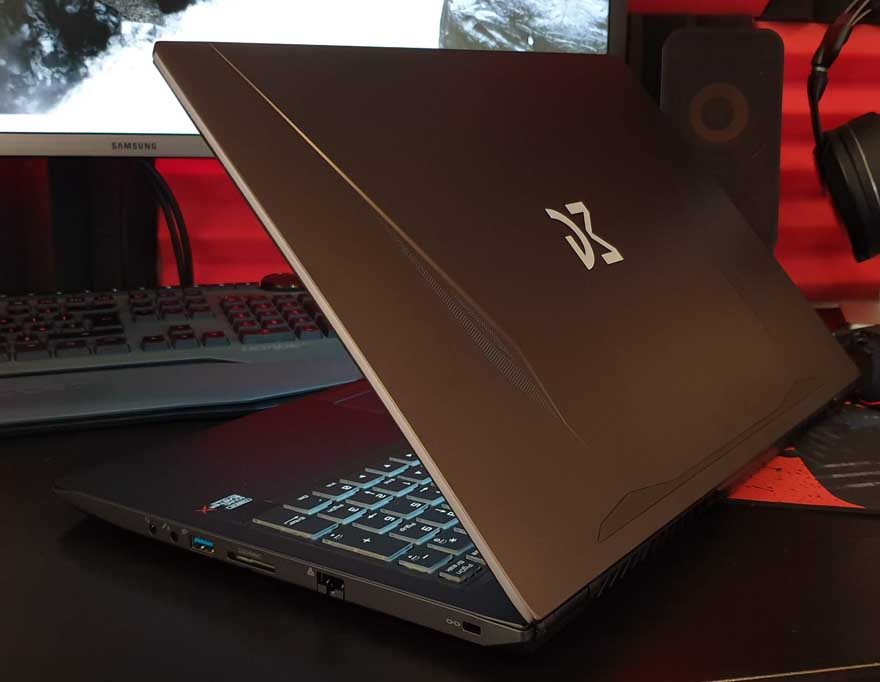
Plus, when it is powered up, you can show off those rather subtle but stylish LED lights in the back. I love those, not too bright, not too dim.
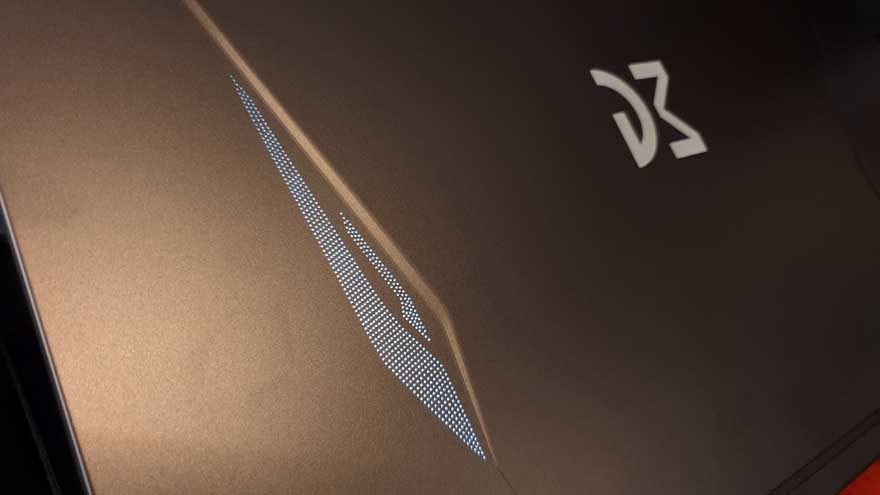
Panel
At 144Hz, the display on this laptop is properly fantastic for gaming. The IPS panel has fantastic colour reproduction too, with deep blacks and a swift response time. Plus, the RTX 2080 is complete overkill for gaming on a 1080p display, which means most (if not all) games should be able to smash out some seriously high FPS and make good use of the 144Hz panel.
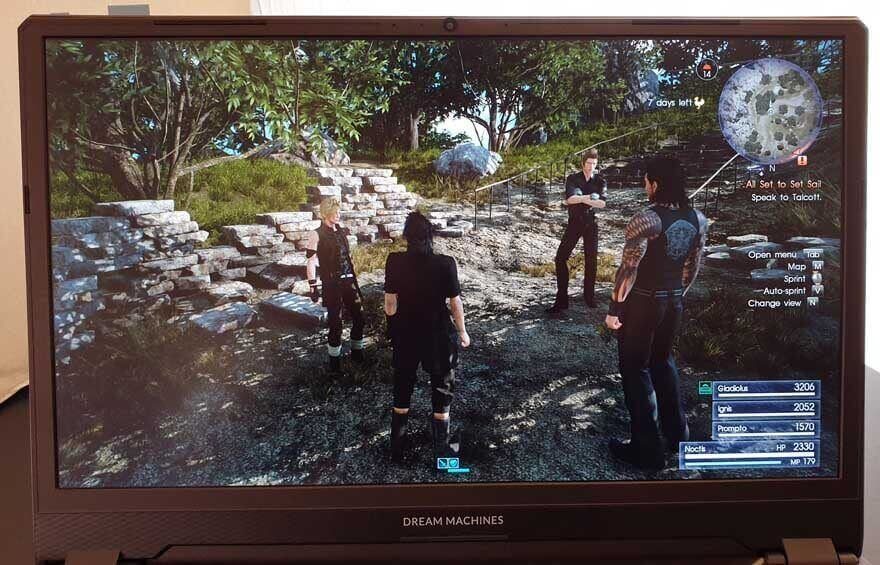
Software
The speakers are pretty damn loud but are a little lacking in bass. I mean, it’s a laptop, so it’s not like it has an 8-inch sub hiding inside, so that’s to be expected. I love that you can tune the sound using the Sound Blaster software though. Even listening to some Cannibal Corpse I was able to get a pleasantly punchy sound out of it with a little tinkering.
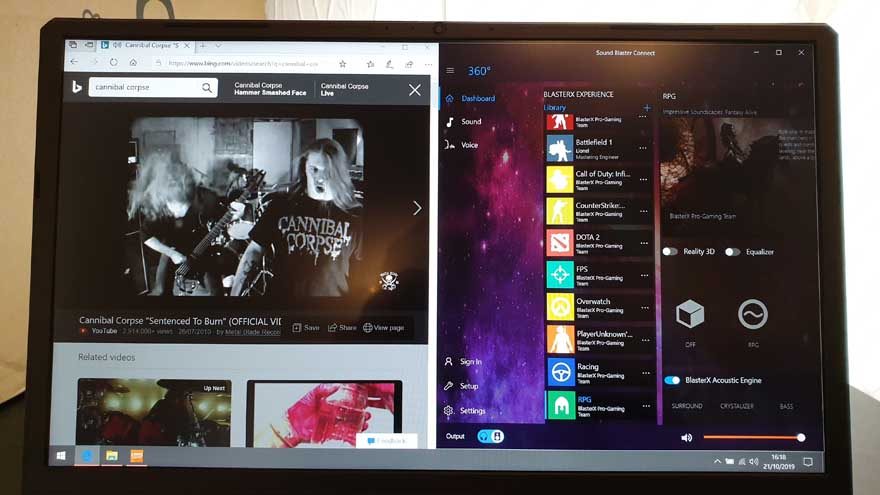
Loads of built-in profiles are included, allowing quick changes to various game, movie, and music profiles.

Plus, with Control Center, you can adjust various features on the laptop. These include the RGB lighting, but also the fan speeds. Need a quieter system while working? Drop the profile down and enjoy the peace and quiet.




















