Firefox Quantum 58 Launched With Tracking Protection
Ron Perillo / 6 years ago

In case you do not have auto-update turned on, updating to the latest Firefox Quantum version 58 is a good idea. This update introduces a new tracking protection feature. Plus, it speeds up browsing even further by improving web graphics rendering.
Tracking Protection
https://www.youtube.com/watch?v=pDZXaegVuUE
The new tracking protection feature helps users keep their privacy in an increasingly intrusive web. The original feature itself launched over two years ago in Private Mode. Now the Mozilla team has improved it further after studying browsing behaviours. It also apparently had an interesting positive side effect when enabled: faster browsing.
To enable, simply go to ‘Preferences’ then click ‘Privacy and Security’. Scroll down to the part that says ‘Tracking Protection’ then enable the feature.
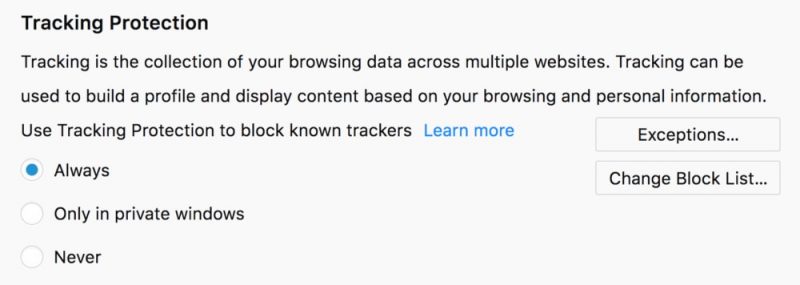
Faster Performance and Other Updates
Firefox Quantum 58 features new web graphics engine enhancement. This results in much faster page load times on JavaScript heavy sites. It also efficiently “paints” the screen using a dedicated CPU thread so the various elements load smoothly, rather than in a “janky” way, as Firefox calls it.

The bookmarks feature also gets an improvement. Rather than a simple panel on the side, it can now open to a full window. This allows users to manage it much better, and even move bookmarks into folder categories.
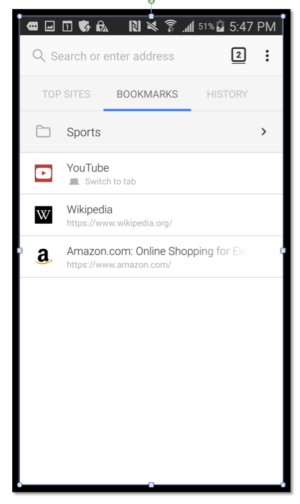
For mobile users, the Progressive Web Apps support is improved. When users are browsing in Firefox for Android and come across a website that is a PWA, you’ll see a house-shaped button in your address bar. If you want to add that website as an app, simply tap the house-shaped button and the website’s icon will appear on your home screen. Now, you can visit that website by simply tapping its icon – full-screen, outside of the browser UI, without an address bar.
If you already have Firefox installed and want to update to the latest version, simply use the built-in auto-update feature on the About page. If you do not have the application, you can download it for Windows, Mac or Linux over at mozilla.org.



















