Fractal Lumen S24 RGB AIO Liquid Cooler Review
Mike Sanders / 3 years ago

Fractal Design are well known among the PC hardware community for being a manufacturer that prides itself on always bringing quality products to the market. While they don’t release a lot, what does come out is nearly always absolutely fantastic. If you are, therefore, in the market for a new CPU cooler upgrade, then you’re going to want to check this out as Fractal has just released its brand new Lumen S24 RGB AIO liquid cooler. And in terms of specifications and features, this one is really looking to take performance and aesthetics to a whole new level!

Fractal Lumen S24 RGB AIO Liquid Cooler
Offering sleek and stylish ARGB lighting, don’t let that fool you into thinking that this is compensating for the rest of this AIO being more mundane. The Fractal Lumen S24 RGB is certainly pitching itself as a high-performance CPU cooling solution suitable for some of the most potent consumer-level Intel and AMD processors around with it boasting a practically unrivalled level of build quality. There is, after all, a reason why this comes with a huge (in AIO terms) 5-year warranty!
Available in 240, 280, and 360mm designs, for this review we’ll be taking a closer look at the 240mm model as, overall, we suspect that this is by far and away probably the most accessible to consumers who are in the market for a potent CPU cooler upgrade, but perhaps are working around some limited chassis space!

Features
- Integrated ARGB effects with full motherboard control
- Removable pump face can be turned at 90-degree intervals to maintain a horizontal logotype in any mounting orientation
- Asus AURA, Gigabyte Fusion, MSI Mystic Light, Razer Chroma and ASRock Polychrome support
- Pre-applied thermal paste for optimal application with even coverage
- Supports the most common sockets for both Intel and AMD
- Durable low-permeability rubber tubing with nylon braided sleeves
- Articulating elbow fittings make tubes easier to route and reduce tension on the pump
- Low turbulence Fractal Design Aspect fans with chainable power and ARGB connectors
- Backed by a 5-year warranty
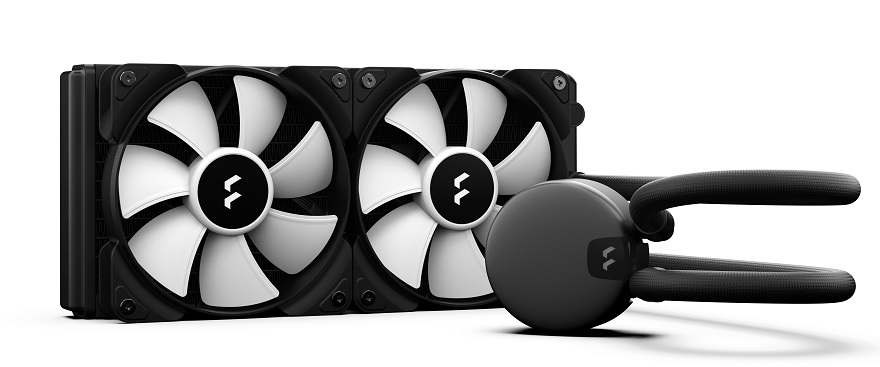
Technical Information
For more in-depth specifications, please visit the official Fractal website via the link here!
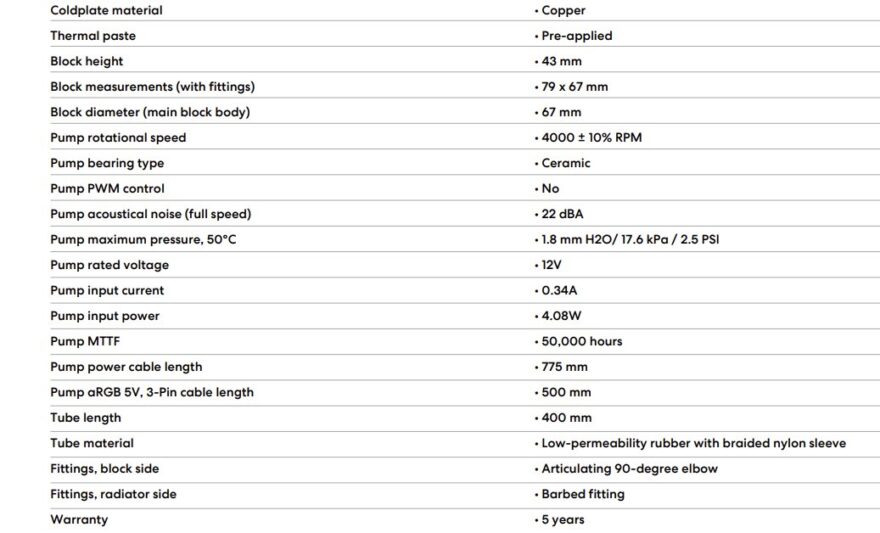
Socket Compatibility
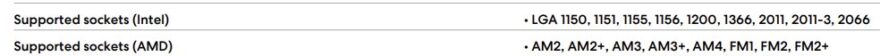
What Does Fractal Design Have To Say?
“The new Lumen series of AIO CPU coolers from Fractal Design delivers high-end cooling performance and premium ARGB effects at attractive price. Lumen features Fractal Design’s newly released Aspect PWM fans with daisy-chainable power/ARGB connectors and comes pre-applied with optimal thermal paste coverage, making it an attractive AIO solution for both starting and seasoned builders. Options for controlling the pump’s integrated ARGB effects include Asus AURA, Gigabyte Fusion, MSI Mystic Light, Razer Chroma and ASRock Polychrome support.
240mm, 280mm, and 360mm radiator sizes are available with a choice of ARGB or all-black Aspect fans, and all versions include mounting hardware for all the most common AMD and Intel CPUs as well as a 5-year limited warranty.”


Exterior Packaging
The front of the packaging goes strong and bold with a nice large clear image of the AIO cooler (as well as its ARGB lighting) on display. Admittedly, and in something which is not the first time I’ve made this criticism, I do question the logic of putting a predominantly black product on a black background and do think that, on occasions, brand recognisation should be traded-off for better product recognition.

Fortunately, the rest of the packaging makes up for this lack of contrast with plenty of it. White on black, or black on white, you are provided with all of the Fractal Lumen S24 RGB’s key features as well as product dimensions. On the whole, while it could be presented better, the Fractal Lumen S24 RGB certainly seems to represent itself well as a quality and high-performance AIO cooling solution.

Accessories!
Being an AIO, there are certainly plenty of individual parts. Fortunately, Fractal has organised these well and, as long as you have a screwdriver (which we would certainly hope so) you should be ready to go to get this fitted to your system. We will, however, go into much further detail regarding the installation aspect of this design (how easy/hard it is, etc.) later in this review.

A Closer Look
As a fully assembled product, the Fractal Lumen S24 RGB carries a very strong, sleek, and professional aesthetic. This certainly looks like an AIO that has been designed to do a job and be very good at it too! As this is an AIO cooler, however, there are clearly a number of key individual components that have gone into the overall design. Let us, therefore, take a closer look at some of them!

CPU Block
The CPU block looks like an exceptionally clean and tidy design. Being quite notably slim (in terms of not standing very tall), while we already know that some of the ARGB action happens here, it still manages to present itself with a sleek aesthetic style even with the lighting currently off.

As noted above, the CPU block is certainly not a chunky creature (unlike a lot of AIO designs) and, as such, we shouldn’t see this posing any problem whatsoever in regards to system compatibility and specifically so with RAM. Better still, to get the best out of the ARGB lighting effects, the cap itself can be removed and rotated at 90-degree angles meaning that you can pretty install this any way up you like and still have it performing as intended.

Contact Plate
Rather than providing you with some thermal compound in a tube (that you have to install yourself), the Fractal Lumen S24 RGB comes ready pre-applied out of the box. The placement and quantity seem entirely adequate for both Intel and AMD processors. For those of you inexperienced with CPU cooler installation (and the ongoing and heated debates about the best thermal paste application method/s), this should be exceptionally helpful.

The contact plate is fantastically large meaning that, with the exception of HEDT models such as the AMD Threadripper, this should provide excellent coverage for your CPU. Coming in a highly polished copper design, the quality of the components used here is beyond question, and, all going well, this should translate to some very promising CPU temperature results in our testing.

Radiator
The radiator for the Fractal Lumen S24 RGB is, unlike many other AIO coolers, actually quite interesting. No, we’re not just dealing with a generic black rectangle here! – The main power input (for the water pump) is located on the back of the radiator and while this might seem like a bit of odd placement, on a more practical level, this does make ‘hiding’ the power supply cabling massively better. With it standing slightly proud of the radiator fins too, this means that it shouldn’t have a significant impact on the overall airflow.

Some branding is present on the front edge of the radiator and, in terms of size and placement, this definitely adds to the overall aesthetics of the design.

It should also be noted, because I think this is always an important and unstated point regarding AIO coolers, that the hose linking the radiator to the CPU block is of an exceptionally generous length. Being around 2-3″ longer than you see on most other models, while it might make things a little more ‘cluttered’ in more compact case designs, for those of you with larger cases (with a very specific mind of where you’d like to install the radiator), this should help practically guarantee that you can install this (chassis pending) anywhere you like with plenty of ‘slack’ leftover!

Fans
As this is a 240mm AIO, it should come as no surprise to find that you are supplied with 2 x 120mm cooling fans. Maintaining the sleek black aesthetic, with off-white blades to really let that ARGB pop, they certainly appear to be a quality choice for this cooler.

A closer look reveals them to be a Fractal own design and this is certainly promising as it would suggest that these models have been very specifically chosen to compliment the overall performance of the Lumen S24 RGB. Again, this is more than indicative that some exceptionally decent performance scores will be on the way in our testing!

Overall
So, as a whole and individually, the Fractal Lumen S24 RGB certainly looks to be a very potent creature indeed. Not only does it tick all the right boxes in terms of design and aesthetics, but it appears that there has been no compromise whatsoever to ensure that, test results pending, that this will truly represent a high-performance AIO cooling solution.

Speaking of aesthetics though, we haven’t mentioned the ARGB yet. When switched on, it’s certainly a decent performance with it being bright, bold, vivid, and offering users a decent selection of functionality. – The only mild criticism I would make is that when compared to the masses of other ARGB lighting cooling products, the Lumen S24 RGB doesn’t really offer anything particularly new, innovative, or interesting. It almost feels like that they had an amazing AIO design, and then decided to put some ARGB on it almost as an afterthought. It’s good, just not great.

The only real key point to highlight in the design of the ARGB lighting is the CPU block which, as we mentioned earlier in our review, can be removed and rotated at 90-degree angles meaning that no matter how you install this on your PC, you shouldn’t have any problems getting this the ‘right way up’ within literally seconds.

Putting the rather, dare I say, ‘average’ ARGB lighting to one side, however, the Fractal Lumen S24 RGB certainly seems to present itself as a high-quality cooling solution that should, all going well, translate into some excellent levels of performance. How good (or bad) is it to actually live with and use though? It’s time to take a look at the installation method and see if we’re happily installed within 10 minutes, or pulling our metaphorical hair out (because I’m already very bald) after 30!

Installation
As we have often said in our prior cooler reviews, having a good quality manual can either make or break (often quite literally) a product’s user-friendly status. If you can’t understand how to install it, after all, the chances are clearly much greater than you’re going to do something wrong that may, by proxy, mean that the cooler either doesn’t work or doesn’t work quite as well as it should.
Fortunately, with the Lumen S24 RGB, Fractal provides you with a good quality, and super glossy, product manual.

While it’s exceptionally light on written instructions (and by ‘light’, we mean barely any at all) the diagrams you are provided with are clear, large, and very easy to understand. As such, as long as you’re paying attention, you shouldn’t have any difficulties in understanding exactly what you have to do to fit this cooler onto your system.

Mounting
Given the semi-awkward nature of AIO installation, I was unable to give you any good-quality images of the process itself (I only have one pair of hands!). In terms of the mounting methodology, however, the good news is that, on the whole, it’s very straightforward. As such, from absolute beginner to the experienced user, you shouldn’t have too many problems getting this installed on your system. Note though that I didn’t say ‘successfully’, and there we hit something of a problem.
In terms of it working correctly, while I did get the Fractal Lumen S24 RGB’s there eventually, I’m not going to lie. I did experience a few problems along the way.

Overall Thoughts
So, after that hint, we might as well go into full disclosure regarding the difficulties we had with the Fractal Lumen S24 RGB. I’m not going to mince my words, I had to reinstall the CPU block 4 times before I could get it working correctly. Don’t get me wrong, the PC switched on, but I knew full well as soon as the fans whirred up that something wasn’t quite right (and a check of the CPU temperatures soon confirmed that). – So, what went wrong? Well, the short version is, I don’t know. I used the same methodology (as per the manual) each time and kept getting the same results, high fan speeds, and unusually high CPU temps (a pretty firm indicator that something isn’t happy). So on the 4th attempt, I tried something different. Against all my prior knowledge, experience, and instincts, for this go, I didn’t fit the CPU block down quite as tightly as I had done with the other unsuccessful efforts. – And with this simple change, it worked perfectly.
Now, this might have just been a quirk. It was even perhaps me not quite getting something right. After installing and testing over 150 coolers during my time here at eTeknix though, I doubt it.
With this in mind though, from out of the box and onto our test bench (and working correctly), it took me around 30-45 minutes to fit the Fractal Lumen S24 RGB. A time frame that is at least triple the average I usually see. In fairness though, the vast majority of this time was required in the reinstallations of the CPU block I had to undertake.
The installation method isn’t difficult. It’s honestly about on par with all other ‘good’ methodologies I’ve encountered in the past. If you do, however, go to install this on your PC, I would perhaps recommend an early check of your CPU temperatures, and, if they’re on the rather high side, try what I did. If things don’t appear as you expected, as mad as this sounds, give those screws on the CPU block a little anti-clockwise turn. As it did for me, it might solve your issues as well!
Putting those troubles to one side though, we got it on and working correctly. So how well does it perform? Well, there’s only one way to find out. Let’s get that CPU working and see what happens in our results!

Test System & Methodology
As you may appreciate, we review a lot of coolers here at eTeknix. As such, our prior results sheet was getting more than a little crowded. We have, therefore, applied a new system in which we have picked those coolers we consider most popular or most relevant to this design. Please note that we re-tested the Noctua NH-D15S as our base benchmark for cooling results.
Test system:
- Gigabyte Aorus Gaming 9 Z270
- Intel Core i7-7700K Delidded w/ NT-H1 under IHS
- Radeon R7 Passive GPU with 2GB VRAM
- 16GB Crucial DDR4 2400 MHz (only swapped to 8GB in the unlikely event of RAM compatibility issues) – If this has been done, it will be noted within the review!
- 512GB OCZ SSD
- be quiet! Dark Power Pro 800W
- Lian Li T80 Test Bench
- All testing conducted using NT-H1 thermal paste
We’d like to say a big thank you to Gigabyte, Noctua, Crucial, Intel, OCZ, be quiet!, and Lian Li for providing us with the above testing equipment and their on-going support.
Testing Methodology
- We always use Noctua Noctua NT-H1 thermal paste to make sure testing reveals the efficiency of the tested coolers not the efficiency of the bundled thermal paste
- Prime 95 is run for 10 minutes to calculate “load” results
- Unigine Superposition is run for 10 minutes to calculate “gaming” results
- The average temperature across all cores is taken
- Fans are left to operate at default PWM profile speeds unless otherwise stated
- For water cooling tests, all pumps have been operated at 12 volts unless otherwise stated
- Ambient temperatures should be between 21-23 degrees in all our tests unless otherwise stated
- Acoustic measurements are taken 10cm horizontally and 10cm vertically away from the CPU cooler with the VGA fan disabled
- Stock tests are performed using “out of the box” settings for the CPU
- Overclocking tests are performed with the CPU set to 5 GHz and 1.345v
- All coolers were tested under identical settings unless otherwise stated.
- There is approximately a 1-degree Celsius margin of error in our temperature recording software CPUID HW Monitor
- There is approximately a 1.5dBA margin of error with our Benetech GM1351 decibel meter
- In all these graphs we may have a few “reference” results of particular products that do not fit within that category for comparative purposes.
Software Used
- CPUID HWMonitor
- Prime 95
- Unigine Superposition (1080 Extreme)
Performance
While Fractal Design doesn’t flood the market with masses of releases, when something new comes out from them, we have never failed to be impressed with it. And with the Lumen S24 RGB, we have no exception here. At stock levels, this AIO liquid cooler provided impressively low CPU temperatures and, by twin-fan AIO standards, gave some exceptionally quiet levels of acoustic output. The real grunt of the performance, however, was undoubtedly seen in our overclocked testing.
While still offering notably low levels of noise, however, the Fractal Lumen S24 RGB provided some truly excellent overclocking temperature results. As such, it seems pretty clear that if you are an enthusiast-level user who enjoys tinkering around in your BIOS to squeeze every MHz of performance out of your processor, this cooler will be an excellent companion for that journey!
Stock Temperatures

Stock Acoustics
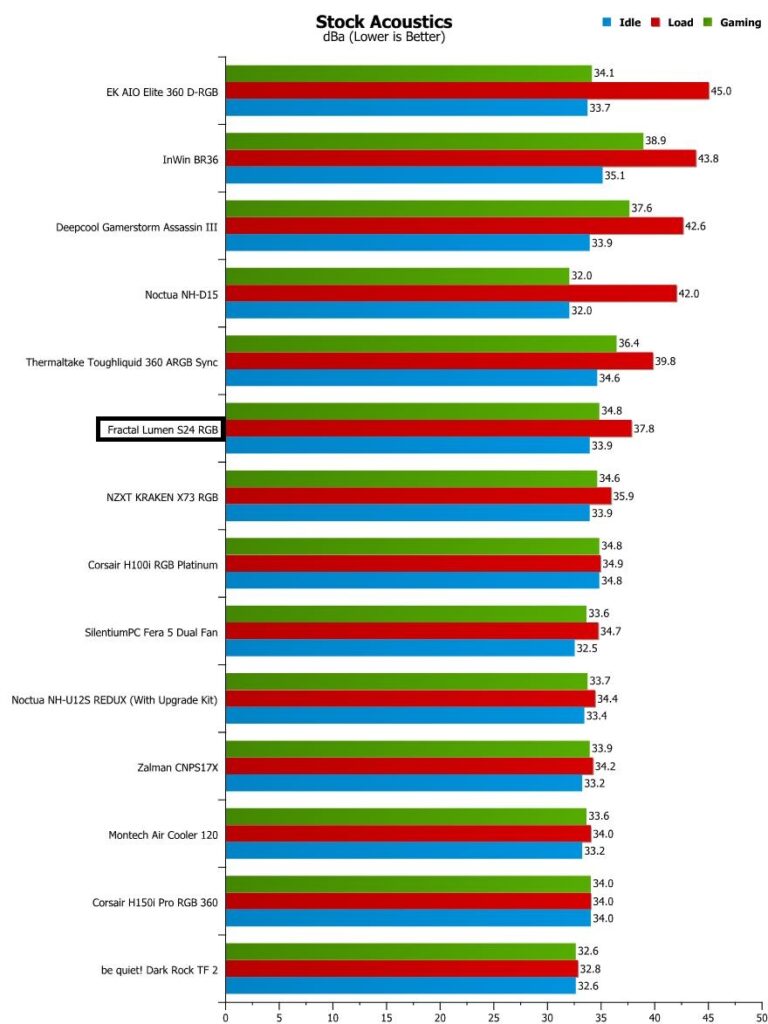
Overclocked Temperatures
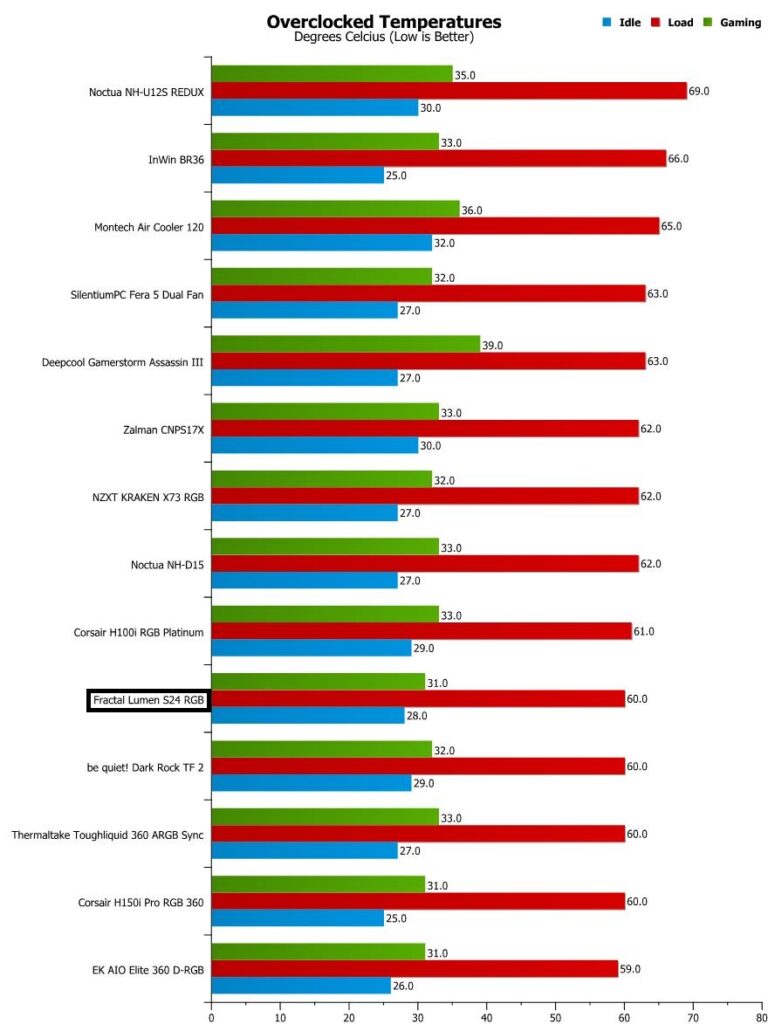
Overclocked Acoustics

How Much Does it Cost?
Fractal has confirmed that the Lumen S24 ARGB AIO liquid cooler is available to purchase now, with consumers likely to expect a retail price in the region of $109.99 (circa £84.99). In direct comparative terms, while notably more expensive than the more entry-level 240mm designs, this is quite competitively priced when compared to similar ‘premium’ products. And make no mistake about it, the Fractal Lumen S24 ARGB is definitely a premium cooling solution.
Overview
In terms of build quality and performance, the Fractal Lumen S24 ARGB is practically faultless. It seems abundantly clear that a lot of thought has gone into the design and components of this AIO and, based on the figures provided in our testing, this has been exceptionally well rewarded. The Lumen S24 ARGB provides excellent CPU temperature control and clearly demonstrates that it’s an entirely viable solution for moderate levels of overclocking. – While the acoustic performance isn’t whisper-quiet, it’s not notably noisy either, meaning that, by and large, it puts a big tick in all the right boxes the savvy cooling consumer should have.
As far as we’re concerned, the only moderate downside to the Lumen S24 ARGB is that while it does include ARGB lighting effects, and this is just a personal opinion, they’re nothing particularly special. Although we’re mildly loathed to use the word, generic does seem to sum them up pretty well, with the only key highlight being the useful point of being able to physically remove and rotate the CPU block cap (to get it the right way up based on how you installed it). – On the other hand, however, the ARGB effects are still decent enough and do provide a number of functions that will undoubtedly suit the vast majority of people’s tastes.
I think one could possibly make the argument, however, that while ARGB lighting is definitely the ‘trend’ for many products at the moment, Fractal quite possibly didn’t want these to distract from what is, in the Lumen S24 ARGB, a quality AIO cooling solution. For me though, what we have here appears to be more of an aesthetic afterthought rather than an integral part of the overall design.
Should I Buy One?
It’s not exactly a secret that consumers have many AIO cooling solutions to pick from in today’s market. While the less expensive and flashier ‘RGB bells and whistle’ products can often be tempting, however, it’s hard to ignore the reality that, overall, in terms of actual performance, you tend to get what you pay for. And when it comes to AIO cooling solutions, the key priority should always lie in keeping your CPU temperatures as low as possible while providing low (or at least reasonable) levels of acoustic output. – With this in mind, the Fractal Lumen S24 ARGB definitely hits the ball out of the park in those remits, with the only downside of this design (for some at least) likely being its rather lacklustre ARGB lighting effects.
Offering excellent levels of performance, and coming from one of the industries most respected manufacturers, the Fractal Design Lumen S24 ARGB is, without a doubt, a high-spec cooling solution. Its biggest advantage, however, may lie in the very competitive price tag it has. One that sees it, ever so slightly, undercut some of the perhaps more recognisable mainstream AIO cooling options.
The Fractal Lumen S24 ARGB is just as good, if not better than most other 240mm AIO liquid cooling solutions. In many instances, it is significantly less expensive than its so-called ‘premium-level’ competition. From a consumer standpoint, what’s not to love about that?…
Pros
- Exceptionally strong levels of CPU temperature control performance
- Low acoustic output making it an ideal choice for those who value low-noise systems
- Build quality is clearly to the highest of standards
- Huge 5-year warranty – Unusually long by normal AIO manufacturers’ standards
- Definitely a viable choice for users who enjoy dabbling in a little overclocking
Cons
- None
Neutral
- ARGB lighting is decent enough, but it largely just comes across as uninspired/generic
- Our installation was troubled. It might’ve just been bad luck, but I fear other users may too have this experience without the knowledge or experience necessary to know what to try to do to amend it




















