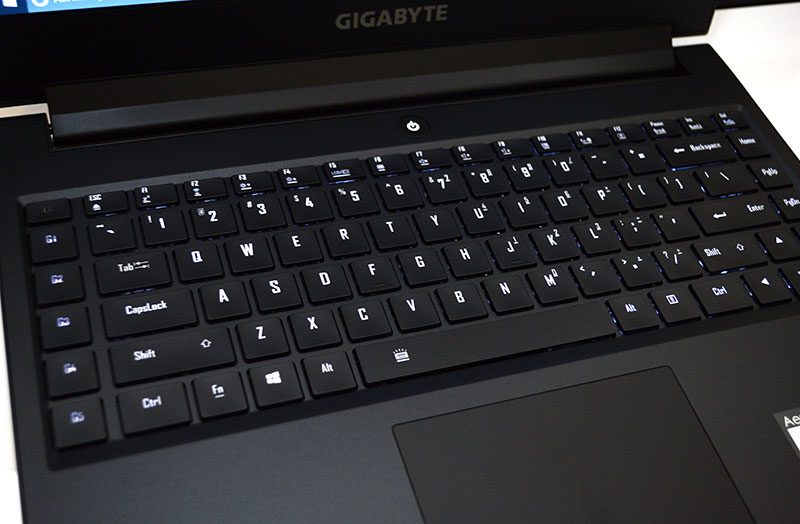Gigabyte Aero 14 i7-7700HQ and GTX 1050 Ti Review
Peter Donnell / 6 years ago
A Closer Look
The Aero design hasn’t really changed much in recent years, but it doesn’t have to. It’s still one of the sleekest looking designs on the market today. The top has a nice matte black finish, while the rearmost section has some cool carbon fibre effect material with some orange trim. You can get the rear section finished in either green or orange too if black isn’t to your liking.

Down the left side, you’ll find a few basics. There’s an HDMI port, USB 3.0, headphone jack, and an SD card reader.

The right side is well equipped too, with a Type-C, Thunderbolt, and two more USB 3.0 ports. Towards the back, there’s also the power line-in.

The rear is nice and tidy, with just a durable full-width hinge for the display.

On the underside, you’ll find five rubber grip feet that provide a small amount of ground clearance. Of course, that clearance isn’t for nothing, as there’s a lot of ventilation here. There are two small side vents on the front edges, and three larger ventilation sections towards the rear.

Interior Design
Opened up, things look pretty straightforward. They’re not reinventing the wheel here, and they certainly don’t need to.

Towards the front right, five small LED indicators are present to show your various connectivity and activity readouts.

It may be a compact design, but the touchpad is nice and large. This larger surface is going to give you plenty of control and it has clickable zones to make it even easier to use.

Down the left side of the keyboard, you’ll find a bank of macro keys. These keys can be programmed to deploy program launchers, gaming macros and much more. Since the design doesn’t allow for a number pad, it’s nice that they’ve thrown in some extra controls like this.

As I said, there’s no number pad on the right side, but everything else is still nicely spaced and the keys are full-size, so touch-typing and productivity shouldn’t be affected.

The matte finish display looks great, even with the power off. It’s not too reflective, so should be more than usable when outdoors. Of course, with it’s lovely Pantone calibrated panel, it should look great anywhere!
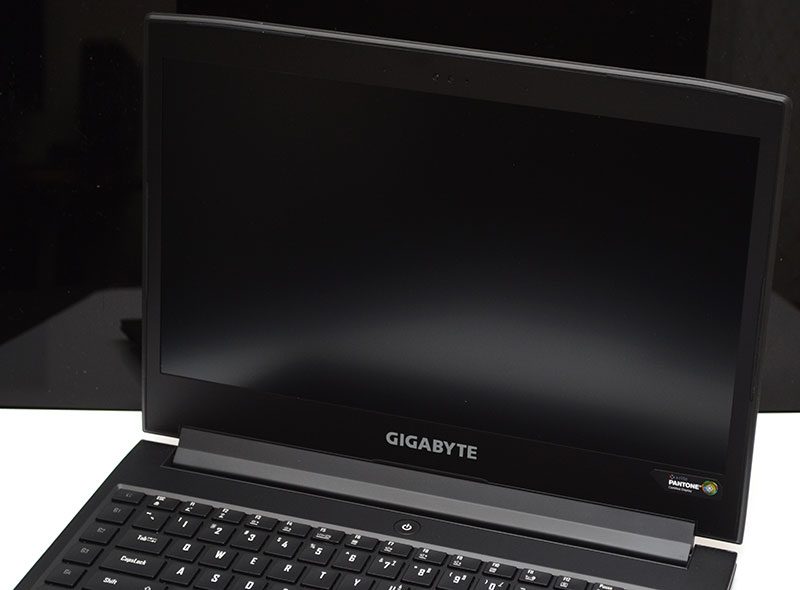
The durable hinge is great too, and stays firmly in place at any angle. Of course, you won’t use it how I’m demonstrating it, but it shows that it will stay firmly in place, even under its own weight.

The panel is nice and bright, which deep blacks and plenty of detail. Thanks to the 1440p resoulution, it’s going to be great for work and gaming alike.

Working or gaming in a darker room? You’ll be able to see those keys with ease thanks to their white LED backlighting.