Gigabyte Aorus X399 Gaming 7 Motherboard Review
Peter Donnell / 7 years ago
A Closer Look
First impressions are important, and the Aorus TR4 motherboard makes a big one. This is a stunning looking bit of hardware, and it’s packed to the brim with features. The black and silver finish looks great, and with more RGB lighting than we know what to do with, it’s going to be easy to customise too.

Obviously, the star of the show is the TR4 socket, which is freaking massive. It’s a big CPU with big power demands. Fortunately, there are two thick metal heat sinks over the chokes and VRM for the CPU, which should give us smooth power delivery and some overclocking potential. Both heat sinks are paired by a single heat pipe too, which should help improve cooling performance.

Surrounding the socket, you’ll find 8 x DDR4 slots, all fitted with armor and three RGB strips each too.

Main board power comes from the 24-pin connector on the right side, where you’ll also find USB 3.1, lots of fan headers, and one of the RGBW headers.

CPU Power
The CPU takes its power from an 8-pin and a 4-pin PSU header. That’s a lot of power, but the TR4 chips are thirsty creatures, and if you’re overclocking, you’ll need all the power you can get!

Again, those thick and heavy metal heat sinks are designed to really help keep the VRM cool. We know from previous reviews of Ryzen and Skylake-X that VRM cooling is vital for these many-core CPUs.

Connectivity
Connectivity is robust on this motherboard. You’ll find 8 X SATA 6Gbps ports down the left side, more than enough for most users.

The bottom row isn’t lacking either. here you’ll find USB 3.0, USB 2.0, LED, Audio, Fan and FP connections. For those who like to tinker on test benches, and with overclocking, you’ll be happy to see a BIOS Debug LED, as well as onboard controls for power and CMOS.
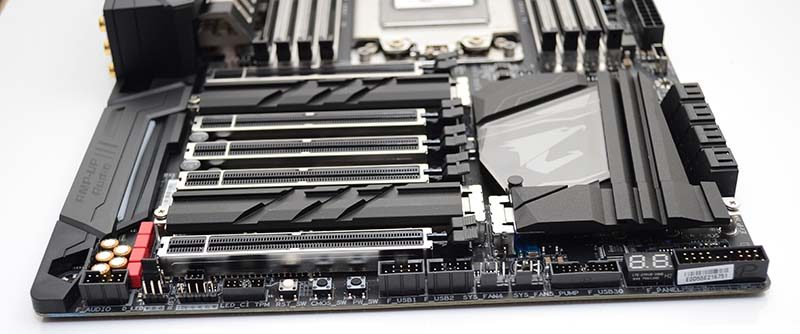
There are five full-size PCIe slots on this motherboard, all fitted with armor to support the weight of modern GPUs. They’ve all RGB lit too, obviously, so the should look slick when powered up. If that’s not enough, you’ll also find 3 x M.2 drive mounts, each with a custom heat sink over them to provide added cooling performance. Overall, you’re not going to be left wanting for connectivity with this motherboard.

Amp-Up Audio!
With a dedicated section on the motherboard for the AMP/DAC, as well as high-end gold capacitors, you’ll get a premium audio experience with this motherboard. It’ll drive your headphones/speakers with ease, and with 5 x Gold 3.5mm headers, as well as optical out, you’ll have no issues hooking everything up.

Rear I/O
Behind that gorgeous rear I/O shroud, you’ll find a huge bank of USB ports, including a Type-C connector. There’s a white one, that can be used for BIOS flashback, even when the CPU/Memory isn’t installed in the system. Obviously, you’ll also see Gigabit LAN and Wi-Fi connectors too.

Behind the motherboard, you’ll find that all major heat sinks use a screw on design, ensuring they’re locked firmly in place.




















