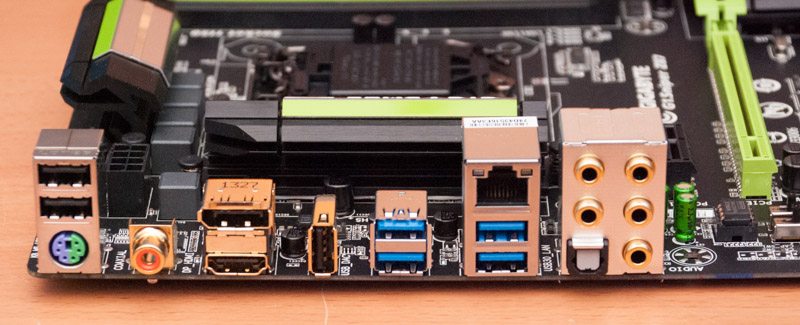Gigabyte G1 Sniper Z87 (LGA 1150) Motherboard Review
Ryan Martin / 10 years ago
A Closer Look
The G1 Sniper Z87 boasts a very nice design with a matte black green PCB and green accenting on slots and heatsinks. Gigabyte’s G1 Sniper Z87 motherboard, with its green highlights and green PCB lighting around the audio area, is a perfect match for anyone rocking an Nvidia GTX 770, 780, 780 Ti or Titan with a glowing green GeForce GTX logo.
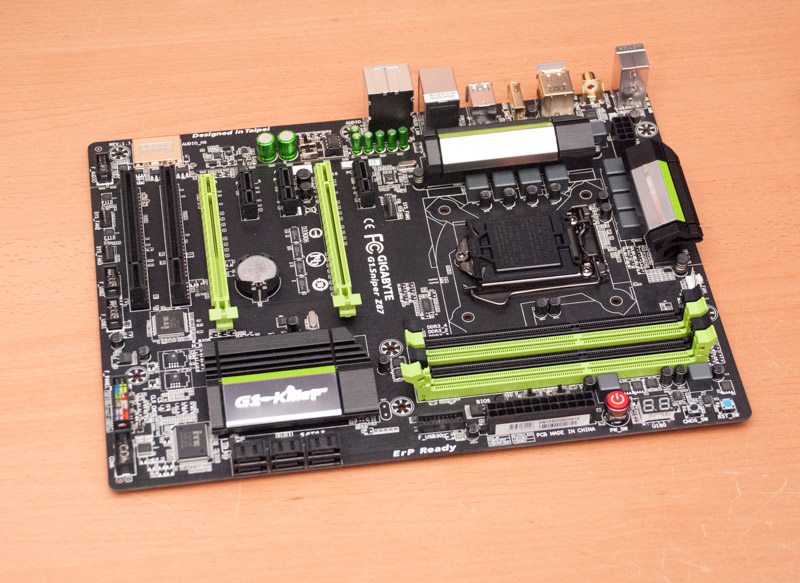
The CPU area has an 8 phase VRM power delivery system and two modestly sized heatsinks to keep things running cool. The 8 pin EPS connector is tucked away between those two heatsinks and there is a single 4 pin CPU fan header. A second one would be nice as I know a lot of people are starting to use double fan, or fan and pump, CPU coolers that need to CPU fan header connections.
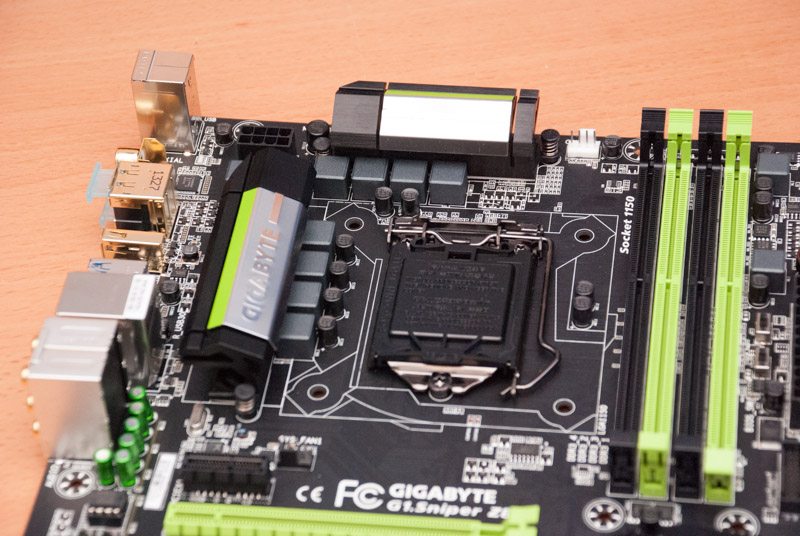
Along the edge of the motherboard we see power, reset and clear CMOS buttons – a nice addition for such an affordable motherboard. There’s also a debug LED which is always a saviour for boot and post problems.

Six SATA III ports are provided, all from the Z87 chipset which is covered by a small G1 Killer branded heatsink.

PCI connectivity is as follows, from top to bottom: PCIe 2.0 X1, PCIe 3.0 X16, PCIe 2.0 X1, PCIe 2.0 X1, PCIe 3.0 X16 (X8 electrical), PCI and PCI.

Along the bottom of the motherboard we find a front panel audio header, two system fan headers, two front USB 2.0 headers, front panel connectors and a COM port.

The audio area is all neatly separated off by a thin PCB tracer light. You can see the audio caps have been given a special green covering. The two gain switches (2.5X or 6X gain amplification – for the headphone jack), removable Op-Amp and EMI shielding on the Sound Blaster Sound Core3D codec are also all available to see here.

The rear I/O offers up the following:
- 1 x PS/2 keyboard/mouse port
- 1 x Coaxial S/PDIF Out connector
- 1 x Optical S/PDIF Out connector
- 1 x DisplayPort
- 1 x HDMI port
- 4 x USB 3.0/2.0 ports
- 3 x USB 2.0/1.1 ports
- 1 x RJ-45 port
- 5 x Audio jacks
It is worth noting that one of those three USB 2.0 ports is a USB 2.0 DAC port. I cannot praise Gigabyte enough for doing this because anyone who knows about how audio works knows that having your audio inside a PC is a terrible idea. Even with a separated PCB and EMI shielding there is so much interference inside the average PC system that the audio is always severely limited. By using the USB DAC Gigabyte provide you can use an external DAC with your speakers or headphones and get much better and more precise audio.