Gigabyte GTX 660Ti Overclock 2GB Graphics Card Review
Chris Hadley / 12 years ago
Looking at the card in a little more depth, the first thing that stands out of course is the Windforce cooler, here with a twin 100m fan design. The two ultra quiet fans should be more than plentiful to keep the 1032MHz GPU core cool under the collar when under load.

Looking at the cooler from the side, we can see that the heatsink is split into three parts, connected by two large copper heatpipes to move heat away from the core. The heatsink itself features a new patent pending “Triangle Cool” technology which has been developed to build the centre core of the heatsink like a stretched pyramid to direct air in such a manner that the amount of turbulence created by the fans is reduced and the efficiency of heat transfer away from the heatsink is increased at the same time.

With a TDP of ~150W, we find two 6-pin PCIe power connectors on the top of the card.
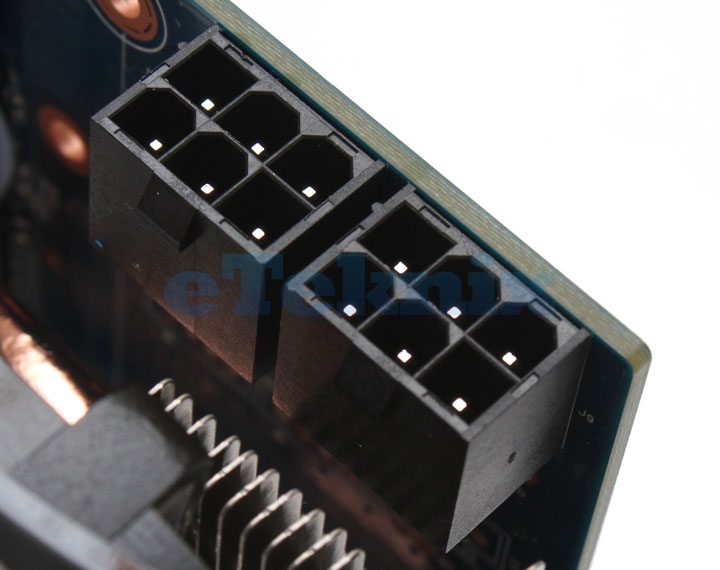
As we find on the vast majority of cards these days, there are two SLI connectors on the PCB to connect the card into multi-GPU configurations to get a huge boost in performance.

On the back of the card, we find a standardised set of out put connectors, with two DVI, a single HDMI and a full sized DisplyPort.

Before we get tucked into the results on how our card performs, its worth taking a look at the core and memory clock speeds. The 660Ti comes with a standard core clock speed of 925MHz (boosting to 980MHz) and as we was on the previous page, Gigabyte have given this card a little extra poke, raising the core clock speed to 1032MHz, boosting at 1111MHz and we also find that the memory clock has been left at the standard clock speed of 1502HMz (6008MHz effective). We’ll have a look later on to see if there is more to be effectively had out of this card or whether Gigabyte had hit that sweet spot once again where any higher clocks result in no real performance gain.
Those with a keen eye will note that we have mentioned a core clock speed on the 660Ti as 1032MHz whilst below, GPU-z shows the card to have a core clock of 1033MHz. There is a good reason for this, with the card only just being released, GPU-z has to be fully updated in order to recognise each particular GPU properly and so we expect a new release to follow shortly with better detection. Users of GPU-z 0.6.3 and below will also have to update as these versions are unable to detect the card at all.




















