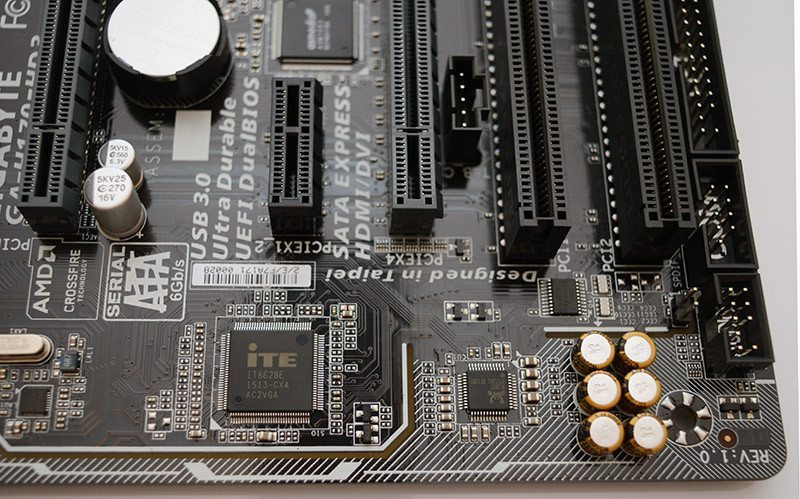Gigabyte H170-HD3 (LGA 1151) Motherboard Review
John Williamson / 8 years ago
A Closer Look
The Gigabyte H170-HD3 isn’t as wide as traditional ATX motherboards and utilizes a more compact profile. From an aesthetics standpoint, the black PCB and gold lettering on the heatsinks contrast rather nicely and makes for a professional finish. The visual design also incorporates a white pattern on the audio path which adds some flair. Other standout features include dual BIOS functionality and three system fan headers. Also, notice the central placement of the CPU fan header which can cause headaches when attempting to create a clean build. However, I highly doubt any H170 customers are using an expensive chassis with a windowed side panel and LED lighting. If anything, the central positioning makes it easier to plug in the fan cable and I approve of this decision given the target market.
Towards the bottom section, we can see the usual array of front panel connectors positioned in the optimal position for easy cable routing. First impressions are always key, and the motherboard contains a surprising amount of features usually resigned to higher-end solutions.

Gigabyte hasn’t skimped on the motherboard’s circuitry and opts for a 6-phase power delivery and 5K-rated capacitors. This is more than enough to cope with a system running at stock voltages and the base frequency. While the capacitors are not rated for 10K like some high-end models, 5K electronics is well above the industry standard and greatly improves reliability.
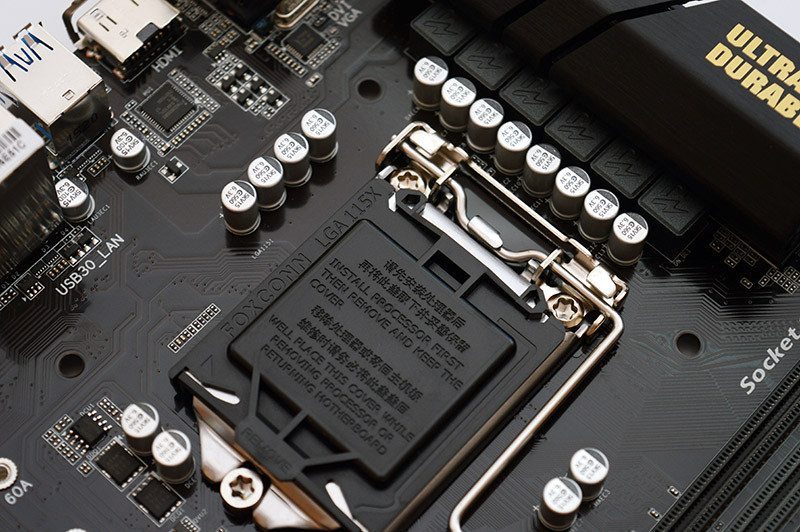
From this snapshot, we can see the four DIMM slots supporting up to 64GB DDR4 memory at a maximum speed of 2133MHz. This side also contains the 24-pin power in its optimal position, two front USB 3.0 headers, and a 3-pin system fan. Ideally, I’d prefer to see right-angled USB 3.0 headers but this is only a personal preference. Furthermore, the USB headers are very close to the PCB’s edge which reduces cable clutter. It’s also quite impressive to see a budget motherboard offer dual USB 3.0 connectivity.
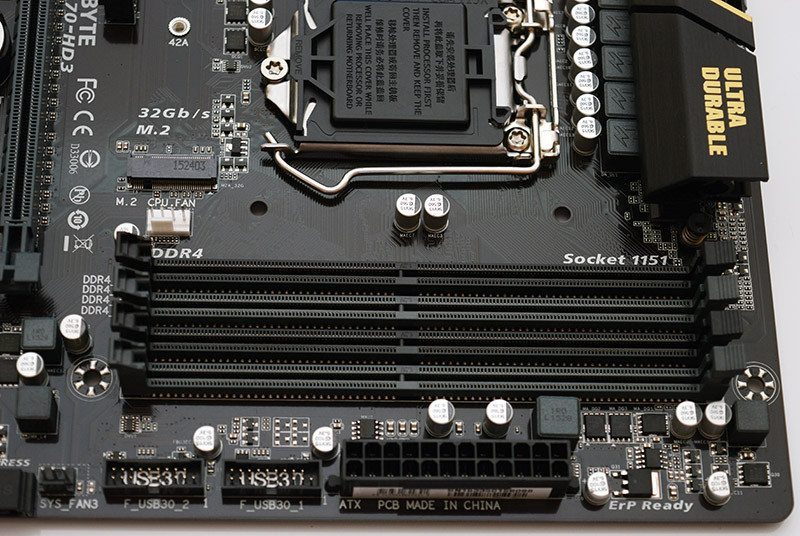
In terms of expansion capabilities, the motherboard supports 2-way crossfire and has two PCIe x16 PCIe slots. Although the second x16 slot electrically runs at a reduced bandwidth of x4 and not x16. Additionally, there are another two slots which operate at x1 speed and two PCI slots. I’m not entirely sure how many devices still use the old PCI interface, but it’s handy if you own an old sound card or other ancient hardware.
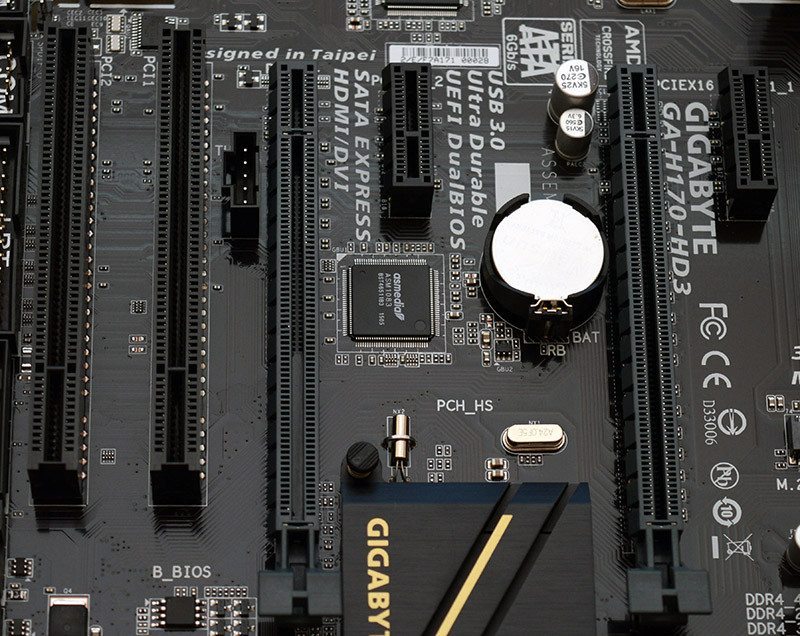
Connectivity-wise, there are six SATA 6Gb/s ports and two SATA Express connectors featuring a maximum bandwidth of 16Gb/s.
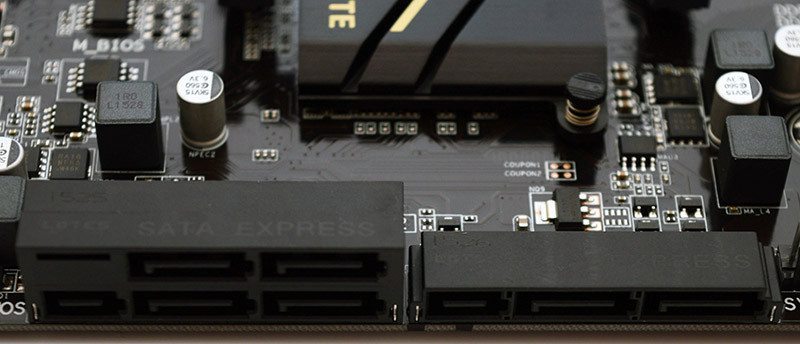
On the rear I/O, we can see two USB 2.0 ports, a keyboard/mouse port, D-Sub, DVI-D, HDMI 1.4, four USB 3.0, RJ45 connector and 6-channel audio. The only real omission here is USB 3.1 Type-C but this is down to a limitation of the H170 platform.
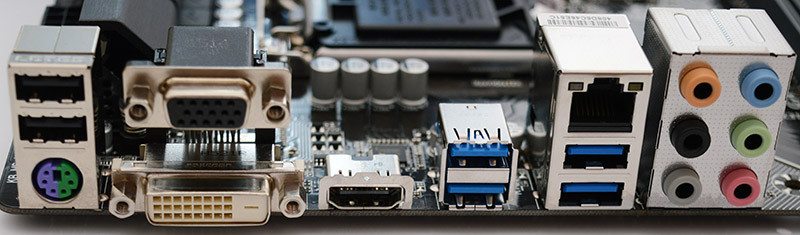
The audio chipset is positioned on a dedicated section of the PCB to reduce interference and improve sound quality. There is also a yellow LED to signify the audio trace which looks superb and evokes an expensive feel.