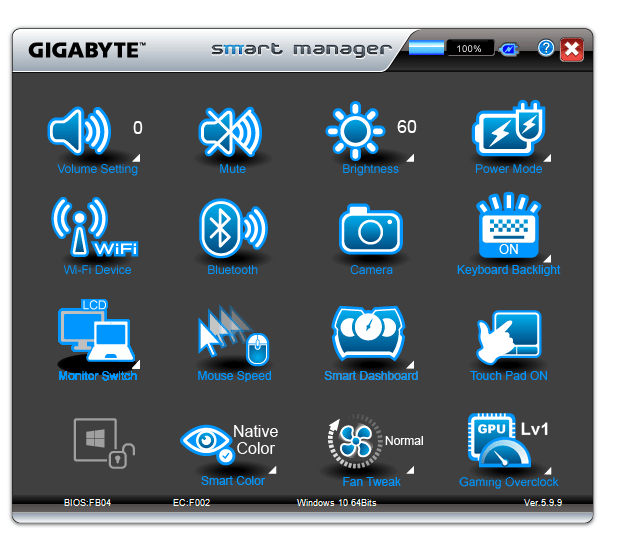Gigabyte P57X v6 GTX 1070 Gaming Laptop Review
John Williamson / 8 years ago
A Closer Look
The Gigabyte P57X v6 sports an elegant, professional theme which makes it a suitable choice for those requiring a dual purpose laptop. More specifically, the neutral black hue shouldn’t raise any questions in an office environment and the unit looks like a stylish, business-grade piece of hardware. Also, Gigabyte has employed a hard wearing matte finish which resists fingerprints relatively well and doesn’t accumulate dust too quickly. While some might prefer a more gaming-orientated aesthetic, I quite like the understated theme and lack of ostentatious RGB illumination. Even the Gigabyte logo has a simplistic approach and doesn’t overawe the product’s subtle appearance.
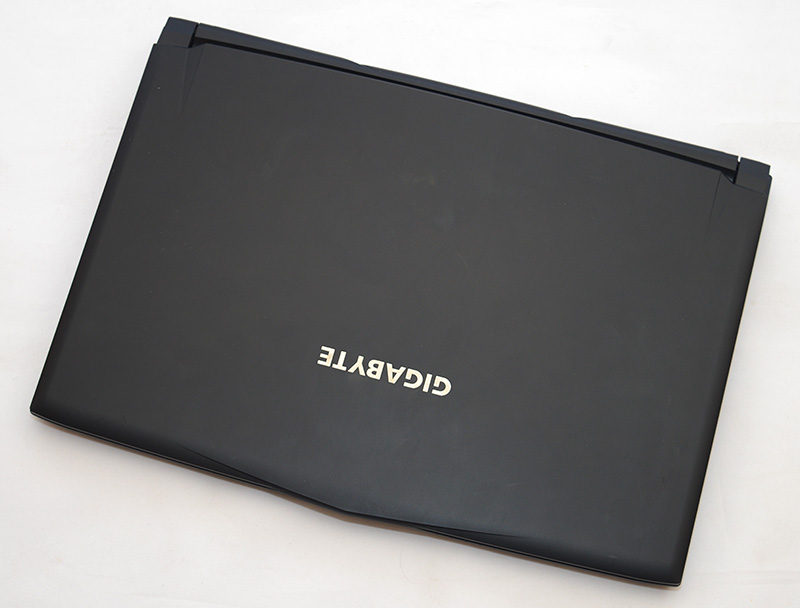
On the opposite side, there’s an assortment of ventilation grills to improve airflow within a compact frame. Furthermore, the vents’ positioning directs the airflow and allows internal system components to expel heat in a proficient manner. Gigabyte has deployed four hardwearing rubber feet with a large surface area which prevent the laptop from sliding around. According to my testing, the feet are quite resilient and hold the laptop in place rather well. Removing the rear cover to access the motherboard is a straightforward process and doesn’t require a specialised toolkit. Thankfully, all you need you to is unscrew 15 Philips screws and gently pry the plastic cover off. Please note, two of the screws have a hidden thread and this is probably used as a way of detecting if the laptop has been tampered with. While I’m not too fond of this idea, it’s better than usual security Torx.

Once the cover has been removed, we can see the basic layout and how the optical drive slots into place. Also, the laptop has four adhesive pads which touch the cooling hardware and I’d presume it’s to reduce vibrations by reinforcing the fan mounts. Even though the device is easy to take apart, the plastic cover doesn’t exude a premium feel and it might concern those who prefer an aluminium construction.
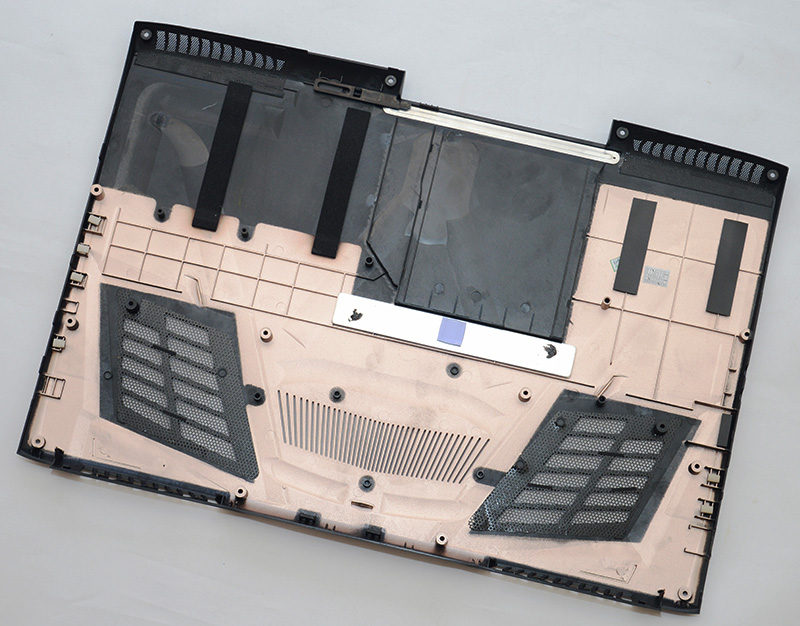
Gigabyte’s cooling solution revolves around two large fans and interconnecting heat pipes. This combination takes up a considerable amount of space and dynamically cools both the CPU and GPU. As you can see, Gigabyte has compiled a logical PCB arrangement and managed to accommodate the powerful cooling solution and a high capacity battery. Also, notice how much space the optical tray takes up compared to the secondary storage device.

Speaking of storage, Gigabyte has selected a 256GB M.2 boot drive from Transcend which is capable of good performance. Interestingly, the drive is fitted just below the DIMM slots without impacting on operating temperatures. This means the read/write rates should be consistent and not suffer from thermal limitations. As per usual for most Skylake laptops, the memory runs at a speed of 2133MHz and benefits from a dual-channel configuration.

Towards the cooling solution on the left-hand side, Gigabyte has incorporated a WiFi combo module and secured the cabling with heavy, industrial tape. This is a sensible approach and ensures the cabling cannot apply pressure on the connector while the laptop is being transported.

The laptop’s battery has a large surface area and rated to 75.81Wh/6830mAh at 11.1V. I’m pleased Gigabyte decided to prioritise the unit’s battery life and include a higher capacity battery than you’d typically see on competing models. When you consider a laptop is designed with portability in mind, the battery life is paramount to upholding an enjoyable user experience.

Gigabyte has opted for a 17.3-inch 1920×1080 IPS display with fantastic viewing angles and a rich, warm colour gamut. Furthermore, the screen’s matte anti-glaring coating reduces reflections and maintains a good level of colour vibrancy. From my experience, the panel is a joy to use and I didn’t detect any backlight bleed, ghosting or dead pixels. The display’s sharpness and superb contrast ratio combine rather nicely. Saying that, if you’re accustomed to laptops with a higher pixels-per-inch rate, the screen may seem to be lacking in definition. On a more positive note, the 1080p resolution is a good fit for the product’s graphics solution and you can easily play titles at the native resolution. The laptop’s strong hinges eliminate screen wobble and help the machine to feel more sturdy.

Connectivity-wise, the laptop houses an assortment of useful ports. On the right side, there’s a USB 3.0 port, USB 3.1 Type-C, HDMI 2.0, VGA and DC-in jack. The system’s HDMI 2.0 port allows you to hook up a 4K monitor while enjoying a 60Hz refresh rate. This is handy if you wish to watch 4K videos at 60 frames-per-second or enjoy some games with lower graphical demands.

Here we can see the left portion contains a Kensington lock, RJ45, two USB 3.0 ports, multi-SD card reader, microphone and headphone jacks.

The laptop’s keyboard is based on a chiclet design which encourages you to adopt a more comfortable posture while typing. The small gaps between the keys reduce the probability of mistakes and should help you to type at a faster rate. Personally, I found the keyboard’s ergonomic layout and low travel distance to be almost perfect and I adjusted from a mechanical keyboard surprisingly quickly. Also, if you’re not a touch-typist, the clear lettering will be useful. Unfortunately, the laptop doesn’t have customisable RGB illumination and the keys only light up in a white shade. To be fair, it’s not a huge issue and the white colour suits the professional theme. The lighting isn’t overly bright but you can cycle through three brightness presets and the highest setting has enough luminance to type accurately in dark conditions.
Next up is the touchpad which features a soft tactile finish and remains comfortable to use for long periods. The large surface area allows you to accurately move the cursor around the desktop without feeling constrained. Even though I always recommend using a mouse, the touchpad is pretty good.

When it comes to the audio hardware, Gigabyte has included dual 2-watt speakers which offer excellent clarity at good volume levels. More specifically, the speakers output a balanced, rich sound without sounding too flat. Not only that, the audio segment supports Dolby Digital Plus and provides an immersive listening experience in games, movies and music playback. Of course, the speakers aren’t going to contend with an external audio source but it’s probably decent enough if you haven’t got the space to attach a pair of headphones.

Gigabyte includes a piece of software entitled “Smart Manager” which allows you to adjust the volume, brightness setting, power mode, enable/disable the integrated webcam and much more. The one aspect I really enjoyed was the Smart Colour which houses different options to modify the panel’s hue. Furthermore, the Fan Tweak is handy if you’re not overly fussed with the noise output and want to enjoy lower temperatures. Honestly, I wouldn’t entertain the overclock options because the cooling hardware isn’t able to cope with higher voltages.