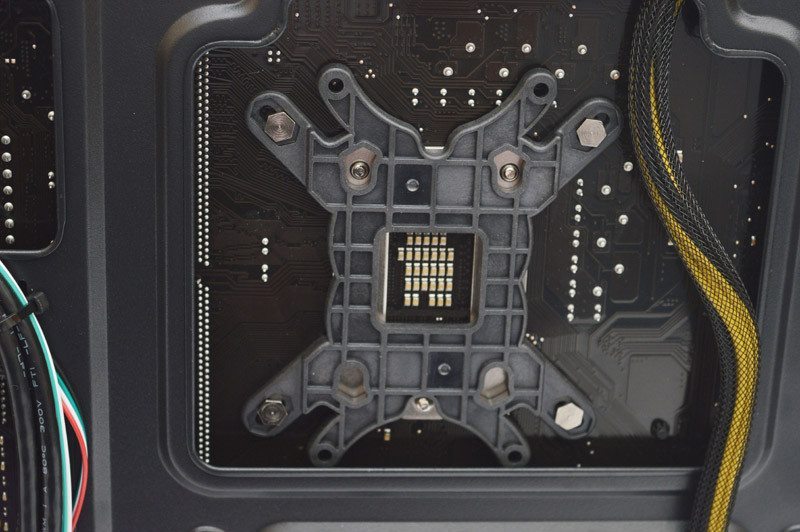Gladiator Computers BATTALION 800 Gaming PC Review
John Williamson / 8 years ago
A Closer Look
The Game Max Destroyer Windowed chassis opts for a very glossy finish and semi-transparent top cover. Unfortunately, the plastic construction and glossy black coating is a fingerprint magnet which makes it extraordinarily difficult to maintain a clean appearance. Of course, it’s a budget case and I’m not expecting to see high-quality materials such as aluminium. Saying that, the aesthetic design isn’t great and there’s much better options on the market providing you spend a little bit extra. On a more positive note, the steel frame is surprisingly rigid which helps the case to hold its structural integrity.

When selecting a non-modular power supply, it can be quite challenging to route each cable in a clean and professional manner. The Corsair VS550 is a highly regarded PSU from a reputable manufacturer. As you can see, Gladiator Computers have done an exemplary job with the front cabling and employed zip-ties to achieve tight cable runs.

The mechanical hard drive and boot SSD are accessible from the front section. Also, any excess cables are hidden underneath the empty HDD trays.

Here we can see the absolutely stunning optical drive cabling and ridiculously neat SATA cable routing. On another note, the CPU cooler isn’t overly large and it’s possible to access the memory without removing the integrated fan.

The graphics card’s compact design compliments other essential components rather nicely. Additionally, the rear 140mm red LED fan contrasts with the CPU cooler’s red and white appearance in a seamless way.
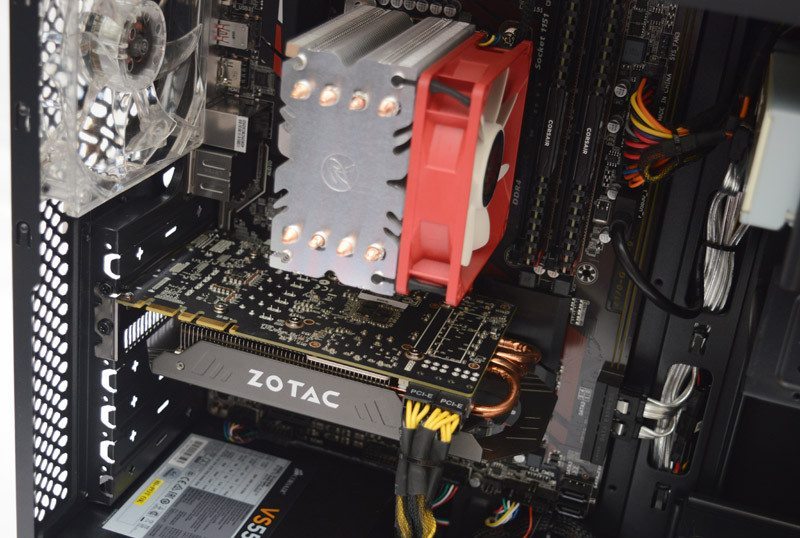
This angle emphasizes the exceptional level of cable management on show, and I cannot believe how neat this finish is given the PSU’s non-modular nature. Gladiator Computers have attached a speaker to help with system diagnostics and help the end-user find out the root cause of booting issues. Here we can also see the gorgeous PCB accents on the Gigabyte Z170-Gaming K3 and dual BIOS functionality.
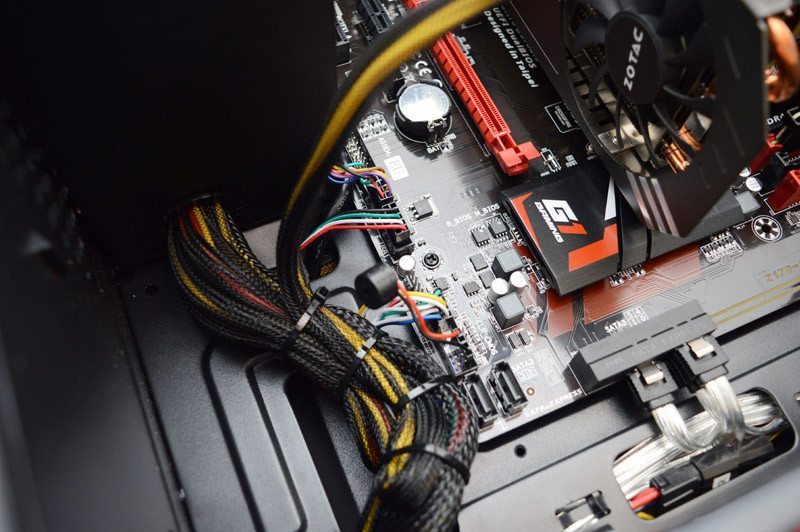
The 8-pin EPS cable and rear fan header are held in place with a tight zip-tie.
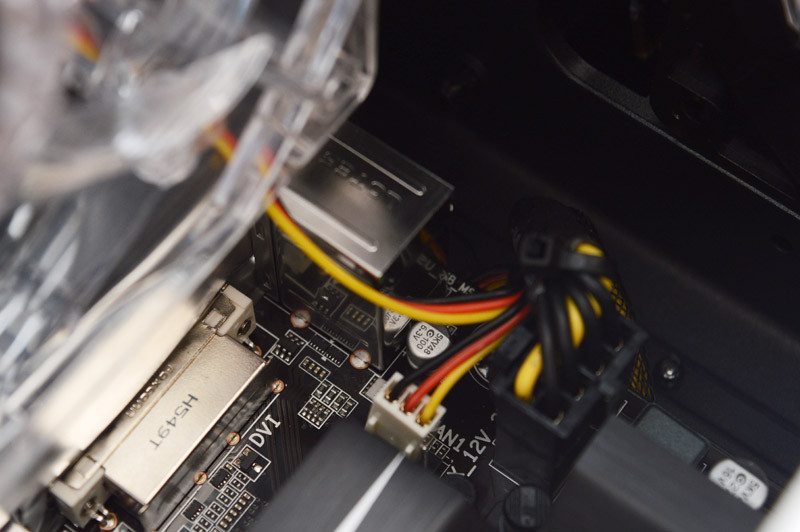
Rather surprisingly, the budget chassis incorporates a fan controller based on two mechanical switches. By default, the system utilizes the medium mode which disables the top fan and two front fans. While it’s a fairly primitive fan controller, I’m sure some users will find it useful and enjoy the enhanced flexibility. Although, I didn’t really detect a huge difference in operating noise levels between each setting.
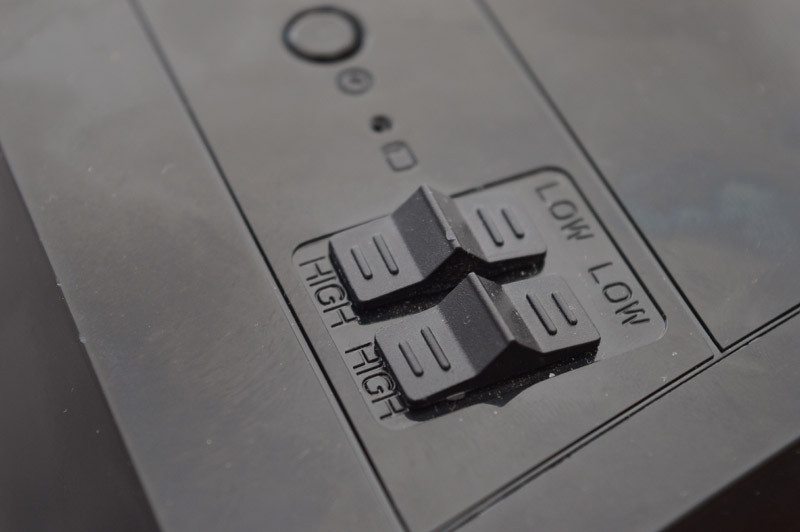
As previously mentioned, the system’s cable management is nothing short of breathtaking and possibly the best I’ve seen from any system integrator using a non-modular power supply. Gladiator Computers have thought quite carefully about the cable runs and attached everything together in a perfect way. Upon first inspection, I was mesmerized by the level of expertise when it comes to hiding excess cables. The overall finish is faultless without any protruding cables or slack zip ties. Even the fan headers are neatly tucked away in the roof section to maintain an impeccable result.

The storage SATA cables are held firmly in position and cannot easily be dislodged. Therefore, you shouldn’t experience a situation where the cables come undone when moving the system around.

Here we can see the 24-pin ATX cable is attached to SATA cables and a Molex. Notice how Gladiator Computers have found a suitable amount of cables to group together in each zip-tie without the chance of splitting occurring due to pressure.

The 8-Pin EPS cable feeds through various routing holes around the chassis which allows for a very clean result.

Finally, the CPU cooler’s backplate has been installed in a straight position and can easily be re-attached when applying new thermal paste in the future due to the large CPU cut out.