HyperX Alloy FPS Silver Switch Mechanical Gaming Keyboard Review
Peter Donnell / 6 years ago
A Closer Look and Performance
The Alloy keeps true to its name, using a metal alloy chassis to give the keyboard incredible strength and style. The steel finish could be mistaken for a shiny plastic in these pictures, but I assure you it’s much nicer in person. The cold steel has that authentic metallic quality to it and a lightly textured finish that captures the light nicely.
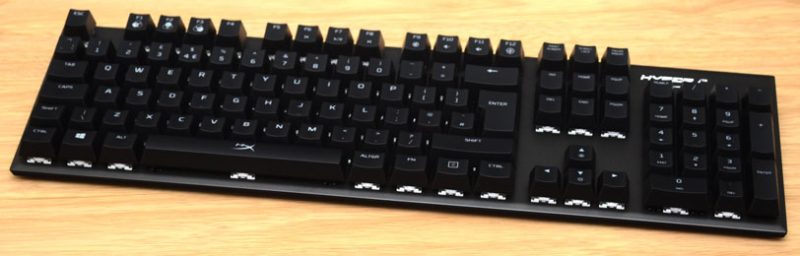
By using such a strong chassis design, the frame of the keyboard is able to be quite thin. Of course, being made of metal, it has absolutely zero flex to it also; it’ll withstand more than a few hard knocks throughout its life, that’s for sure.

Durability is one thing, and the Alloy certainly has plenty of it. However, it’s hardly lacking in features too. The built-in controls allow you to take command of the lighting on the keyboard with just a few keystrokes. However, if you want to dive deeper into the settings, the downloadable software suite can also be used, but it is optional.

Kailh
The key layout has no surprises, using standard layout and standard Cherry MX style keycaps. This is a Kailh switch keyboard though, not Cherry, which may bug the more “elite” of the peripheral market. However, the new silver switches feel every bit as good to my fingertips as their main rivals products. Kailh is making big gains in the market, and even the likes of Razer and a few other brands have made the switch to their er… switches.

The keyboard is full-size, so you get that lovely number pad are the full ergonomics of a standard keyboard. However, the trim on the keyboard is super thin, meaning it takes up as little space as is physically possible for a full-size keyboard. Of course, that means more room for you on your desktop, and for your mouse.

Multimedia
While working, gaming, or gaming while you’re meant to be working, you can use these multimedia keys. For skipping tracks and play/pause, they’re handy to have for music. Furthermore, it means you don’t have to tab out of your game to pick a song, which is always a bonus.

The same is true for volume controls, you can stay with fingertips on the keyboard to crank the volume while you work. There’s a game mode here too, but all that does is disable the Windows key; still, it’s a nice thing to have, make no mistake!

The keyboard doesn’t have much grip on the base, just four small pads. However, it’s quite well weighted anyway, so even when you’re smashing your hands into the keys, it’s in no hurry to slide around.

The ultra-flat profile may not be for everyone though. However, thanks to the two kickstands, you can increase the angle. Furthermore, there are rubber grips on those too, so you don’t lose any of the traction.

USB
There are two ports around the back of the keyboard. The first is for the operation of the keyboard, while the second is for charging a mobile device. Why this doesn’t have USB pass-through boggles the mind, and with USB 2.0, it won’t support fast charging. It’s nice to have it than not have it, but HyperX could easily improve this in a future model I would think.

Cleaning the keyboard is easy too, as the caps are easily removed with a gentle tug. The switches are mounted securely too, so it’s unlikely to let dust and spilt drinks into the important connections underneath.

The switches look quite similar to their Cherry counterparts. The feature per-key RGB lighting too, with plenty of customisation options; well see that in action in a moment.

Working and Gaming
What does strike me about this keyboard is just how fast it feels. The shorter actuation point of the Silver switches is nothing new to me, but I still enjoy it regardless. For gaming, it means you go from moving your finger to onscreen action just that little bit faster. It also requires less force to do so.

At first, you will find yourself stabbing at the keys a little harder than required. This is especially true when touch typing. If you’ve used mechanical keyboards for years, even more so. My fingers are finely tuned to the force and travel distance of the red switches. It could be days, even weeks before you adjust to using less force and moving your fingers less. However, when you do, you’re literally saving time and effort, albeit a tiny amount each time.

That swift response is great for rapid mashing of a single switch though; such as playing MOBA games where the actions per minute can be astronomical. I can hit a kit, have it return, and hit it again, much quicker than I could on a standard mechanical switch.

Per Key Lighting
The action is on point here, for a gaming keyboard, it really is faultless. However, it’s got such an air of premium quality about it, that taking it into the office wouldn’t be a bad idea. For swift typing and professional looking aesthetics, it’s got a lot to offer. The RGB may be a bit much for a professional environment, but you can set a single colour or turn it off.

Of course, for everywhere else, you can have all the rainbow colours and effects your heart desires. It’s certainly got a lot to offer for the lighting enthusiast.

What does stand out though is that dark steel background. It catches the light in a subtle and diffused way compared to a plastic chassis keyboard. Some brands have a silver or white gloss layer under the keys to reflect more light, which is cool. However, I like the less in-your-face understated underlighting on offer here. It feels a little more refined and mature somehow, and it looks it too.




















