Inateck FD1005 Top-Loading HDD Docking Station Review
Bohs Hansen / 9 years ago
Introduction
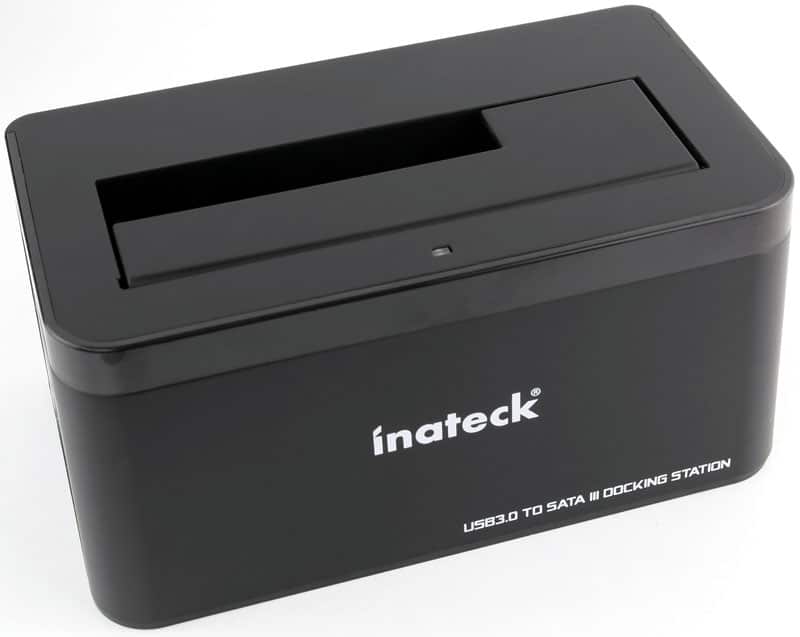
Inateck probably has the widest array of docking stations and enclosures for hard drives and solid state drives and today I’m pleased to be able to take a look at another sweet looking on. The Inateck FD1005 is a single-bay top-loading docking station for SATA hard disks that connects through USB 3.0 and supports UASP for maximum transfer speeds.
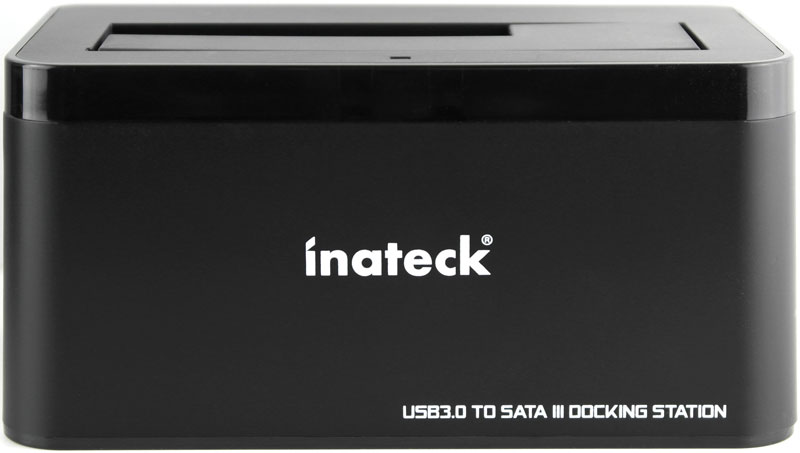
Top loading docking stations are probably the easiest to use, especially if you switch your hard drives a lot. The Inateck FD1005 allows you connect a hard disk or solid state drive to your computer by simply plugging it into the docking station and turning it on. It couldn’t get much simpler than that. When you then also get top transfer speeds on top of that, then we have something worth considering.

Creating backups of large amount of files across multiple hard disks can’t get much easier than this. The Inateck FD1005 supports the newest SATA 3 hard disks with up to 6TB capacity, so storage limitation isn’t a thing that you’ll run into either. The dedicated 12V power connection ensures that the drive always has both enough power and a general stable power supply. The power button helps you to securely unplug your drives better by powering them down before you plug them, but it also allows you to just turn it off when you don’t need it for a while, without the need to unplug everything.
The power button helps you to securely unplug your drives better by powering them down before you plug them, but it also allows you to just turn it off when you don’t need it for a while, without the need to unplug everything.

Inateck’s FD1005 is a very compact one-bay unit and as such it needs a stable footing. Mechanical hard drives aren’t light, especially not when we deal with those that are packed with full with platters. Inateck added four tiny rubber feet on the bottom to prevent it from sliding and gave it additional weight by adding a metal block inside.

And the two work great in conjunction. I tried placing the enclosure with my WD RED 6TB hard drive on a surface with an angle and it stayed right where I placed it. Running several HDD benchmarks to bring the drive into vibration didn’t change this either.

The cover has a small static opening fitting for a 2.5-inch drive while the rest of the cover folds back when a drive is inserted and springs back into place to cover and protect the opening when the drive is removed again. In the photo below, I used a DVI protective cover to keep it open while taking the photo.

Inateck used the ASMedia ASM1153E chip which is a one-chip solution with embedded USB and SATA controller, as well as its own memory. Previously I’ve mentioned that the enclosure supports up to 6TB drives, but that’s only because that’s the biggest I can test with right now. Theoretically, the only limitation for a docking station like this is the GPT limit of 18 exabyte (although Windows file system is limited to 256TB per drive), meaning that future 8 and 10TB HDDs shouldn’t be a problem either.



















