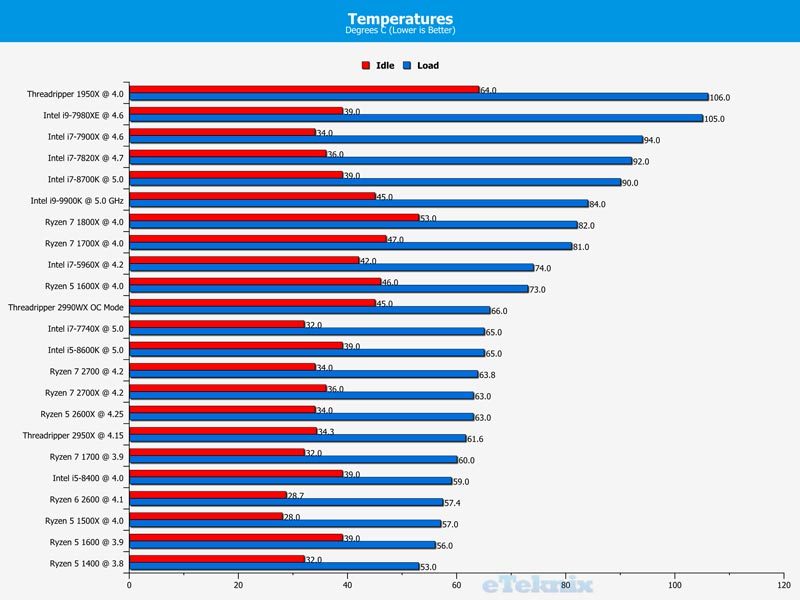Intel Core i9-9900K 8-Core 16-Thread Processor Review
Peter Donnell / 6 years ago
Overclocking
Settings
For those who are familiar with overclocking features of the last few Intel generation, you’ll feel right at home. For the amateur overclockers, it’s still just as simple as dialling up the all core frequency in the bios and applying more voltages. I’m sure the pros will be eager to dive into the features of Z390, but there’s little new short of some improved physical power delivery hardware on most boards. That being said, we were able to hit a perfectly steady 5.0 GHz all-cores with 1.375v. That’s a little higher on the voltage than I know many have reached, but that’s what our CPU was happy with.
We’ve seen reports of 5.2+ being possible with up to 1.4V, but that was with custom loop cooling. The CPU is hot, prepare to deal with it, but don’t freak out at load temperatures of around 80c. The CPU seems quite comfortable to run warm. We didn’t experience any throttling at we could tell, even though we were cooling with air on the Noctua NH-D15S.
Performance
- 3DMark: 24021 – 24417
- WPrime: 3.081/83.564 – 2.887/79.45
- CineBench R15: – 214/2071 – 220/2153
- Rise of the Tomb Raider: 200.35 – 215.1
While this CPU can and does boost to 5.0 GHz with stock settings, locking it in at 100% really gave us a nice performance bump. It’s already a fast CPU, but with a bit more voltage, and increasing our fan RPM to keep things cool, it still had some performance boost to offer. The 3DMark score increased by almost 400, clocking our second highest score with only the £1500 Skylake X 16-Core performing slightly better.
The Wprime performance dropped below 80 seconds for 1024M, putting it once again at the top of the consumer-friendly CPUs; the next fastest is the 10-core 7900X. Finally, Rise of the Tomb Raider boosted an impressive 15 FPS, which is a nice bump for what’s basically a free performance upgrade from stock.
3DMark Firestrike

WPrime
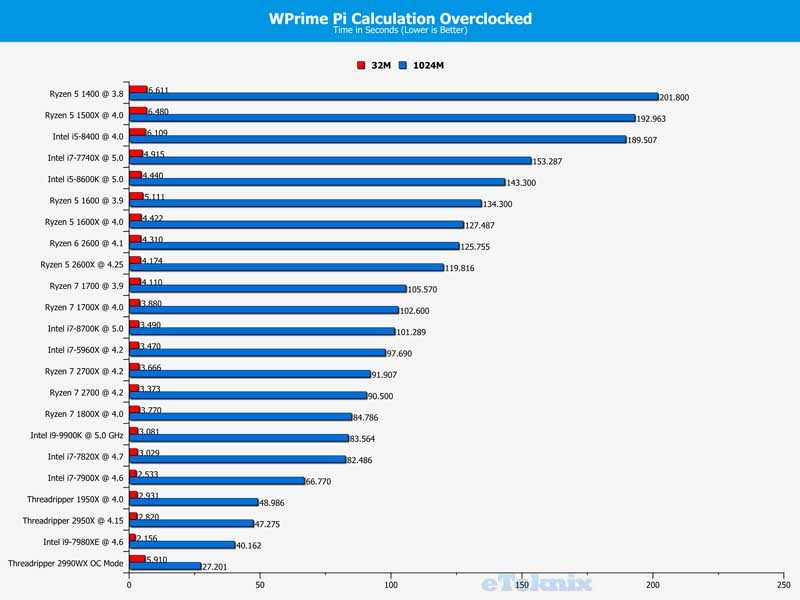
Cinebench R15

Rise of the Tomb Raider
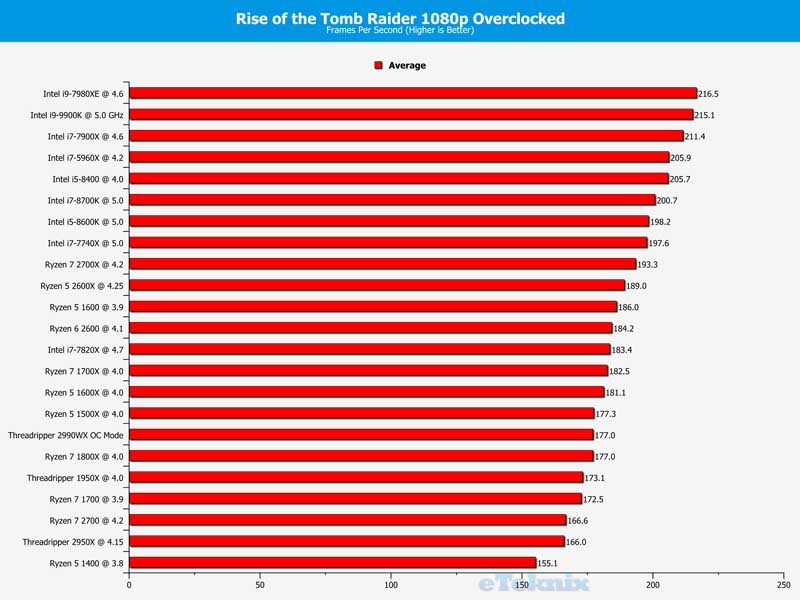
Power Consumption
It’s a power-hungry CPU, make no mistake, but with the performance figures we’ve seen, it’s hardly wasteful with the watts. Its performance is just behind that of the X299 and TR4 CPUs, but the power usage is also, so it’s right on track here.
Stock

Overclocked
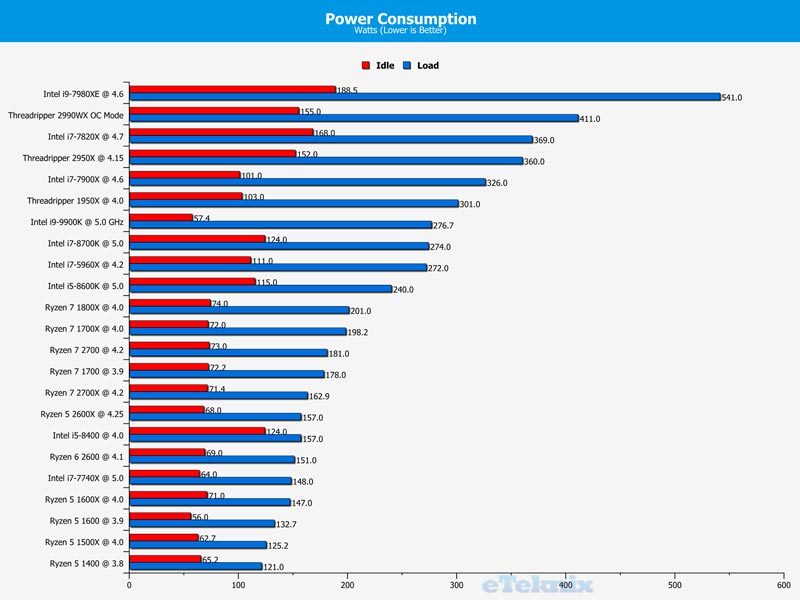
Temperatures
It’s pretty toasty, as I’ve said before. At stock clocks, it was idling at 30c and hit 76c at full load. This jumped to 84c while overclocked. However, that’s still 9c cooler than the 7980XE which topped 105c at full load overclocked. Personally, I’d rather leave this at stock even on our NH-D15S. Furthermore, overclockers will want to invest in a big AIO or custom loop to ensure the lifespan of the CPU at higher clocks. However, still expect temperatures north of 70c at 5 GHz even on water, and don’t be too freaked out by that.
Stock

Overclocked