Kingston HyperX Alloy FPS Mechanical Keyboard Review
Peter Donnell / 8 years ago
Introduction

If you take your LAN events and FPS gaming seriously, then you’ll likely be pretty passionate about the requirements for your keyboard. The new keyboard from Kingston comes finely tuned for both LAN and FPS, with an extra-slim and low-profile chassis, durable solid steel frame design, Cherry MX Red mechanical switches, 100% anti-ghosting and full N-key rollover. If that doesn’t tick all the right boxes for all the WASD mashing gamers out there, nothing will.
“HyperX™ Alloy FPS Mechanical Gaming Keyboard features a minimalistic, compact design that’s ideal for FPS gameplay. Its space-saving layout maximizes desktop space for FPS mouse movement. Ultra-portable, HyperX Alloy FPS comes complete with a high-quality mesh travel pouch to store and protect the keyboard and accessories, and the detachable, mini-USB braided power cord reduces storage bulk and potential cable damage. For high-precision, gaming-grade key contact and reliability, it features Cherry® MX mechanical keys.” – Kingston
The traveling gamer needs a reliable keyboard with rock solid build quality and that’s exactly what Kingston are promising with the Alloy. Not only is it made from steel, it also comes with a full cover protective pouch to keep it free from scratches in transit, as well as featuring a fully detachable USB cable.
- Compact design ideal for FPS gameplay
- Solid-steel frame
- Ultra-portable design
- Cherry MX mechanical keys
- Convenient USB charge port
- Game mode, 100% anti-ghosting and full N-key rollover functions
- HyperX red backlit keys with dynamic lighting effects
- Additional coloured and textured keycaps for FPS gameplay
Packaging & Accessories
The box features a really nice image of the keyboard, showing off the overall design and the red LED lighting. On the front we can also see that this is the English (UK) layout and Cherry MX Blue version of the Alloy FPS.
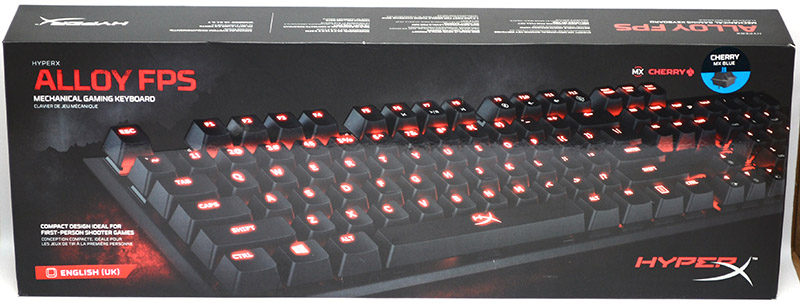
Around the back, a few details on extra features, such as the mobile charging USB port, braided detachable cables, gaming key caps and protective bag.
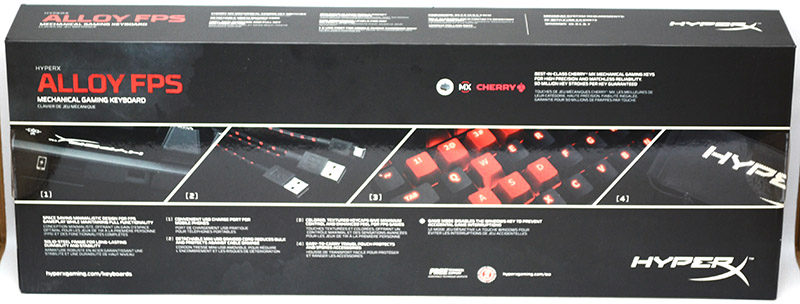
Speaking of gaming key caps and protective pouches, here they are! There’s also a key cap puller, as well as the usual documentation.

The cables are very nice, with a high-quality braiding to keep them protected, while also being standard USB and Mini-USB headers, which are easily replaced if the cable is lost.

A Closer Look
The Alloy FPS comes with an extremely thin bezel, and this is made possible by the steel construction of the keyboard, allowing it to be thinner than plastic chassis keyboard while retaining its strength. Surprisingly, it hasn’t added to the weight, it’s still as heavy as you would expect for a mechanical keyboard, but it’s comparable to rival keyboards.
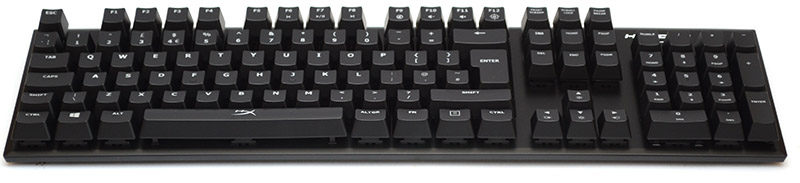
There’s really very little here to show that shouldn’t be familiar to any PC user. The keys are floating above a thin chassis with barely any bezel around the edges, which should prevent wasting just that little bit extra desktop space.

Tucked up on the top row, you’ll find some secondary FN-shift accessible functions, giving you basic multimedia and volume controls. Not much for controlling your full media player, but enough to skip through a few songs while gaming. On F12, there’s a game mode, which will lock out the usual, such as the Windows key, to prevent you interrupting your gaming action.

On the right, again we see all the basics, with a full-size number pad which looks pretty standard. The arrow keys offer up a secondary function, allowing you to adjust the LED lighting on-the-fly.

The slim chassis design is simply awesome, as the keyboard sits nice and low on your desk, although there is a slight curve to the keys, giving you a more natural arc for your fingers, and of course, there are some kickstands on the underside.

The key caps pull off using the included tool, behind while you’ll find the lovely Cherry MX Blue keys with red LED lights.

Most of the rear of the keyboard is blank, with just a small I/O on the right.

Here you’ll find a charging port for a mobile device, as well as the USB line-in.

There are four small but firm rubber grips on the base of the keyboard, although most of its grip comes from its flat and weighted design.
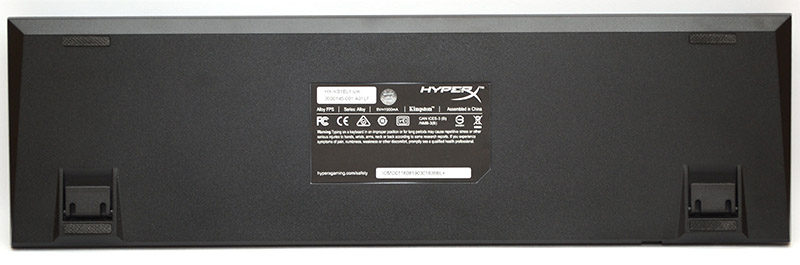
Finally, two durable kickstands at the back offer a little height adjustment, and also feature their own rubber grips to help keep the keyboard locked in place.

Performance
The HyperX Alloy FPS is a high-performance and high-quality mechanical gaming keyboard, so as you would expect, it’s an absolute blast to work and game on. Featuring Cherry MX Blue switches, you get that lovely tactile and audible “click” from the switches too, which I must admit isn’t for everyone, as the keyboard is quite noisy, but the feedback is a welcome payoff for any gamer. The keys are fast and responsive, and that’s a huge benefit to everything from typing an email to playing League of Legends.

There are some gorgeous FPS key caps included too, with a metal texture to the WASD and smooth finish 1-4, they really highlight the keyboards FPS pedigree and make it easy to find your main controls at a glance. Full N-key rollover, as well as 100% anti-ghosting is another huge benefit here too, as no matter how many keys you hit, or how fast, or even just smush your face into the keyboard in a rage, it’ll register every single command, and that means you’ll never be left like a sitting duck while pulling off complex commands

The red LED lighting is a nice feature too, and it’s bright enough at maximum to see in a well-lit room, but also makes the keyboard nicely visible when working in a darkened environment.
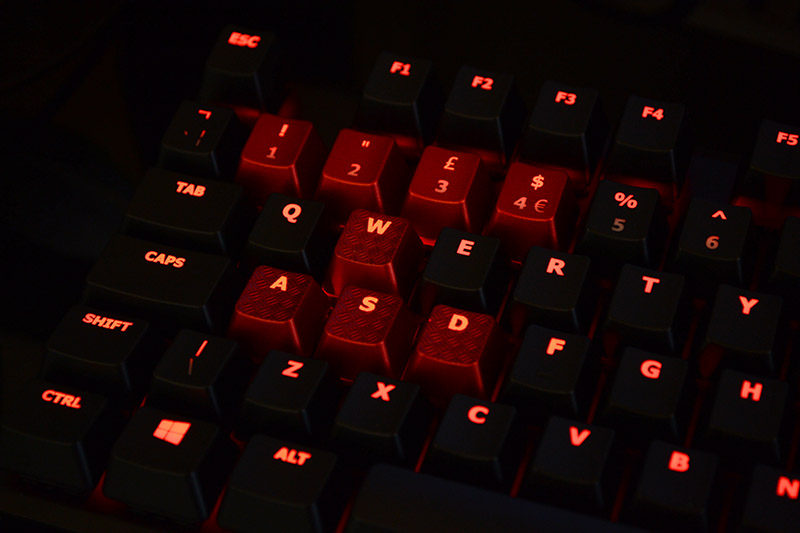
There’s a soft under glow to the keys too, but most of the lighting is focused through the large and clear font on the key caps.
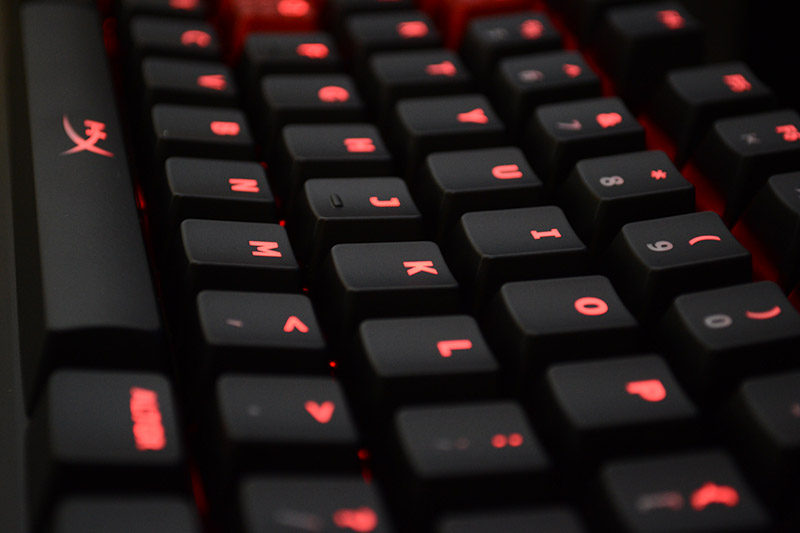
There are some effects which can be toggled through directly on the keyboard, such as a reaction and fade effect seen below.

Starburst effects that ripple across the keys when they’re hit.

As well as fade and transition effects, you’ll also find a gaming mode, which only lights up the important gaming keys. Put the keyboard in gaming mode, and it’ll also lock down the Windows keys and other system critical keys which would otherwise interfere with your gameplay if pressed. This is great for competitive gaming, as it avoids those embarrassing moments of hitting the Windows key, only to be left staring at your desktop mid-game.

Final Thoughts
Price
The Kingston HyperX Alloy FPS Mechanical keyboard with Cherry MX Blue switches is available on Scan.co.uk for £99.98. At the time of writing, this was as a pre-order, but the keyboard launches officially today (22/10/16) and should start appearing at other retailers quickly too.
Overview
Built with a focus on competitive gaming, we think the HyperX Alloy FPS is going to be a smash hit with pro gamers, as well as anyone who just wants a great quality keyboard to use at home, or that makes them look like a badass in the office. For mechanical keyboard fans, the use of the highly praised Cherry MX Blue switches are as good as you can hope for, and obviously going to feel familiar to anyone who’s used this switch type before.
The similarities between mechanical keyboards can be minor, as the keys are often identical to any other keyboard with the same switches. However, the HyperX Alloy FPS has a few standout features that give it a unique look and feel. The metal housing of the keyboard gives it a nice weight, and also help reduce any vibrations throughout the keyboard while you’re mashing at the keys. This means the keyboard feels a sturdier and more responsive, as well as giving it a premium quality look and feel that anyone would want from their high-end keyboard.
The gaming key caps don’t make you a better gamer, unfortunately, but they’re a nice touch to the overall aesthetics of the keyboard and are sure to be the first thing any FPS fan installs when they purchase the keyboard. The real benefits, and things that literally can make you a better gamer, are the gaming mode, 100% anti-ghosting and full N-Key rollover, as they’ll mean you’ll never miss a keystroke, well you might, but the Alloy certainly won’t.
Extra features, such as the USB charging port that can be used to power a mobile device, as well as the LED lighting effects, aren’t going to make this a better gaming keyboard, but they certainly add to the overall value.
The addition of a protective carry pouch, fully detachable cable, and the slim design also make it very friendly for the traveling LAN gamer. It’s easy to store, each to maintain and cables are easily replaced if lost or damaged, and that’s certainly a nice benefit. Of course, should anything go wrong, it also comes backed up with a 2-year warranty, giving you added peace of mind.
Pros
- Durable steel chassis
- Stylish aesthetics
- Extra FPS gaming key caps included
- LED lighting with effects
- Detachable cable
- Cherry MX Blue switches
- Full N-Key/Anti-Ghosting
- Gaming mode
- Mobile charging port
Cons
- None
“The Kingston HyperX Alloy FPS may not really innovate, but it’s still one of the best gaming keyboards we’ve tested in a long time. It doesn’t have a crazy amount of features, but with rock solid build quality and flawless performance, it’s sure to be a big hit with competitive gamers around the world. Highly recommended!”

Kingston HyperX Alloy FPS Mechanical Keyboard Review



















